Introducing the “Silence Unknown Callers” feature on WhatsApp—an innovative solution brought to you by Meta. If you've ever been bothered by unwanted calls from unknown contacts on WhatsApp, this feature is here to save the day. In this article, we'll walk you through the simple steps to enable the “Silence Unknown Callers” feature and regain control over your calling experience.

WhatsApp, the popular messaging app owned by Meta, has introduced a new feature called “Silence Unknown Callers.” This feature allows you to silence calls from unknown numbers, reducing interruptions and preserving your privacy.
Currently available to Beta testers on Android and iOS, it will soon be officially rolled out to all users. In this article, we will guide you through the process of enabling this feature on your WhatsApp.
Also, See:
What is the “Silence Unknown Callers” feature on WhatsApp?
The “Silence Unknown Callers” feature on WhatsApp is a functionality introduced by Meta, the company that owns WhatsApp. This feature allows users to silence incoming calls from unknown numbers. When enabled, calls from unknown contacts will not ring or cause your device to vibrate, reducing interruptions and maintaining your privacy.
By activating the “Silence Unknown Callers” feature, you can avoid being disturbed by unwanted or spam calls from unfamiliar numbers. Instead of receiving a ringing call, the feature will silence the call and allow it to appear in the Calls tab. This way, you can still see missed calls from unknown numbers and choose to review them at your convenience.
The primary purpose of this feature is to minimize interruptions and prioritize message-based communication. It encourages unknown callers to reach out to you through messages rather than phone calls. This gives you the flexibility to decide whether or not to engage with the unknown contact based on their message content, reducing the likelihood of unwanted or unsolicited calls.
It's important to note that the “Silence Unknown Callers” feature is currently available to Beta testers on both Android and iOS platforms. It will be officially rolled out to all WhatsApp users in the near future. To access this feature, users need to update to the WhatsApp Beta version and enable the feature within the app's settings
Why Use the “Silence Unknown Callers” Feature?
- Minimize Interruptions: If you frequently receive calls from unknown contacts, enabling this feature will prevent your phone from ringing when they try to reach you, reducing interruptions in your daily life.
- Privacy Protection: By silencing unknown callers, you ensure that only trusted contacts can reach you through phone calls. This adds an extra layer of privacy, especially if you receive frequent unwanted calls or spam.
- Message-Based Communication: The feature encourages unknown callers to reach out to you through messages instead, allowing you to review their messages and decide whether or not to respond.
How to Enable the “Silence Unknown Callers” Feature
Step 1: Update to WhatsApp Beta
To gain access to the latest feature, you need to become a Beta tester. You can join the WhatsApp Beta Program on Android or your iOS device by following these instructions. Once enrolled, you can update to the WhatsApp Beta app from the respective app store.
Step 2: Open WhatsApp and Access Settings
Launch the WhatsApp Beta app on your device and tap on the three-dot menu in the top right corner to open the Settings menu.
Step 3: Select “Privacy”
Scroll down the Settings menu and select “Privacy” to access privacy-related options.
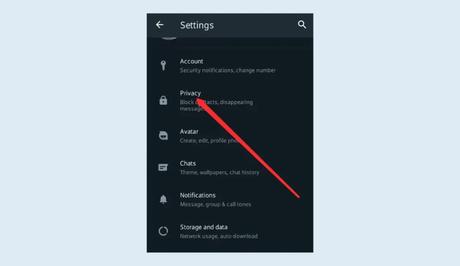
Step 4: Navigate to “Calls” Settings
Within the Privacy settings, locate the “Calls” option. Tap on it to access the call-related settings.
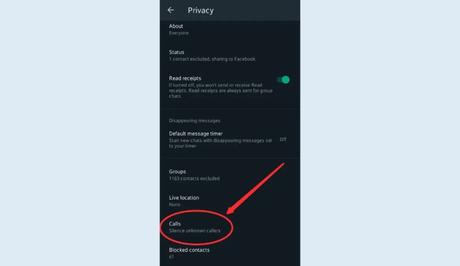
Step 5: Enable the Feature
On the “Calls” page, you will find the “Silence Unknown Callers” option. Toggle the switch to enable the feature.
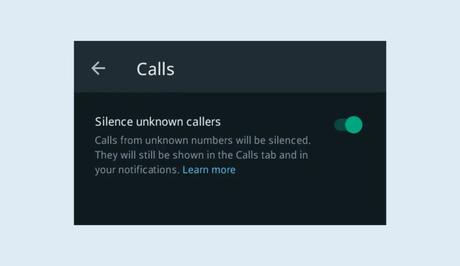
Once enabled, the feature will prevent calls from unknown numbers from ringing your device. However, you can still find these calls in the Calls tab, allowing you to review them at your convenience.
Conclusion
Enabling the “Silence Unknown Callers” feature on WhatsApp can significantly improve your calling experience by minimizing interruptions from unknown contacts. It enhances your privacy, allowing you to maintain control over who can reach you via phone calls. By following the steps outlined in this guide, you can easily enable this feature and enjoy a more peaceful and secure communication environment on WhatsApp.
Remember, the “Silence Unknown Callers” feature is currently available to Beta testers on Android and iOS. Keep an eye out for the official rollout to all WhatsApp users in the near future.
Similar posts:
- How to Block Unknown Numbers on Android Devices
- How to Change WhatsApp Phone Number Without Losing Chats
- Learn the Easy Steps to Enable Dark Mode on WhatsApp Web
- WhatsApp Change Number Feature Witnesses New Improvements
- WhatsApp To Release Group Voice Call Feature Update
