You guys need to enable OEM Unlocking and debugging in the MI phones to unlock the bootloader and for other sort of work. Every time you need to do so, refer this guide. It will let you know how to enable OEM Unlocking and debugging in your MI phone.
I am going to share the simplest method with you. In the span of few seconds, you will be able to enable both of these options in your Xiaomi phone.
So let's get started....
How to Enable OEM Unlocking and Debugging in Xiaomi Phones
1). Go to setting in your MI phone and tap on About phone option.
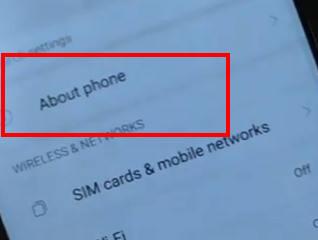
2). Now search MIUI version option. Tap over it until it says " Now you are a developer ".
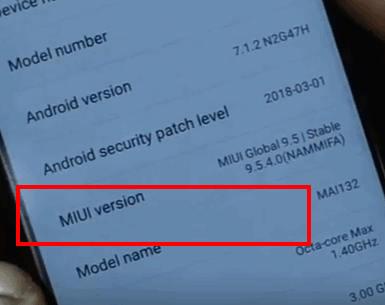
3). Now get back to the Setting option and tap on Additional Settings option.
4). In Additional Setting, click on Developer Options.
5). Here tap on OEM unlocking to activate it.

6). Next tap on USB Debugging on activate it.
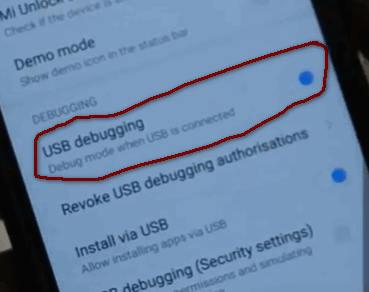
Now you all are done with the procedure. You have successfully activate the OEM Unlocking and USB debugging in your MI phone. It was very simple to learn the process. Still, you find any issue with it, then do let me know with your comments. Thanks for reading.
