In this article, we will be turning your attention on how to enable night mode in snapchat for a dark theme, step-by-step guide to enhance your overall productivity.

Recently, many social media platforms have started adding Dark Mode features to their mobile app's interface.
This is done mostly because lots of people tend to experience eye strain whenever they make use of their smartphones and tablets at night. Besides that, the blue display light from your phone screens can cause you headaches and this makes it even more difficult for you to fall asleep.
We now have the likes of Twitter, Facebook Messenger, Instagram, and other equally popular media services allowing their users to enable the Dark Mode option.
These Night/Dark Mode features function on different smartphone apps and can assist you with scrolling through web pages and your messages at night.
Or perhaps, you're just on the lookout for a unique visual style rather than the usual background theme that's integrated with your smart device.
In this post, we will be turning our attention to the Snapchat Dark Mode effect, and how you can enable it and use it to enhance your overall productivity.
You'll find more details below:
Jump To:- About Snapchat's Dark Mode
- Is The Official Snapchat Dark Mode Now Available?
- How to Enable Snapchat Dark Mode on Your Mobile
- Enable Snapchat's Dark Mode On Android
- Enable Snapchat's Night Mode On iOS
About Snapchat's Dark Mode
With the Dark Mode (aka night or bedtime mode) feature, you get to use an altered smartphone landscape where the usual color scheme of your display has been modified to appear darker.
This special display setting can be enabled if you wish to reduce the brightness of your screen and make it more soothing. This way, you get to minimize any hazardous eye strain effects that are commonly associated with using smart devices under poor lighting conditions.

Snapchat Dark Mode can be good for your health since it will reduce your chances of suffering from common blue light side effects which may include insomnia, frequent headaches, and the occasional migraine.
And although manufacturers of foremost Android & iOS gadgets have started integrating darkened interface themes for smart gadgets, very few of them can compare to the standard you can get with Snapchat Dark Mode.
Is The Official Snapchat Dark Mode Now Available?
The direct answer is NO! There is no official Snapchat Dark Mode available for users at the moment.
But, there have been recent reports stating that it is still in the development stage.
The Snapchat developers are already well-known for introducing innovative features regularly, and you can expect the Dark Mode to appear very soon on the social platform.
But meanwhile, you can still make use of special workaround processes if you're serious about making your Snapchat theme go dark.

Moreover, this highly anticipated feature is currently a major topic of discussion among the global community of Snapchat users.
But even though you cannot officially enable a dark or night mode while using the Snapchat app for mobile, there are still other ways anyone can use to implement it - especially if you're hooked on Snapchat and are struggling with your eyesight.
Would you like to learn how to enable Snapchat Dark Mode on Android and iOS gadgets?
Below, we've broken down the process into simple steps you too can follow:
How to Enable Snapchat Dark Mode on Your Mobile
As we've already mentioned earlier, you'll have to apply special and creative workaround methods if you wish to enable Snapchat Dark Mode.
Luckily, there are now proven third-party solutions available on the internet for Android and iOS systems.
Here's how to enable Snapchat Dark Mode for your smartphones and tablets:
Enable Snapchat's Dark Mode On Android
That's right; Android fans can install reliable third-party apps to activate Dark Mode on Snapchat. These external apps can easily replace the in-built dark theme that often comes with Android-based gadgets nowadays.
The Substratum Theme Engine application is one such workaround tool.

You too can install it right now and use it to set up your Snapchat Dark Mode preferences on your Android phone.
Here's how:- You can start by visiting the Google Play Store where you can search for the Substratum Theme Engine. This brilliant app is compatible with unrooted Android Oreo operating systems and later versions. However, you will have to root your device if you're using an older Android version than this.
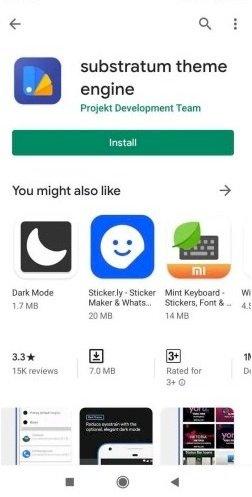
- This next step will involve you going to the Settings menu of your smartphone and selecting the Security feature. Afterward, click on the 'Lock Screen & Security' feature and proceed to allow the installation of apps from Unknown Sources.
Note that this process may vary for different devices depending largely on their User-Interface design. For some smartphones, you may come across this feature under Developer Options. But you can always skip this step if you cannot find it.
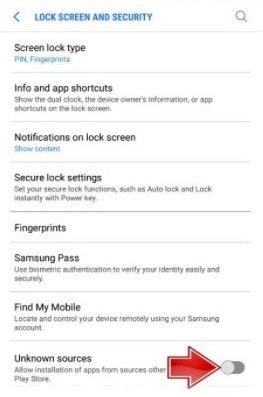
- You may now launch the Substratum software and then browse through all the themes available. You will find the Dark Mode option there. Select your device as well as the Snapchat app once you find it.
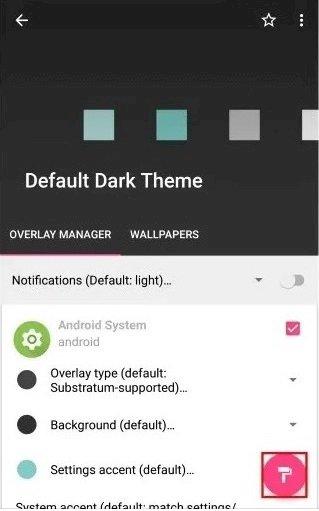
- Now you can go ahead and enable the Dark Mode directly on the Snapchat mobile app.
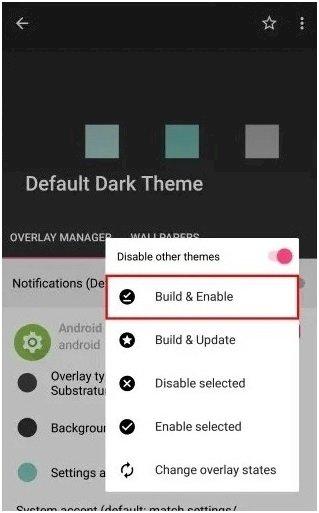
Well done! You can now launch the Snapchat mobile app to discover the cool Dark Mode effects.
You even get to choose between two different Dark Mode color options, which include Swift Dark and Swift Black.
Enable Snapchat's Night Mode On iOS
Users of the exclusive iOS devices can install the Nightmare tool if they want to enable Dark Mode on the Snapchat app.
Nightmare is a proven software solution that was developed to allow its users to circumvent Snapchats' limitations.

Sadly, however, Nightmare cannot be found on the App Store. If you wish to use this handy software tool, you'll need a jailbroken iPhone.
Here's how to use Nightmare to activate Dark Mode on Snapchat:
- You can start by installing the Cydia software then afterward, iFile.

- This next step will involve you downloading the Nightmare software. Simply go to the App Store and search for it. However, you will be required to download it via the attached link.
- After the download is complete, you can launch it and proceed to select the iFile tool.

- You must now open the installer that will extract the package. Hold on for a few minutes while it installs.
- After the installation is complete, you may proceed to restart your iPhone's home screen (the Springboard) so that the Nightmare tool can operate.

- This is the part where you get to see the Nightmare tool take effect by turning your home screen dark. You can now open the Snapchat app to discover a whole new dark-themed look.
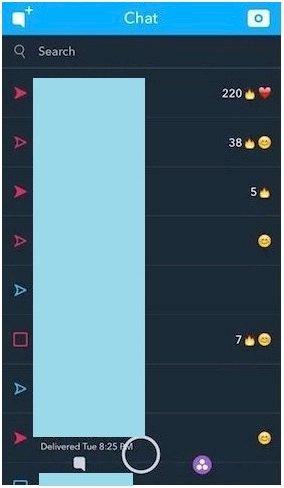
Well done! You have successfully dimmed the shiny lights that can obscure your vision while using Snapchat.
The Nightmare software also supports several Snapchat tweaks and can evade the Jailbreak detection system on Snapchat.
The Takeaway
Now that you are aware of the existence of the unofficial Dark Mode feature on Snapchat, you can enjoy the healthier use of your smartphones while on this addictive social platform.
More Snapchat Guides: