If you are searching - How to enable developer options and debugging on Android 4.2 or upper, you are at right place. Here I will elaborate each step to do so.
You will find developer and debugging option in every android mobile phone. Turning on these two options isn't a rocket science. In this guide, you will learn a simple method to make them active in your own mobile phone.
The developer option doesn't come enabled by default in the Android 4.2 or upper Android versions. To get the dubbing option enabled, you need to enable the developer option in your phone. If you want to upgrade, downgrade or root your mobile phone then having debugging option activated help to save mobile from any sort of brick. In case, any damage occurs then you can repair your android device.
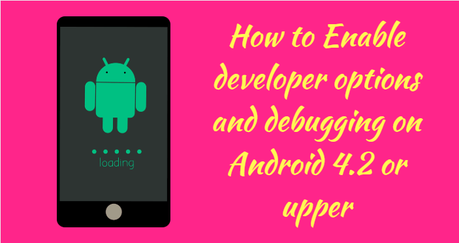
Developer and debugging options have several other advantages as well. However, we will be focusing on the guide only for which we create this post.
SO, let start a simple guide on how to enable developer options and debugging on Android 4.2 or upper.
How to Enable developer options and debugging on Android 4.2 or upper?
Step 1: First of all, you need to navigate through the app in your mobile phone and search Setting there. Then find About Phone option in System option. I have Honor 9 phone. Here it shows within System option only, but don't worry you can also find the About phone option directly just by getting into Setting.

Step: 2 Now look for the Build Number and tap over it until says " You have enabled development setting ".
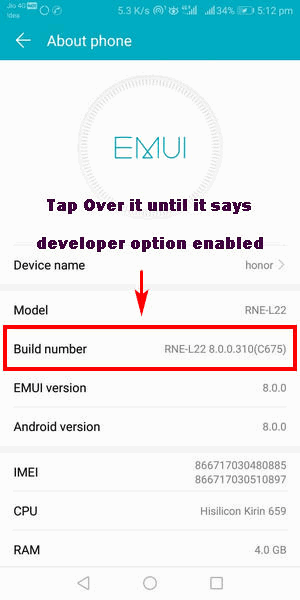
Now come back to setting again and find the Deverloper options. Tap on it and turn it ON. It will seek your permission to activate it. Simply click on Ok button. Congrats!! now you have enabled the developer options in your mobile phone. Now we will turn on debugging.
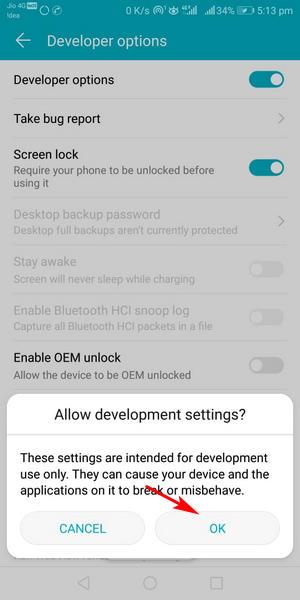
Step 3: Now scroll down to find the option USB debugging. Turn it ON.
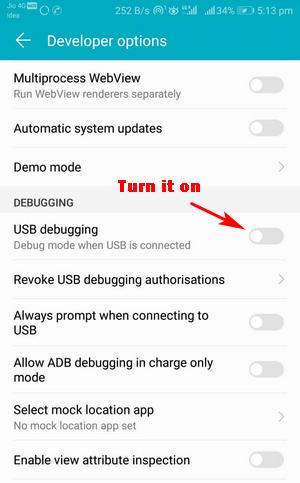
Again you will be asked for permission, so simply grant it by clicking OK button.
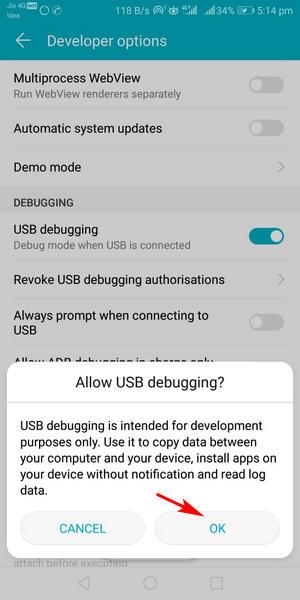
This is the best way to enable developer options and debugging on Android 4.2 or upper. If you have any questions regarding this post please comment down below. I will give your the convincing answer in short time. Thanks for reading.
