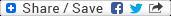We are constantly bombarded with images. TV advertisements, social media content, email messages or print articles—we’re constantly having words and images thrown at us. But using the right images on the right platform can help your visual marketing strategy work.
We are constantly bombarded with images. TV advertisements, social media content, email messages or print articles—we’re constantly having words and images thrown at us. But using the right images on the right platform can help your visual marketing strategy work.
Fast Facts
If you aren’t using visual content consider this:
- According to WishPond, 90 percent of information transmitted to the brain is visual and visuals are processed 60,000 times faster in the human brain than text.
- WishPond studies have shown that posts with visuals have 94 percent more page visits than those which don’t.
- Studies conducted in June of 2014 have shown that 23 percent of young people cite Instagram as their favorite social media platform, according to AdWeek.
- There are 300 million accounts on the photo sharing app, according to Instagram.
Getting Started
Business Intelligence Service L2 conducted a four year study that revealed Instagram to be the fastest growing social media platform and it’s engagement levels to be off the charts when compared to other platforms.
Consumers are creating their own content each day and are accustomed to seeing striking images whenever they open the app. Consumers are better at extracting narrative details and brand value from photos.
When taking to Instagram to share your brand message consider the dimensions suggested by The American Genius:
- A 110 x 100 image is best for the profile photo.
- Photo thumbnails appear on the page at 161 x 161 pixels. When using square photos make sure that the aspect ratio is 1:1.
- Users can upload images up to 640 x 640, however the photo will still be scaled down to 612 x 612 and will appear in the feed at 510 x 510 pixels.
Best Practices
Utilizing text overlays along with your images is a great way to get information across about a product, sale, event or limited time offer. Overlays or watermarks can be added to a graphic with a photo editing program or a helpful mobile app such as PicLab.
When posting a photo, use the caption to provide vital information and a call to action. Ask users to click on links, navigate to your website or share photos. Make you caption clear and explain what you want users to do. Be sure to take advantage of popular, trending and relevant hashtags. There’s no limit to how many you can use, just don’t use too many or else your post will look spammy.
Don’t just show your product or service, give the photo context. For example, instead of posting an image of your product post an image of someone using your product. Retailers can put together a stylish outfit to inspire consumers to buy the items shown in the photo. Nordstrom leverages Instagram with the help of Like2Buy. The app that displays photos posted on Instagram redirects consumers to product pages on the Nordstrom website.
Use Additional Tools for Success
Getting everything to come together can be a production in and of itself. Instead of hiring a photographer or taking images from your smartphone, use a stock image source like Shutterstock to obtain high-quality images that are relevant to your brand. Once you purchase images you have the total control of how you use them. You can add watermarks or overlays and use them across your social channels for maximum impact.
Measure your reach on Instagram with the help of a tool like Simply Measured. Just type in your Instagram username to get started.