YouTube is one of the most popular video sharing platforms at present, it provides rich video content for users of different ages, where you can easily find content that interests you, such as news, technology, society, entertainment, tutorials, etc. Tens of thousands of videos are uploaded every day, and video lovers are used to watching YouTube videos to pass the time.
But downloading YouTube videos to the device is necessary if you have a bad network connection or the file transfer speed is too slow, this situation is common when you are outdoors or on the road, there is almost no WIFI. It is a great way to spend time downloading YouTube videos on iPhone, iPad or Android devices for offline viewing, so that you will not be bored in the long journey.
In this article we will cover a practical and versatile download program to help you download YouTube videos to your device, it is WonderFox DVD Video Converter, which integrates video downloader, video converter, video editor and DVD ripper to support you solve video and DVD related problems at a fast speed.

How to Download YouTube Videos with WonderFox DVD Video Converter?
Please install the software and open YouTube to find the video you want to download, then follow the steps below to download the YouTube video to your device.
Step 1: Open the software interface and click "Download Video".
After installing the software on your computer, double-click the icon to open it and find the "Download Video" button at the top of the interface.
Step 2: Copy the URL of your favorite video from YouTube and paste it into the program.
Copy the link of the video you want to download from YouTube and paste it in the program, and then click the "Analyze" button to have the video be analyzed. The time to complete the analysis depends on your network status, video size, etc.
Step 3: Click the "Download" button to download YouTube videos.
At the last step of the process, please hit the "Download" button to download the YouTube video to your local disk. Please transfer it to your portable device if needed.
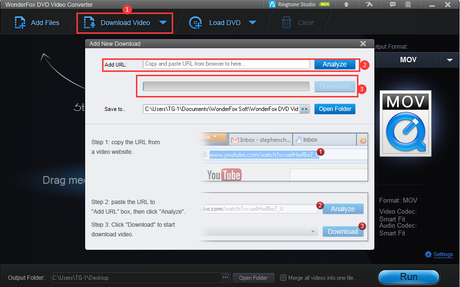
More features of WonderFox DVD Video Converter
- Convert videos and DVDs to 300+ formats, like MPG, MP4, AVI, MOV, MKV, WMV, etc.
- Edit videos and DVDs with ease, clip, crop, cut, trim, rotate, add effects, merge, watermark, etc.
- Back up scratched and old DVDs to digital files.
- Automatically find the main movie of DVD from 99 titles.
- Convert the video from SD to HD.
- Quickly copy DVD Disc to DVD Folder and ISO Image.
- Add subtitles to DVDs and videos.
- Extract audio files from video.
- Convert videos and DVDs to digital devices, such as phones, TVs, desktops, laptops, tablets and more.
- Create ringtones for Android and Apple devices.
Pros
- Multiple gadgets in one.
- Easy to use.
- Intimate multilingual setting allows you to switch the interface to English, Japanese, German, etc.
- Fast conversion speed shortens your waiting time.
- Without any quality loss.
Cons
- Lack of support for Mac users.
Final words
It is necessary to download YouTube videos for later viewing if you need to take a long-distance flight or need to go to a place without WIFI. With WonderFox DVD Video Converter you can download a large amount of content for a few hours of entertainment without being bored. If you find that the downloaded video is not compatible with your device, you can also use it to convert the video to the supported format. In addition, it also has excellent performance in ripping DVD. You can rip your DVD to MPG in 5-10 minutes and automatically grab all the main titles in the movie. This is very useful for ripping TV series. Try it!
