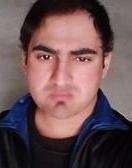The Twitch streaming service now has more than 26 million visitors daily. Although its purpose is to broadcast live content, all users registered on the Twitch platform can also download Twitch videos on their PC. To do so, just follow the steps outlined below.
Related: How to download YouTube videos on Mac?
Upload your own broadcasts and highlights to Twitch
If you want to keep track of your posted live videos, you need to store them first. To do this, log into your account, then:
- Go to the top right corner of your screen and select Settings.
- Click the Channels & Videos tab.
- In the menu on the left of the screen, click Feed.
- Under Video on demand settings, enable the Store previous broadcasts option.
This feature will automatically save your broadcasts to your channel for 14 days, whether you’re new to Twitch or an affiliate. However, if you are a Twitch Partner, Turbo, or Prime user, then the retention period will be 60 days.
Next, to download your Twitch videos:
- Click on your profile picture and select Video Studio to access your old recorded broadcasts.
- Click on the three dots next to the video you want and select Download to enjoy it right on your PC.
Otherwise, the OBS solution is also a software that automatically exports videos in an MKV format. In the same vein, you can also turn to Streamlabs and XSplit.
Related: How to add text to TikTok videos?
Download other users’ Twitch videos
Currently, Twitch does not allow you to download content from other streamers for personal use. However, you can bypass the limits using third-party software like Twitch Leecher.
Recommended by many users, download and install the file on your computer, then launch the application. To extract a highlight or video, enter a channel name and date, either a URL or its ID.
Be careful, keep in mind that it is essential to contact the streamer concerned to obtain their agreement beforehand.
Rate This Post! [Total: 1 Average: 5]