The internet has come a long way from dial-up connections and webpages with only texts and characters. Long gone are the days of slow-loading pages and limited resources. It has become more dynamic than the founder of the internet, Time Berners Lee, could have ever imagined.
Now we can browse through images, videos, audio files, etc., and connect to people all over the world. The possibilities of the internet are virtually limitless, and its uses are infinite. One of the effective uses off the internet is the sharing of audio and video content on different social media platforms.
Naturally, to share the content, you first have to save it on your device and to do it, you have to download it. While downloading videos can be a complicated process, but you can download JW player videos simply by using different tools.
In this article, we will discuss how to download JW player videos using different browsers and extensions. But first, let’s talk about the JW Player and why it is used for embedding videos.
What is JW Player
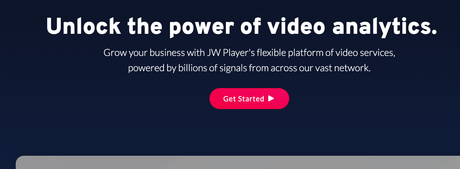
It is an online video management tool that helps businesses upload and deliver high-quality videos on their centralized platform. You can also use JW player to track revenue for monetized videos, and its video intelligence feature can help you improve audience engagement.
Pricing
Initially started as an open-source project, the software has moved from a free version to a paid version. While a free version still exists, it uploads all the videos with the company’s watermark. With the free version, you get complete access to API and SDK and a data cap of 75 GB for streaming and 25GB for hosting.
The paid version starts at $10 a month and is equipped with an HTML 5 video player access, a video gallery, and is password protected. In this plan, you get access to 500GB of streaming and 150GB of hosting. There is also an enterprise plan designed for big companies in which they can customize the features according to their requirements. The enterprise plan costs according to the features and services you choose.
Features
- Optimized display for every device
- Supports majority of Audio and Video formats
- Cloud-Based
- Various Skins Customization
- Adaptive Streaming Technology
- Easy Customizability
- Integration with third-party tools
- Video Analytics
- JW Player Ads
- WordPress Plugin
- Setup Wizard
- JavaScript
How can you download JW Player videos?
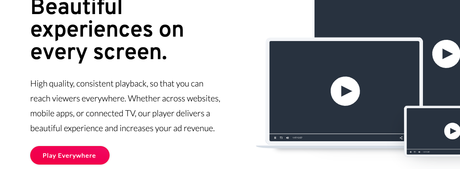
Before getting into it, we must talk that copyrighted content is illegal to download and share without proper permissions. So, before following any of the methods mentioned below, ensure that you are not breaking any laws.
As downloading JW Player videos is not an easy task, several people have tried different ways to go at it, and only a few have succeeded. Thanks to these people, there are now a few different ways that you can use to download JW Player videos depending upon the browser you are using.
Download JW Player videos using Firefox
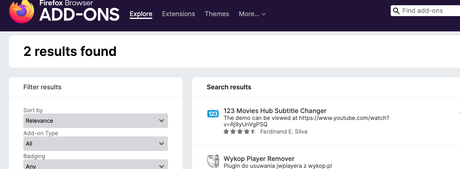
- The first step is to open the webpage where the video you want to download is embedded on the Firefox browser.
- Then right-click on the web page and not the video to see the different tools provided by Firefox.
- On the drop-down menu, select the View Page Info that will open a new dialog box on the screen.
- On the View Page Info dialog box, choose the Media subheading.
- Here is where it can get a little tricky, as you have to locate the video file you want to download by scrolling down.
- After finding the video, click on the video to select the file.
- On the bottom, you will see a Save as a button, which you have to press.
- The video will now start to download on your hard drive, and you can find it in the download folder.
Download JW Player videos using Firefox Add-on
If by chance, you are not able to download videos on Firefox using the View Page Info feature, you can do it by using an Add-on. Using a third-party extension, you can download the videos on your device by following these instructions.
- Open your Mozilla Firefox browser.
- Click on the menu option at the top-right corner of the browser.
- In the menu option, you have to click on the Options to view the browser’s settings.
- In Settings, scroll down to the Extension and Themes panel.
- You will see a search box where you have to search for Flash Video Downloader on this panel.
- On the search result page, you will find the extension, and you can click on the Add to Firefox button to add it to your browser.
- After installing the Add-on, go to the webpage where the video is located.
- You will see a new icon of the Add-on on the top right corner of the browser.
- After clicking on that icon, you have to select the Download button.
- A pop-up will open asking you to select the download location, and by clicking on Save, your download will begin.
Download JW Player Videos using Chrome
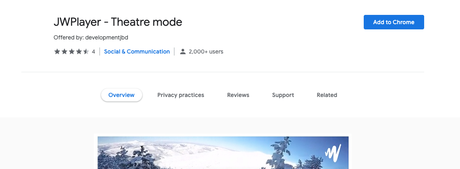
- The first step is to open the web page that hosts the video you want to download.
- After that, right-click on the web page and not on the video to access the browser’s settings.
- On the drop-down list, choose the Inspect Element option. You can also do it alternatively by using a keyboard shortcut Ctrl + Shift + C.
- A new panel will open on the right part of the screen, where you have to go to Network and select Media.
- The next step is to play the video for a few seconds so it can be easily located on the Inspect Element panel.
- After you have located the video, look for its video file link that will direct to you a new tab.
- After opening it in a new tab, the video will automatically start downloading, and you can locate it on your hard disk in the Download folder.
Download JW Player Videos using a Download Manager
All of the three methods mentioned above are tried and tested and should work smoothly. However, if you run into any trouble while downloading the video or want to use a download manager to sort all the downloads, you can do it using IDM.
Internet Download Manager or IDM is a popular downloader, and most people are familiar with it. But, if you are unaware of the tool, you can follow these steps to install and use it.
 To Install IDM
To Install IDM

- To download IDM, you have to visit their official website.
- After opening up the website, you will see a Try Internet Download Manager for Free option that you can click to download the software file.
- After the file is downloaded, run the setup and follow all the instructions.
- Once the installation is completed, you can run the file from your Start Menu.
To use IDM
- The first step is to visit the web page, where the JW Player video is embedded.
- On the top-right corner of the video, you will see a notification saying Download This Video.
- By clicking on the option, you will be presented with a few options such as format, resolution and location.
- Select the option and click on download to download the video.
Pro Tip: You can also use IDM to download any other video on any webpage using the same method.
Other Video Download Tools
Apart from the methods mentioned above, there are several tools on the internet that you can use to download JW Player videos. These are some of the tools that we tried and tested to work efficiently.
- GetFLV Video Player
- Real Player Downloader
- Cisdem Video Converter
Conclusion
Downloading a video is an integral part of sharing or reposting content, but it can quickly become overwhelming if you are unfamiliar with the how-tos. However, now you can download JW Player videos following any of the steps mentioned above as all of them are tried and tested to work. Follow the steps and start downloading your favorite videos right now.

