Java is one of the most vital components of any browser, and it pretty much applies to Mac too. Many of the high-end features and commonly used tools are built on Java platform. Many enthusiasts say that it can be a threat regarding it as a malware vector; to be very practical, it is one of the crucial parameters for an OS like Mac to perform to the fullest capability.
Java plays the role of an interpretive programming language that enables high profile graphics on websites. So, if you are still wondering as to how to download java for mac, read this article to get more insights.
Why and How Can I Download Java for Mac?

Apple systems are a little tricky to handle when it comes to installing and working on Java enabled tools. Most of the time, if you have Snow Leopard or Leopard as Mac OS X, then it’s likely that the OS may get hit by Java flaws. In case, any of the supporting applications does not work, then the system would ask you to install Java.
Installing and working with Java on your Mac is not very difficult with these pointers provided below.
See Also: How to Install GIMP for Mac
Java and Mac have a strong relationship; many popular games compatible with Mac like Runescape and Minecraft need Java. The most popular backup system in Mac, known as Crashplan, needs it, but many of the window-based applications do not require it.
Adobe, which is one the most potential applications for creativity, requires Java to function with full capacity. The strongest alternative to MS office – NeoOffice and OpenOffice – also needs it for smooth functioning.
The most valid question burning among all the tech geeks is about the security issues coming up with Java. But there are high chances that most of the Mac options do not come with pre-installed Java, so there is a plain-sailing way for it to be done manually.
Javascript is a unique programming language, which has become a mandatory component as far as OS is concerned for Java update. Mac is one of the most versatile OS’ that has made itself compatible with popular applications symmetric to Java SE 6 runtime.
Most times, numerous applications also get stuck in the process of operating on Mac OS due to the unavailability of Java. Yes, it is one of the best object oriented programs that enable browsers to activate on various numerous applications. But in many cases, sometimes either due to running of any malware or any semi-original OS, it is required to install Java.
This article will help you to update Java Mac with Macintosh OS X and Java version 8.0. It’s very easy to do Java update download as the upcoming steps will enlighten you thoroughly and teach you the simplest way to complete the process.
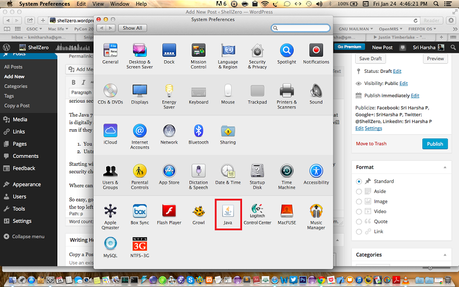
Here you will learn about the most important component i.e. Java SE 6 download. Mac has made its environment very smooth to complete the process manually. But, before going ahead, let’s talk about the fundamentals of the compatibility.
See Also: How to Reset MacBook Air?
Now, let us take a glance through the Mac OS X system requirements for Oracle Java 7
- Mac, which is Intel based with OS X version 10.7.3
- Admin rights
- Browser like Firefox or Safari, which is 64 bit
- 32 bit is not compatible with Java 7 and later versions of Mac platform
There are numerous Java versions; ensure that you change the version when you upgrade your Mac. Mac is one of the popular OS’ these days; it is known for safe and secure browsing. It is presented by the world leader Apple. It is the benchmark in terms of quality.
Let’s say, simply draw a line that in Java 8 Update 65(8u65), the downloadable file is jre-8u65-macosx-x64.pkg.
Now the question that arises is how you will get the notification of disabled Java and the process to restore prompts. The automated notification will prompt you the moment Java gets disabled.
In the initial stages, if you have hidden some Java web start applications or any security prompts, the installer will notify you asking if you are looking forward to reinstall them. There is a test applet that will let you check if the installed java is working fine or not.
Now let us take a look at the installation process
Download the jre-8u65-macosx-x64.pkg file. Review and agree to the terms of the license agreement before the process of installation. Now, find the. pkg file and double click on it. The moment you click on the icon, the Install wizard gets launched.
Now, the Install Wizard shows the screen with a Welcome, and you need to click on next.
Oracle has numerous products in partnerships. The installer will accompany with the same installation as their core installation. Once you have the menu of programs, you need to check if the desired programs are selected and hit on Next.
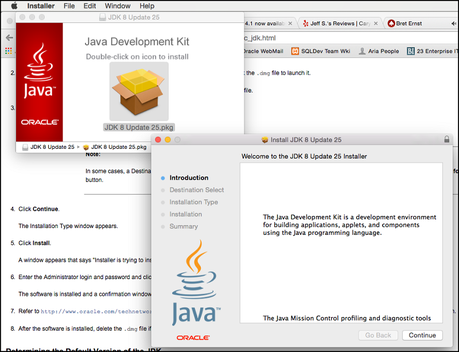
Java installation, which is open to users using a keyboard, will prevent them from accessing the check boxes and hyperlinks on the page of software ad on offer screen. As and when you start working on the user interface, there would be numerous options in the Java control panel where you can manage the entire installation when you may manage and uninstall as well.
See Also: How to Use Task Manager in Mac OS X Computer?
Hope that you have now understood the whole story about the bonding between Java and Mac. It’s very important that you understand the relevance of Java for Mac. Since many years Apple has been one of most consistent OS’ and its requirement in terms of Java tells its significance as a platform or framework.
If you are using a Mac and you get a notification to download Java then do it by following the above steps as soon as possible, lest you encounter any kind of glitches while working on your Mac. We can assure you that a Java update Mac will always give you better performance.
Hope this article has given you basic insights about the importance of Java for your Mac. In case you would need more information, do drop us a line in the comments section, we would want to address them in the article for the benefit of the entire fraternity.

