I know you are aware of what Instagram is. It is an amazing social network to share your magnificent instances with your friends. It offers the option to share pictures and short videos.
But guess what? You can’t use it officially on all the platforms. Instagram is officially available only for mobile platforms.
What if you want to use it on your Windows PC? Is there any way to do that?
Yes. This post guides you to download Instagram for the computer. Additionally, I will give you a few methods using which you can avoid the use of an Android emulator.
How to Download Instagram for Computer?

At the end of 2014, Instagram crossed the magic figure 300 million in some users.
Graphics always fascinate us. So, I don’t think the popularity of Instagram will decline. Your mindset to use Instagram for computer clearly shows this fact.
Anyway, read on further to understand how you can download Instagram on a computer.
Download Instagram for Computer Using Bluestacks
Have you read my last post? If you haven’t, check out in here.
I have provided you with a detailed guide on downloading Bluestacks Android emulator there. So here, I am not going to elaborate the same. Instead, I will give you brief info.
Follow the steps given below to download Instagram for the computer using Bluestacks.
Step 1: Download Bluestacks by visiting their website (visit here). And click on the downloaded executable file (.exe) to install the same.
Step 2: You can find a Bluestacks icon on your desktop after the installation. Or, search in My Computer for the same. Then, open the program file.

Step 3: On the left top, you can find a magnifying glass icon. Click on it to get a dedicated search screen.
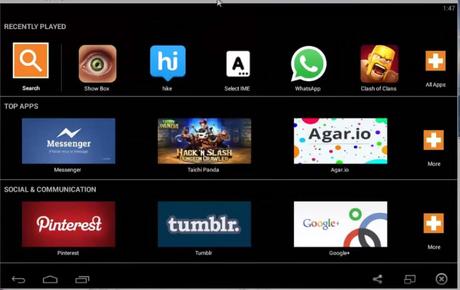
Step 4: Then search for Instagram. You will get a result. From there, go to Play Store page.

Step 5: You can see a phone- like a screen here. Click on Install and wait for the process to be completed.

Step 6: Open the app. You will see a login form. Fill it if you already have an account or else create one. That’s all. You now know how to download Instagram for the computer.

N.B .:- As you just read here, we need to download two items (one, the emulator and the other, the app). Not every computer supports an Android app emulator as it consumes most of your processor power and memory.
So I am sharing a few methods to use Instagram in PC without the use of Bluestacks or any other Android emulator.
How to Use Instagram on PC without an Emulator?
The emulator is not in love with every computer. So, you need to have other alternatives. Here are some.
1. Use Instagrille
This is free software available for the Windows platform. You can access Instagram from your PC with this software in the very same way as you do on your smartphone.
Click here to visit the website for the download link. After the process is completed, do proceed with the installation. You will get an icon on the desktop as well as quick launch portion.
2. Visit Webstagram
If you don’t like to download anything to use Instagram and want to access it as we do facebook or twitter on the computer, this one will be the best bet for you.
Webstagram is not software. Instead, it’s a website. Click here to get there.
You can see a Login link on the homepage itself. Just log in or create an account. Then, enjoy loads of fun by sharing your priceless instances.
3. Instagram Website
The official website comes to your rescue this time. Just visit instagram.com and use the login page on the homepage. Not everything can be done with the web browser version.
But still many of your needs should be fulfilled.
Some other tools are also available. But I think these are enough for you.
Ready to Download Instagram for Computer?
I have provided you with some of the easiest ways to use Instagram on PC. Among all the above methods, only one can be used to download the official app (the first one). You can use Instagram as you do on your phone.
The three additional methods I have shared are third- party software and website. They fetch content and options from Instagram’s official database.
If you ask me which one is the best, I would say the first itself, simply because it has all the features. And, no third- party can compete with the official app.
I think your query has been solved now. If you are still hesitant about anything regarding this article, do share with me in the comment section. I will be more than happy to solve it.
By the way, sharing is caring. So show us your care by sharing this article with your friends and followers on social media.

