Check out these ultimate methods to download images from instagram on your android or pc devices. Some of the great apps to download instagram pictures and videos available on google play store.

Instagram is all about living every moment and sharing the memories amongst family, friends, and followers.
You only need a few taps on your smartphone screen to do this.
As a result, approximately 100 million pictures are uploaded to the Instagram platform each day, making it the most popular photo-sharing app on the planet.
You can even browse through the photo and video posts uploaded by other Instagram users.
And while Instagram makes finding and bookmarking those videos and photos that you are interested in quite easy, it provides no in-built option to save content for posterity.
No worries. Downloading photos from Instagram isn't quite as difficult as it seems.
Luckily, there are different Instagram downloader tools and methods that will allow you to save all your data - pictures included - via an effortless procedure.
To give you options, we have identified various functional methods to help you download pictures from Instagram. Note: None of these apps or websites support downloading private instagram profile pictures or videos.
Keep scrolling for details
How to Download Instagram Photos on Android
Have you been wondering how to download Instagram photos on your Android phone or tablet?
Follow the simple steps below:
Method 1:
This first technique is perfect for casual Instagram users; since it lets you download pictures from Instagram one at a time without having to install any software on your smartphone.
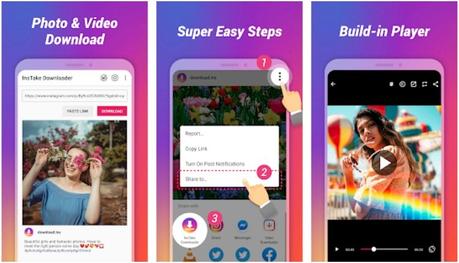
Launch the Instagram app on your smartphone and decide on which Instagram photo you wish to save on your Android phone then gently tap on the three vertical dot buttons above the photo.
Next, select the "Copy Link" option. The following step will involve visiting the Repost IG App, and then pasting the link you have copied into the blank text box.
Afterward, you can tap on "Download" followed by the "Download image" option. The Instagram image you have identified will then appear in your smartphone gallery as soon as the download is finished.
You will get a lot more features including sharing the insta post to various social networks, You can use no-crop tool which can be very beneficial while reusing the picture on your instagram post or story.
Also Read: How To
Method 2:
This next technique on our guide on how to download Instagram photos is better suited for people looking to download several images and will involve the use of a Windows/Android app.

Start by visiting the Google Play Store where you can find, download, and install the free FastSave for Instagram application on your smartphone.
You can then launch the app, enable the "FastSave Service" option, and then tap on "Open Instagram".
Next, you must tap on the three vertical dots icon on top of the Instagram photo you wish to download, select the "Copy Link" option, after which the app will automatically save the photo.
You can view all of your downloads inside the app once you select the "My Downloads" feature in your smartphones' gallery.
Even though FastSave for Instagram doesn't support downloading several images at the same time, it does, however, work much faster than the previous method.
How to Download Instagram Photos on PC
Perhaps you're more of a PC user and are wondering how to download pictures from Instagram using your PC; this next section is for you.
Method 1: Instasaveonline

You can begin by logging on to your Instagram account and finding the picture you wish to download.
Next, click on the three horizontal dots icon on top of the photo which will show you a few menu options. Choose the "Go to post" option.
As soon as this is done, simply copy the web page URL and then paste it within the empty text box on the official Instasaveonline web domain.
You only have to click on "Download" and then the "Download image" option then wait for your computer to do the rest.
Method 2: Save-O-Gram
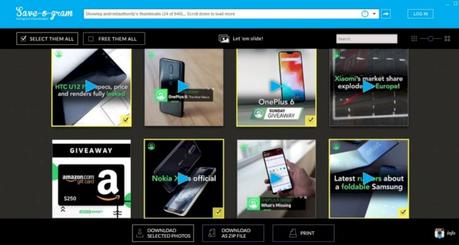
Perhaps you've been wondering how to download Instagram photos in bulk; Save-o-gram is the go-to solution for people looking to save multiple Instagram images simultaneously.
You can begin by downloading the software from the official Save-o-gram website and launching it once it's completely installed.
Next, you must input an Instagram username, a hashtag, or URL within the empty text box above. Choose the photos you wish to download, and then click on either "Download selected photos" or the "Download as ZIP file" option.
You may also select all photos en masse to save time.
Note, however, that the free trial version of this software lasts for only seven days. After this period expires, you'll have to pay a one-time subscription fee of 9 USD, which is not a bad offer for people who regularly download pics from Instagram.
Alternative - Bookmark Instagram Photos
Perhaps all you wish for is to download Instagram pictures for later viewing; you really don't have to save them onto your mobile device - you could simply bookmark those ones you are interested in.
Here's how:
Identify the Instagram photo you wish to save and then gently tap on the bookmark icon located underneath it. That's all!
If you wish to see all the Instagram photo posts you have saved in this manner, simply go to your profile page and then tap the menu button located in the upper-right corner of your display and choose the "Saved" option.
You'll find this process is rather similar on PCs.
Final Thoughts
Here ends our post on the most effective methods you can employ to download Instagram photos.
If you paid attention to the details, you should already know how to save Instagram photos on both your smartphone and PC.
