Are You Looking For The Best Methods On How To Download Hotstar Videos On PC And Your Mobile (Android/iOS). Here We provided 5 Step-By-Step methods For You To Download Videos From Hotstar Now.

There's no denying the fact that Hotstar's digital video and live streaming entertainment offerings are best enjoyed with stable internet connectivity.
However, not everyone can make out time to stream live content, and even when you do; your viewing sessions are often interrupted by sponsored ads.
To avoid such scenarios, you'll need a handy Hotstar video downloader so you can save your favorite Hotstar videos directly onto your device and enjoy watching them later without the annoying network buffering breaks or ad interruptions associated with online viewing.
Are you excited about the prospect of viewing trending movies, TV serials, and your favorite sports action in your leisure time? Keep reading this post to discover how to download Hotstar videos for offline viewing.
Don't Miss: Free Hotstar Premium Accounts Username And Passwords
Does Hotstar Support Media Download?
As can be expected from a modern-day online entertainment provider, Hotstar's content streaming service is accessible via both Android and iOS mobile app versions as well as on PC web browsers.
And just like Amazon Prime Video and Netflix, Hotstar also lets you download media for viewing offline.
That's right; Hotstar subscribers get to save a certain number of their favorite TV serials & movies.
But there's a catch; not all Hotstar content comes with a download option. Similarly, the live streaming service cannot be accessed by all Hotstar users.
So, how to download Hotstar videos? You can find out right here?
Best Hotstar Video Download Methods
Luckily, there are lots of ways to enable Hotstar video downloads for PC and mobile devices.
We have highlighted a few proven methods in this post. Once you have downloaded your preferred Hotstar content on your device, you get to watch it anytime, anywhere. It gets better because you can also share or cast these media files across multiple devices.
Here are various ways available to download Hotstar videos:
- Download Hotstar Videos Using the official Hotstar Android or iOS apps
- Download Hotstar Videos Using bonafide Hotstar Video Downloader
- Download Hotstar Videos Using hotstarlivestreamer Windows 10 program
- Download Hotstar Videos Using Acethinker Video Downloader software
- Download Hotstar Videos Using Videoder Android application
How to Download Hotstar Videos Using Mobile Apps
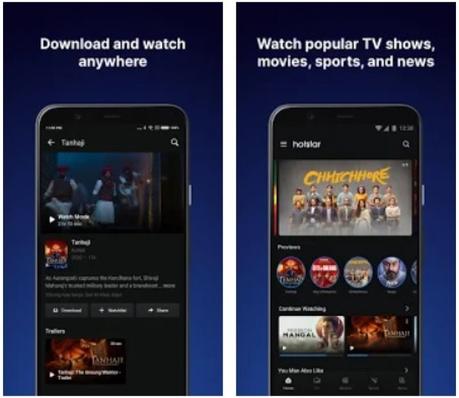
This first method is probably the most effective and straightforward approach to learning how to download videos from Hotstar.
It will involve you downloading and installing the Android or iOS versions of the official Hotstar app on your PCs, smartphones, or tablets.
Here's how:- First, you must ensure that you have stable internet connectivity.
- Next, launch the Hotstar app installed on your smart device and browse for your favorite download content.
- Once you've made your Hotstar video download selection, you should then notice the Download icon appearing alongside the Watch list and Share icons.
- Now, you can click Download. Afterward, the Hotstar program will prompt you to select your preferred video download resolution quality.
- Afterward, the download will start. You will be notified as soon as the process is complete.
That's it you have now learned how to use the official Hotstar Android and iOS apps to save videos from the web.
Now you can enjoy watching your favorite Hotstar TV serials and movies anytime on your device even without an active internet connection.
However, there are downsides to using this method; the videos downloaded here cannot be transferred or shared with others. Moreover, you only get to use the official Hotstar apps for playback of the files you have downloaded.
How to Download Hotstar Videos Using External Hotstar Downloader Tools
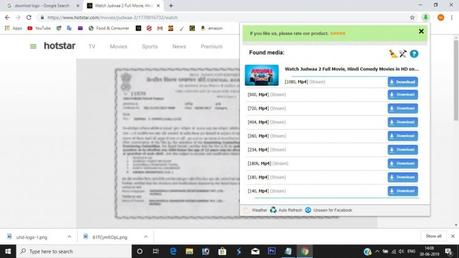
That's right; there are proven third party Hotstar video downloader options you can also explore.
With the Hotstar downloader website, you can access a brilliant tool designed to assist the user in downloading their preferred Hotstar content free of charge.
It has a reliable Hotstar downloader program that will save your favorite TV serials, movies, and sports events directly onto your device from the Hotstar web service.
The Hotstar video downloader website is supported on Windows, macOS, and Linux PCs.
You must also bear in mind that the Hotstar downloader tool functions properly when you have the CORS web browser extension installed.
Here's how to download Hotstar videos via your web browser extension:- You can start by adding the CORS extension to your preferred web browser - Firefox or Chrome.
- Next, click on the CORS extension icon to enable it. Afterward, the extension's color should change to orange from grey.
- You can now launch the Hotstar app or visit the official website on your PC, log in to your account, and then select any of your favorite videos for download.
- Next, copy the video URL from the browser address bar as soon as it starts playing.
- You can now go to the Hotstar Downloader website.
- Once there, paste the link you have just copied inside the input box provided there and then select the Fetch option.
- Round up by selecting your preferred video resolution or quality and then click on the Download button to save the Hotstar video.
Well done! You've just learned how to use the Hotstar video downloader website for saving Hotstar videos onto your device.
How to Download Hotstar Videos on Windows PCs Using CMD
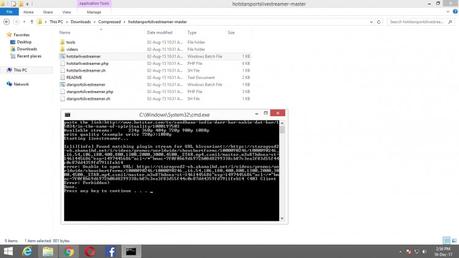
This next approach on our DIY guide to get Hotstar video download for PC will involve installing third-party software and using the Command Prompt (CMD) tool on your Windows computer.
This CMD method is preferred by tech-savvy Hotstar users. Besides, you get to access & download premium Hotstar content using a working CMD tool.
You must however disable your antivirus client before using this approach to prevent any unwanted interference.
Here's how the process works:- You can start by downloading the Windows version of the hotstarlivestreamer software from here.
- After downloading the file successfully, you can go ahead to extract the program setup using WinRar or Zip.
- Once this is done, you'll have to locate the extracted data folder on your computer.
- You can now click on the hotstarlivestreamer.bat setup file to launch it, and it will automatically open up a Windows Command Prompt.
- Copy and Paste the Hotstar video URL that you wish to download inside the command prompt window.
- Round up by selecting your ideal video download quality - 720p, 404p, 360p, or 234p.
How to Download Hotstar Videos Using Acethinker Video Downloader
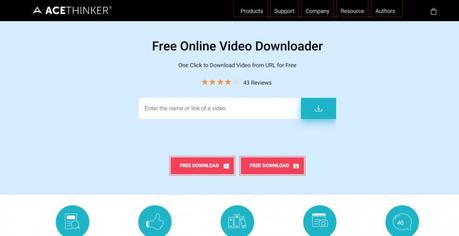
In terms of its performance, the Acethinker Video Downloader is quite similar to the Hotstar Video downloader platform described earlier in this post.
The process will involve you copying the URL for the Hotstar video you're looking to download and then pasting it in the section provided on the Acethinker Video Downloader website.
Once you have specified your preferred video download quality, you can round up by clicking Download after which the process will begin.
How to Download Videos from Hotstar Using the Videoder Android App
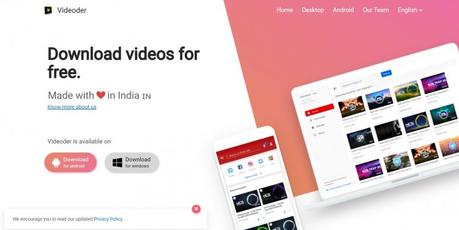
If you're an Android smartphone user, this final method might be the most ideal Hotstar video downloading option.
The process will involve you installing Videoder a third-party YouTube downloader that has proven to be quite effective for saving YouTube content and is now supported across 50+ websites for downloading content.
Because the Videoder application cannot be found on the Google PlayStore, you're going to have to download the apk file and install it manually.
Once this is done, you can launch the Videoder app where you'll find a Hotstar Icon on the menu. You will be redirected automatically to the official Hotstar website after clicking on it.
Afterward, you must pick out those Hotstar videos you wish to download.
To round up, click Download and your Hotstar video should start downloading instantly.
Note that there's also a Windows 10 Videoder app version that PC users can install and use to save videos from Hotstar.
In Conclusion
That's it for our DIY guide on how to download Hotstar videos.
Any of the methods described above can work for you if applied correctly.
Read Next:
