

If you wish, you can download a digital copy (e-Aadhar) of the Aadhaar card through the UIDAI website. Let’s know what is the method of downloading?

Downloading Aadhaar Card online is easy. If you want, you can also download it through Aadhar Number, Enrollment Number, Virtual ID, Date of Birth etc. Explain that Aadhaar is a unique 12-digit identification number, which is issued by the Unique Identification Authority of India (UIDAI). Usually when you enroll for Aadhaar or update any data in your Aadhaar, your new Aadhaar card is sent to the postal address. However, this process usually takes a few weeks comfortably to complete. However, if you wish, you can download a digital copy (e-Aadhar) of the Aadhaar card through the UIDAI website. Let’s know what is the method of downloading?

How to Download Aadhaar Card by Aadhaar Number
If you know your Aadhaar number, then with the help of this you can easily download the e-Aadhaar card. However, for this you must have your mobile number registered with UIDAI, as one time password (OTP) will be required to download e-Aadhaar.
- For this, first of all you have to visit the official website of UIDAI. After this go to the option ‘My Aadhaar’ and click on ‘Download Aadhaar’.
- Here you select the option with Aadhaar Number and enter your Aadhaar number.
- Here you get two options – Regular Aadhaar and Masked Aadhaar. You have to choose which one you want to download.
- If you want to download regular Aadhaar card, now enter 12 digit Aadhaar number and security code and click on Send OTP option to receive OTP on your registered mobile number.
- If want to download Masked Aadhaar, then select option with Masked Aadhaar.
- After that enter captcha and click on Send OTP button.
- Now you will see a pop-up where you need to provide your confirmation for sending OTP to your mobile number.
- Now after receiving OTP on your registered mobile number enter it. Then click on the Download Aadhaar button.
- After this the Aadhaar card will be downloaded. You can open it by entering an 8 digit password, which is the first four letters of your name (in CAPS) and your year of birth.
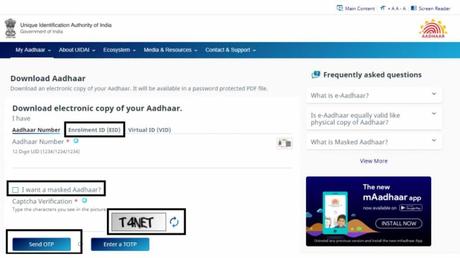
How to Download Aadhaar Card from Enrollment ID?
If you want, you can also download the Aadhaar card with the help of Enrollment ID. For this follow the steps given below:
- For this, after visiting the official website of UIDAI, click on ‘Download Aadhaar’ from the ‘My Aadhaar’ section.
- Here on the screen select the option of Enrollment ID.
- Now you can choose to download Regular Aadhaar or Masked Aadhaar depending on your preference.
- Enter the 14 digit Enrollment ID Enrollment ID and details.
- You must verify that all information entered by you is correct. Now enter the captcha code and click on the Send OTP button. Press the Confirm button on the next screen.
- After entering the OTP received on its registered mobile number, click on the Download Aadhaar button.
- Now your Aadhaar card will be downloaded on your system. You can take a printout of it or save it in your smartphone if needed.
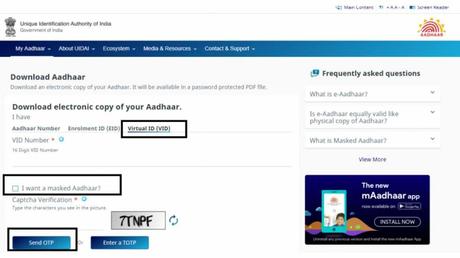
How to download Aadhaar card from VID?
Virtual ID (VID) is another way to download Aadhaar card. Explain that VID is a temporary 16-digit number. Its special thing is that no one can get your Aadhaar number using VID. Let us know how to download e-Aadhaar card online through VID:
- For this visit the official website page of Aadhaar. Here you have to go to the section ‘My Aadhaar’.
- After that click on the option ‘Download Aadhaar’ or you can directly go to this link.
- Here the option of ‘Virtual ID (VID)’ has to be selected.
- Next, you need to enter the 16 digit Virtual ID (VID), full name, pin code and security code.
- Then enter the captcha and click on the option ‘Send OTP’ to receive the One-Time Password on your registered mobile number. Then enter the OTP received on the mobile number.
- After this, you can download the ‘e-Aadhaar card’ by clicking on ‘Verify and Download’.
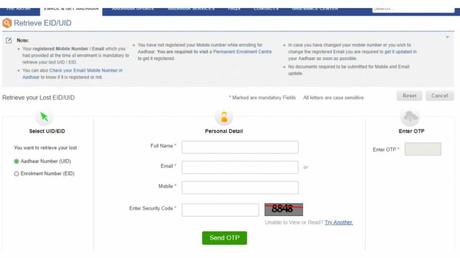
How to download aadhar card by name and date of birth?
If you do not know your Aadhaar number or even enrollment number, then there is no need to worry. If you want, you can also download e-Aadhaar card by name and date of birth. Let’s know how?
- To download the e-Aadhaar card, first of all visit Then click on ‘Download Aadhaar’ from the ‘My Aadhaar’ section. Here you will get the option of Retrieve EID / Aadhaar number. Will have to click on it or can visit directly through this link.
- Here full name, registered e-mail ID or mobile number and security code have to be entered. After this you click on the Send One time Password button.
- Now you will receive an OTP on your registered mobile number. Then click on the Verify OTP button.
- Now you will see a message on the screen saying that your Aadhaar number has been sent to your registered mobile number.
- Once you get your Aadhaar Enrollment Number on your mobile, then you can easily download e-Aadhaar by visiting the UIDAI website.
- For this, go to the option ‘My Aadhaar’ and click on ‘Download Aadhaar’. Here select the option with Aadhaar Number and enter your Aadhaar number.
- Now enter 12 digit Aadhaar number and security code and click on Send OTP option to receive OTP on your registered mobile number. Now after receiving OTP on your registered mobile number enter it. Then click on the Download Aadhaar button.
- After this you will be able to download your e-Aadhaar card.
Also read: How to apply for ePAN from Aadhaar card, know the method
