Whether you’re exchanging presents with friends, organising a draw with colleagues, or just hoping to simplify family gift-giving this year, Secret Santa is a great way to keep Christmas exciting and affordable.
However, as with many things in 2019, the pandemic has made it tricky to meet up with folks in person to pull names out of a hat. Thankfully, you can turn to the internet to help organize your Secret Santa this year.
Name-drawing services such as DrawNames and Elfster are just two popular websites among a sea of Secret Santa generators that are ideal for anyone looking to set up their own draw.
Both sites allow you to generate a name, set a budget and choose a date to open your gifts – whether that be in person, or over Zoom. There’s even an option to prevent participants from redrawing their 2019 name that can be applied automatically, or entered by hand, if you ran your draw the old-fashioned way last time around.
Related: Trusted Reviews Christmas Gift Guide
One benefit to using a Secret Santa generator over the classic hat method, aside from being able to pick names from anywhere, is that there’s no need to worry about someone pulling their own name and having to repeat the drawing process several times.
Another fun feature of both sites is wish lists. Not only are they a life-saver if you’re stuck for ideas of what to buy a friend or colleague, they’re also an easy way to ensure that you get what you want.
Read on to find out how to set up Secret Santa online this year for a socially distanced gift exchange.
How to do Secret Santa while social distancing
Image: DrawNames
How to set up Secret Santa with DrawNames:
- Visit drawnames.co.uk
- Enter everyone’s names
- Choose whether you’d like each person to draw one or two names
- Set any exclusions
- Name your group
- Set a date for your gift exchange – check the “Postal address” box if you’d like members to enter their addresses
- Set your budget
- Enter your email address
- Write an invitation
- You’ll be asked to confirm your email address before invitations can be sent out to the rest of your group
- Once everyone has joined, draw your names
Related: Best headphones
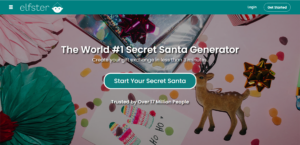
How to set up Secret Santa with Elfster:
- Visit elfster.com
- Enter your name and email address
- Enter the names and email addresses of your participants
- Name your group
- Set a date for your gift exchange
- Choose whether you’ll participating and how your gifts will be exchanged
- Set a budget
- Set a password for your account – all of your participants will be prompted to create an account when they join
- Write an invitation
- Once everyone has joined the group, you’ll be ready to draw your names

Staff Writer
Hannah joined Trusted Reviews as a staff writer in 2019 after graduating with a degree in English from Royal Holloway, University of London. She’s also worked and studied in the US, holding positions …

