75% of the mobile users are switched into smartphones with the increased use of technology. And the interesting thing is that number of hackers and mobile virus spreaders too increased quickly. Here in this post you will come to know how to know your phone infected with virus and malware.
According to a cheetha mobile survey, it stated that about 55% of the android mobiles are infected with malicious promotion malware with can easily stole your data and makes your phone laggy and turned out.
Here we provided some of the major identities that shows that your phone infected with virus or hacked with malware.
1. Runs out of Control:

It is the first thing that you need to observe in your phone. Mobiles phones infected with virus or hacked with virus mostly runs out of control without your permission. It automatically draws out its required data without knowing yourself.
Signs showing phone infected with virus and malware:
- Turns your Wi-Fi automatically.
- Turns out flash light.
- Lightens the sleeping screen.
- Opens your gallery and contacts with out your touch in the sleeped screen.
- Switches off suddenly while in use.
2. Battery Drains:
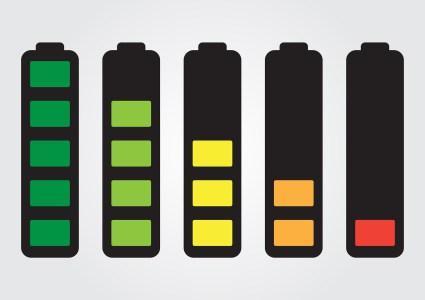
This is the other way indicating you the sign of malware infected in to mobile. Infected virus runs the background apps without letting you know that they are opened and thus involves in draining your battery.
- Running of background apps without opening them.
- Quick drop out in the battery level.
- Unusual charging and discharging time.
3. Browser Extensions:

- Auto opens browser windows.
- open tabs automatically.
- Adds browser extensions.
- Slow downs your browser.
4. Draws Down Performance:
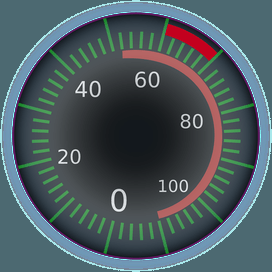
If you phone infected with virus, then it surely slows down your phone performance that means it slows down your phone hardware performance and lacks the speed.
This is how you can identify them:
- Quickly swipe home icon windows.
- Open and close home window.
- Start and stop the apps.
Try implementing above quick suggestions on your phone and if you found any issue with drop down of phone performance then surely you need to recognize that you phone at risk with infected virus.
5. Calls and Texts:

Read the Must Have Tips:
- 8 Must Have Mobiles Features.
- How To make your mobile secured without any software
- Top Most Addictive Android Games.
Tip of the Topic:
Not only you, but there are many people who doesn’t know that their phone infected with virus and malware. Identifying the signs of phone infected with virus and malware decreases the risk of damaging of your phone and stealing of your data so always having a look on your phone performance works a lot for you in securing your phone.
