Hi there, Here in this post we will guide you on How to delete YouTube Channel easily with quick process.
YouTube has given power to every user to create there own YouTube channel and publish their own talented videos. And it been a stage for many talented people who are covered by the crowd.
Below we have mentioned the steps that help you on removing youtube channel. Topic is explained with pictures for better understanding
Steps to Delete YouTube Channel
1. Open the YouTube and sign-in into the account
2. Tap on drop-down menu which is present on the left corner of the screen
3. Scroll and Tap on settings
4. Tap on Advanced settings
5. Tap on Delete Channel
6. Now enter your Gmail account password to confirm your identity
7. Tap on I want to permanently delete my content
8. Check with the Tick-mark and Click on Delete my content
9. Enter your channel name to Confirm
10. Tap Delete my Content
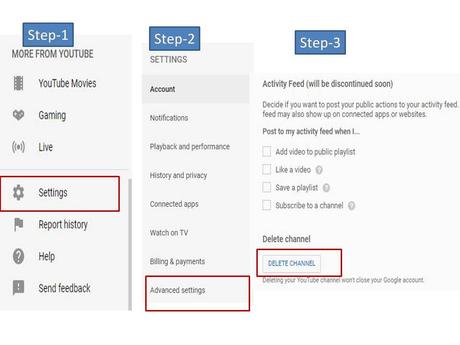
That’s it, now you have successfully done with deleting youtube channel. Once you delete youtube channel, the content like videos, subscribers and comments will be lost and can’t be restored.
Interesting topic on Yahoo: Are you bored of using the Yahoo and its services and want to delete the yahoo account? Check the trick on How to Delete Yahoo account in 2 minutes
Delete YouTube channel using Google Account
You can do the process even without opening the youtube by just simply signing-in to your Google account
Goto Account preferences and Tap on Delete Your account or services.
Sign-in > Account preferences > Delete your account or services > YouTube > Delete my content
Related Google tricks: Know on How to delete Gmail account with simple steps
We hope that the post on Delete YouTube channel has cleared your queries on how to delete youtube channel, how to delete youtube account, delete youtube videos, exit from youtube account and remove youtube channel on phone.
Interesting topic on Instagram: Are you tired of using the Instagram and want to close the permanently/temporarily? here in the previous post we have shared a Instagram trick on How to delete Instagram account permanently/ temporarily
If you have any queries on How to Delete YouTube channel you can write to us through the comments section and we will reach you out with the most suitable and helpful answers.
Interesting topic on Youtube: Know How to download Youtube videos to your PC. Check YouTube downloader for windows 10 to download youtube videos directly to your PC. And also read How to Increase YouTube views for free
