If you have called someone using the Instagram voice call feature and want to remove it, you have come to the right page. Here, we have explained how to delete your Instagram call history.

Instagram has a feature that helps you unsend messages. Even if you mistakenly started a voice call with someone and immediately ended the call, you can still use the Unsend feature to delete the notice of missed call from their DM.
Kindly note that Unsent messages on Instagram are deleted for both parties, both the sender and the receiver of the message. This is done by tapping and holding the particular message and tapping on Unsend.
Also, See:
- How to Record a Phone Call on Android
- How to See Who Viewed Your TikTok Profile
- Learn to Start a Group Video Call on WhatsApp
In the case of the voice call bubble, tapping and holding it won’t work.
Below, we have explained what happens when you accidentally initiate a call and how to delete your Instagram call history.

How to delete your Instagram call history
- Launch your Instagram app and go to the messenger tab. Ensure the Instagram app is up to date. You can check for updates on Google Play Store for Android and Apple App Store for iPhones.
Go to the messenger tab

- Next, locate the chat and open it.
- Once the chat is opened, tap the info icon from the top-right corner to see the details page and locate vanish mode alongside the Theme option, which lets you change your chat background. Vanish mode will help you hide all messages and call details.
Tap the info icon from the chat
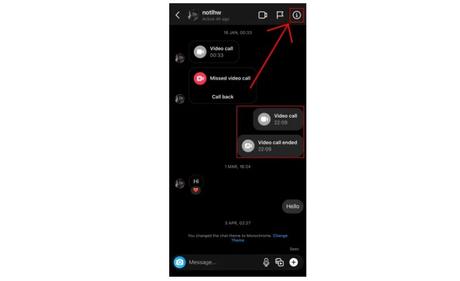
- Enable Vanish mode by tapping on it, and your call history will subsequently be deleted from both ends. Also, all previous chats and call history will be deleted.
Locate Vanish mode and enable it
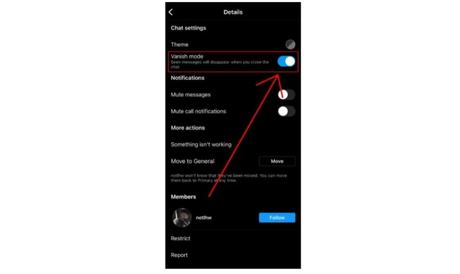
All messages are hidden once the vanish mode is enabled. On the other end, once the person opens the chat with you, they will see the notification that you turned on vanish mode. However, they won't see any messages, chats or calls.
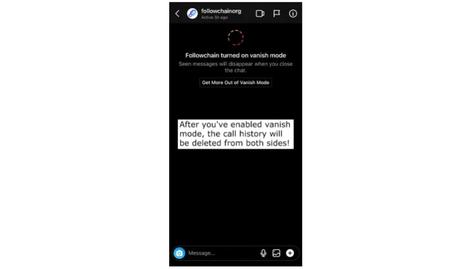
The vanish mode option is available on the updated Instagram messaging feature. If you do not have it yet, kindly update the app from your Profile. Go to Menu from your profile and tap on Settings. Locate the Update Messaging option and tap.
Can you delete call history on Instagram?
Instagram call history can be deleted by simply enabling vanish mode. The feature can be enabled for individual chats from the info page.
After enabling vanish mode for a chat, messages, chat and call history will no longer be visible for that very chat.

What happens if you accidentally video call someone on Instagram?
The recipient of the video call you accidentally initiated on Instagram will be notified, and voice call bubbles will appear in your chat with you. The bubbles will be sent for “Video call started” and “Video call ended” notices.
However, it can be deleted by simply enabling vanish mode for that chat.
Conclusion
Mistakes have no master. As a result, anyone can accidentally start a voice call on Instagram. It happens very well. But, enabling vanish mode can come to your rescue and help you restore order.
Also, See:
- How to Add a Link to TikTok Bio
- How to Get 1000 TikTok Followers
- Send Money on GCash Without Authentication

Found this post helpful? Please, endeavour to share and engage!
Similar posts:
- How to Fix Checkpoint Required on Instagram
- How to Fix Privacy Check on Instagram
- How to Fix Messenger Update Not Showing on Instagram
- How to Add Link to Instagram Story
- How to Share Posts on Instagram Story
