In this blog post, you will learn how to delete Instagram account permanently or temporarily step by step.
For your convenience, I have added screenshots and important tips, which you must remember when deleting your Insta account.
If you want to delete/deactivate your IG account, then this guide is for you.
Let’s begin.
How to delete an Instagram account?
Before deleting the Instagram account, Pause for a moment and evaluate your situation. Do you simply need a break or do you want to delete your IG account permanently? I hope you have already thought about its potential results and the consequences.
So, let’s take the first step.
Ways to delete your Instagram Account:
1. Temporary Deletion
The temporary disable option will help you disable your IG account. No one will be able to view the content on your account. However, you can reactivate your account again.
Points to Remember:
- Once you have temporarily deactivated your account, it can only be reactivated after at least 24 hours.
- The time gap for doing multiple temporary disable on your Instagram account is 7 days.
How to reactivate your Instagram Account?
If you have deactivated your account within 24 hours. To reactivate it, you need to wait for 24 hours to complete it. Only after that, you can again log in.
Otherwise, to reactivate your Instagram account after temporarily disabling it, here is the stepwise process:
- Open the Instagram app.
- Fill out your Correct Username and password
- Click on the login button.
That is how you can reactivate your Instagram account. If you forgot the password use the “Forgot Password” option to reset it.
2. Permanent Deletion
Select the Permanent Delete option if you want to delete your Instagram account permanently. It will permanently delete your data, photos, videos, and other information associated with the account.
Points to Remember:
- There is no method to recover your data after deletion.
- You can’t recover your IG account later.
- Always back up your data before deleting your Instagram account.
How to take a backup of your data?
If you have decided to delete your Instagram account permanently. You must take a backup of your data. To take a backup and transfer all your data, here are the steps you can follow:
- Go to the Menu option of your Instagram account.
- Open the Accounts Center section.
- Now in the account settings section, tap on “Your Information and Permissions”
- Pick a suitable option to download or transfer your information.
- In downloading your Information section, you need to select the amount of data you want to download. Whereas if you choose the transfer option, selecting the destination and frequency is important.

How to permanently delete Instagram?
If you have finally made up your mind to delete your IG account permanently, start the process using the Instagram app or the official Instagram website by following the below steps.
Steps to Permanently Delete Insta Account:
- Open your Instagram Account on your mobile device or access it through Instagram.com.
- Go to your profile section and click on the hamburger button to open the Menu.

- After that, In the Settings menu, click on Account Center. You can also search directly in the search bar as “Deletion.”
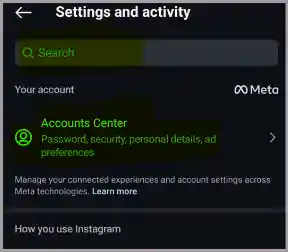
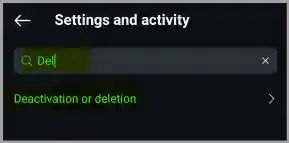
- Tap on the Delete Account Option and Press Continue.
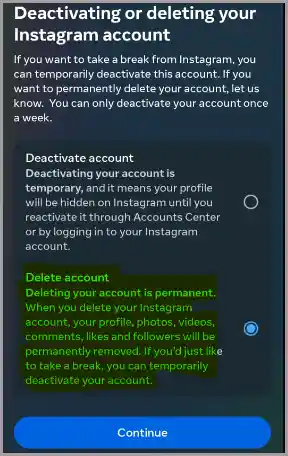
- You will be given a list to let Instagram know about your reason for deletion. Select one of them and continue.

- Fill in your password and it’s Done.
How do I delete my Instagram account temporarily?
If you need a break and want to limit your screen time without any data loss. Instead of deleting your Instagram account, you can deactivate it for some time. Also, you can reactivate it anytime by simply logging in to your account with a username and password. This will help you refocus on your goals and other priorities.
Steps to deactivate Instagam Account:
- Open your Instagram Account on your mobile device or the web.
- Now, Go to your profile section and access the Menu.
- You will see a search bar at the top of your screen, Search “Deactivation.” Click on that.

- Now, choose the Deactivate account to make your profile hidden and Continue
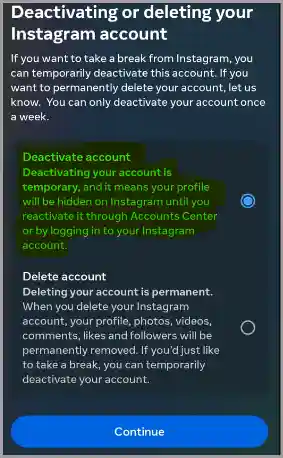
- Enter your password and Continue.
- Fill out the reason for deactivating your account and it’s done.
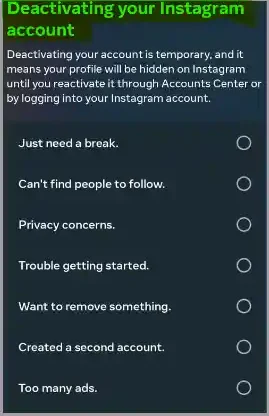
Official Links
Need more help? Check out these official links that can be helpful for you.
- Instagram Account Deletion
- Download your Data
- Troubleshooting
- Your IG Account got Hacked
- Manage Privacy
- Access Instagram Web
- Instagram for Android
- Instagram for iOS
FAQs
Here are the most frequently asked questions related to Instagram accounts.
Q. Can I delete my Instagram account from the Instagram App?
Yes, you can delete or deactivate your Instagram account directly with the Instagram App by accessing the Menu option.
Q. How to delete your Instagram Account permanently?
Open Instagram -> Menu -> Account Center -> Search Deletion my account option.
Q. How to disable my Instagram Account temporarily?
If you want to disable your Instagram Account for some time then Open Instagram -> Menu -> Account Center -> Search Deactivation my account option and continue.
Q. Can I reactivate my account after permanently deleting it?
No, you can’t reactivate your account after permanently deleting it.
Q. What should I do if I forget my Instagram password but want to delete my account?
If you want to delete your IG account and you forgot your password. Use the Forgot password feature which will help you reset your password through a link.
Q. Will deleting my Instagram account affect my linked Facebook account?
No, Your Facebook account will not be affected by this action.
Q. Can I retrieve my Information after permanent deletion?
You might retrieve your information within 30 days of your account deletion request. But it is completely dependent on Instagram’s Terms & Policies.
Conclusion
Deleting your Instagram Account is your own decision whether you want to deactivate or delete it. However, you need to understand and consider the consequences and results that come along with it.
Our article provides you with a stepwise guide and all the necessary information you need to know before taking action.
Related Resources:
- Best Instagram Story Viewer
- Instagram Bio for Girls
- Top AI Influencers On Instagram
- Best Apps to Make Reels on Instagram
