Do you find yourselves fed up of Instagram? Here’s how to permanently delete Instagram account.
Social media apps like Facebook, Twitter, Instagram etc are very addictive, isn’t it? However, excessive use of social media apps like Instagram can really hamper your daily productivity. People are so addicted to sharing photos of what they do in daily life that at times we forget to enjoy the beauty of the moment.
Since Instagram is easier than any other social media app, it is very easy to use apart from being highly addictive. Some people have multiple accounts or few are just sick of seeing people sharing food pictures all around. Apart from that too much sharing personal photographs and information as well can be may create privacy issues.
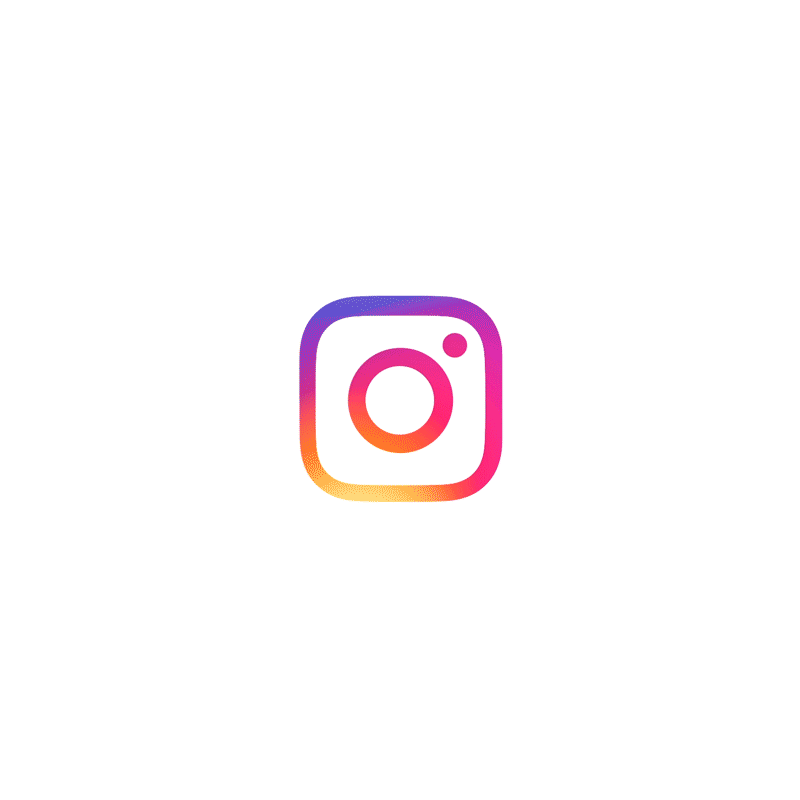
So, if you are planning to take a break from the image sharing social media platform, it lets you temporarily deactivate your Instagram account or you can permanently delete the Instagram account, depending on your choice and need of the hour.
Backup Your Instagram Images
-
Save Instagram pictures in MacOS or Windows
-
Save Instagram photos and videos on iOS?
-
Save Instagram photos on Android
Delete Instagram Account
-
Deactivate Instagram Account Temporarily
-
Delete Instagram Account Permanently
So is deleting your Instagram account as easy as shouting: Hey, Instagram Delete my account? Well probably, Yes and No. Before making any sort of changes to your Instagram account, It is advisable to take a backup of your Instagram account.
How to Download Instagram Photos :
There is no direct solution to download your Instagram photos. You will have to use a third-party application depending on the platform you use. However, this is very important in case you’ve decided to delete Instagram account or deactivate Instagram account. Here is how you can download Instagram photos for free:
How to save photos from Instagram in MacOS or Windows?
- Log into your Instagram Account
- Select the Instagram Images you want to download
- Copy the URL of the picture from the address bar of your browser
- Visit DownloadGram site to Download Instagram Images
- Paste the Instagram image/video URL in the box and click download. Then click Download Image button.
This will instantly download your Instagram images for free on Mac or Windows. However, you’ll have to manually download each image separately.
How to save Instagram photos and videos on iOS?
In-case, you want to save Instagram photos on iOS directly then you can do so simply using this app.
- Download the app and log in to your Insta account
- From the bottom menu, tap the person icon to access your photos
- Select the photo you want to save
- Tap the arrow download icon on the bottom right
- Choose “save” from the pop-up menu
- Select Copy Share URL to download the photo
How to save Instagram photos on Android?
In your quest to deactivate Instagram account, you can download your images from Instagram on an Android device as well. Below are the steps that you need to follow
- Download InstaSave app from Play store
- Toggle the button to “On” below the Instagram logo, click on Instagram button
- Log in to your Instagram Account
- Open the image you want to download
- Tap the options menu on top left, select “Copy Share URL“
- Your image would be downloaded instantly
Do respect the owner’s copyright and download your pictures only.
So Once you’re done with backup of your Instagram images, you have two options either temporarily disable Instagram account or deactivate Instagram Account permanently.
How to Temporarily Disable Instagram Account?
To temporarily disable your Instagram account, you do not need the app. You can do this using any web browser. Follow the process below to temporarily deactivate Instagram Account :
- Log in to your Instagram account using any web browser
- Click on Profile button on top right corner
- Click “Edit Profile”, right next to you profile image
- Click on “Temporarily disable my account” at the bottom of the next page
- Select the reason of deactivating your Instagram account
- Re-enter your password
- Click on the
- “Temporarily Disable Account” button
That’s it! You’ve temporarily deactivated Instagram account of yours. In case you want to reactivate Instagram account, all you need to do is to simply re-login.
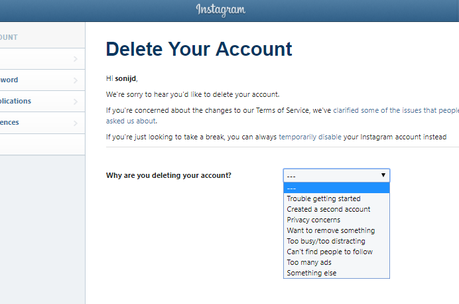
How to Delete Instagram Account Permanently?
You need to be double sure before you delete your Instagram accont permanently. Because once gone, you cannot rea-activate it ever. In order to delete your Instagram account permanently, follow the beslow steps
- Head over to “Delete Your Account” page
- Log in, if you have not already
- Select the reason of deleting your Instagram account
- You’d be prompted to Re-enter the password
- Hit the red button saying “Permanently delete my account”.
That is it. You have deleted your Instagram account.
Summing up
Now that you’ve closed your Instagram account, you should focus more on work and personal life. Do let us know why you did that and do you plan to reactivate the account?
Save
