First of all, I would like to appreciate that you are thinking to delete a Facebook account.
Facebook is the biggest addiction. Once you are caught then you cannot come back to real life again. Facebook is enjoying 800 million active users and making big business.

I have seen many people spending too much time on social media which not only kill their time but the big business also.
So if you are thinking to delete the Facebook account then I would love to share exact step which can help you to get rid of Facebook.
Note: You cannot delete your account permanently. The only thing you can do is deactivate your account so that no one would be able to see you on Facebook and you will also stay away from it.
Here are the Steps
1. Login in to your account and on the top right corner you will see the button to open various other settings.
2. Go to the Account Setting option. Below is the Screenshot.
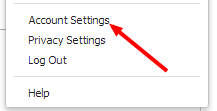
3. Click on Security (Left Side)
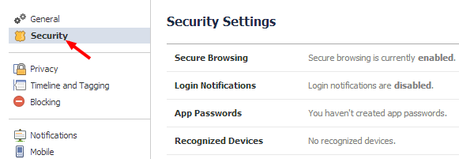
4. Click Deactivate Account
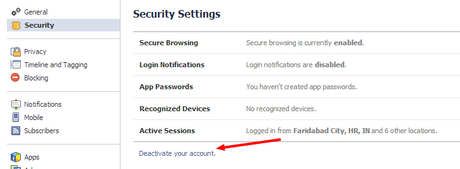
5. After you will click Deactivate Account this will open a new window.
Select Email opt-out option and click on Confirm.
These 5 steps will help you to delete the Facebook account and you can enjoy your life now.
In case you need your account back, just log in with the same details and Facebook will help you to get your account back.

