Bulk deleting your tweets can help you save your professional and social life. Here, we have discussed how to delete all your tweets at once.

The Twitter platform is well-known for sharing and communicating free ideas. Sometimes, a tweet might be tagged controversial and receive negative replies. Such messages, at times, are a result of errors. It would be best if you got them deleted. However, deleting a tweet is easy, but how do you repeat the steps if you have a pretty good number of tweets you would want to delete?
Most Tweeps sure knows the best ways to dig up dirt about someone from their past tweets. This is a good reason why you should make your Twitter account private. Please note that Twitter does not support bulk delete of tweets; you can only do this using a third-party service. However, there is another method that you can use.
Also, See:
- How to Use Spaces – Twitter Audio Chat Rooms
- How to Clean and Customise Your Twitter Feed
- Learn to Send Voice Messages in DMs on Twitter
You can get a fresh start to Twitter by creating a new account while retaining your current username. Below, we have discussed how to go about it.
How to Delete All Your Tweets at Once
Create A New Account
On Twitter Web
- Create a new Twitter account and use a temporary user name.
- Sign in to your old Twitter account and click the three dots on the navigation bar.
- Go to Settings and Privacy >> Your Account >> Account Information and enter your password if prompted.
- Next, change your username in the field and save.
- Go to the new account and enter your old username in the ‘username’ field and save.
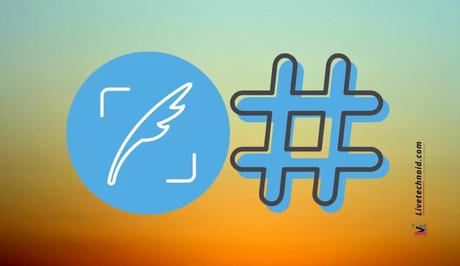
On Twitter Mobile Apps
- Create a new Twitter account and use a temporary user name.
- Sign in to your old Twitter account and go to Settings and Privacy >> Your Account >> Account Information >> Username and enter your password if needed.
- Next, change your username in the field and save.
Archive Your Tweets
Before bulk deleting your tweets, please consider archiving them. This will help you save a copy of your entire data like tweets, including video and media posts, profile information, DMs, your follower list, and every other information on your account. Below is how to archive your Twitter data.
On Twitter Web
- Sign in to Twitter and click the three dots on the navigation bar.
- Go to Settings and Privacy >> Your Account >> Download an Archive of Your Data and enter your password if needed.
- Choose an appropriate verification method to receive your one-time pin (OTP).
- Enter the OTP and click Request Archive.
- The process might take a while. However, Twitter will notify you once the archive is set for download.

On Twitter Mobile Apps
- Sign in to Twitter and click the three dots on the navigation bar.
- Go to Settings and Privacy >> Your Account >> Download an Archive of Your Data and enter your password if needed.
- Choose an appropriate verification method to receive your one-time pin (OTP).
- Enter the OTP and click Request Archive.
- The process might take a while. However, Twitter will notify you once the archive is set for download.
Delete Your Old Twitter Account
Now, you are set to delete your Twitter account. Deleting your account will also delete all your tweets and other information associated with the profile.
To delete your account;
- Log in to Twitter and tap the navigation menu icon.
- Next, go to Settings and Privacy >> Your Account >> Deactivate Your Account and read the account deactivation information.
- Enter your password on the prompt and tap Deactivate.
- Finally, confirm your selection by tapping the ‘Yes, deactivate’ option.
Alternative Way to Bulk Delete Your Tweets
You can consider a third-party website or application to bulk delete all your tweets. But be informed that this could lead you to lose your account because they require you to give them your Twitter login access. You do not want to trust your personal information and safety online with anyone.
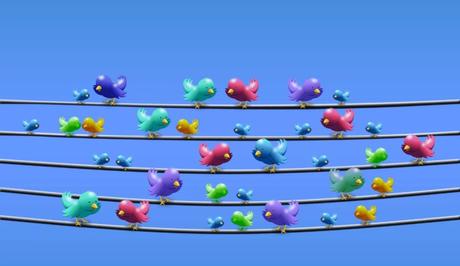
If you still want to know such websites, you might consider TweetDelete, TwitWipe, TweetDeleter, TweetEraser, Tweeticide, and more. Most of these apps and websites are not free, and the free ones are limited.
Also, See:
- How to Delete an App on iPhone
- How to Hide A Chat in WhatsApp
- Block and Unblock Someone on TikTok
- 5 Best Free Password Manager Software
Finally, we have come to the end of this post on how to delete all your tweets at once. If you have followed this guide for bulk deleting your tweets correctly, you should have a blank new Twitter account at your expense. Let us know what you think.
Similar posts:
- How to Delete Multiple Emails in Gmail
- How to Send Voice Messages in DMs on Twitter
- How to Change Name, Delete Account and Remove Tags on Truecaller
- How to Delete Your Spotify Account
- How to Delete Uber and Uber Eats Account
