Getting photo albums deleted from an iPhone is easy although, photos deleted will still be visible from your Photos app library. Here, we have discussed how to delete albums on iPhone.
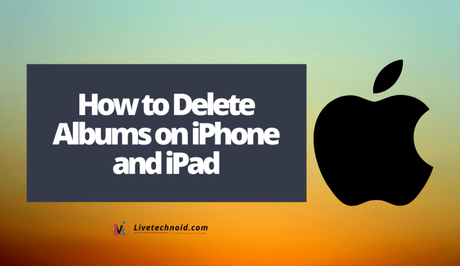
If you don’t need photo albums anymore, there is no reason why you shouldn’t delete them. However, deleting only remove the albums but all your pictures are kept in the Library tab of the Photos app.
Any photo albums created in the Photos app on your iPhone can be deleted except for Apple stock albums such as Favorites and People. But you can also hide them by deleting photos inside.
How to Delete Photo Albums on iPhone & iPad
To delete a photo album;
- Open the Photos app and tap the Albums tab located at the bottom of the screen.
- Tap See All close to My Albums, and tap Edit located at the top-right corner of the screen.
- To delete a photo album, you need to tap the red circle seen at the corner of the album.
- Now, Confirm Delete Album. And tap Done.
Note: This guide will help you delete an album on iPhone 11, 12, 13 and other models.

Other iPhone Tips:
- Scan QR Codes on iPhone
- Get iOS 15 on Apple iPhone
- Power off the Apple iPhone 12
- Properly Close Apps on iPhone 12
- Save Photos in JPG Format on iPhone
- How to Transfer Apple Cash to Bank
- How to Send and Receive Fax from an iPhone
- Automate Tasks on iPhone Using Shortcuts
- Transfer Contacts from an Android Device to iPhone
- Watch YouTube Video in Picture-in-Picture Mode on iPhone
- Set up FaceTime on iPhone and Other iOS devices
- Check an iPhone and iPad Battery Health
- Change iPhone Wallpaper Automatically on iOS 14
- Creative Ways to Turn On and Off the iPhone 12 Flashlight
- Discover how many times your iPhone battery was recharged
- Change the Instagram App Icon on iOS and Android
- Identify Hacked iPhone and Android Smartphones
- 7 Unknown WhatsApp Must Try Features for iPhone Users
Similar posts:
- How to Reopen Closed Tabs on iPhone and iPad
- How to Power off the Apple iPhone 12
- How to Check an iPhone and iPad Battery Health
- How to Save Photos in JPG Format on iPhone
- Discover how many times your iPhone battery was recharged
