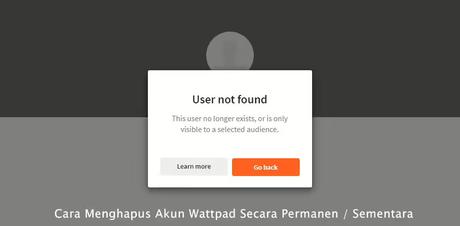
Many users want to close their Wattpad account, this is based on several reasons, one of which is because they have forgotten their password. Therefore deleting the Wattpad account permanently is the best choice to do.
More than that, the number of novel piracy actions on Wattpad made the author furious, which in the end many made reports to delete other people's Wattpad accounts, especially this person.
The act of deleting a Wattpad account permanently or permanently can of course be done for either a new account or an old Wattpad account.
Apart from the above, many users have lost access to Google Smart Lock. This problem makes us as users intend to secure our account by deactivating our own Wattpad account forever.
You can turn off your Wattpad account on an Android phone via the Wattpad application or you can also via a computer (PC) via the official website.
Apart from that all of these actions will delete the user's Wattpad account data as a whole, therefore it should be considered first before deleting the Wattpad account.
Some Deleted Wattpad Account Data
- Username (username)
- Novel reading list (Library).
- User comments.
- Private or public messages.
- Stories or novels that you have written mean that you can no longer read Wattpad stories that have been deleted.
As for the steps before deleting the Wattpad account, you must first record your Wattpad username along with the guide.
How to See a Wattpad Account Username
- Please login to your Wattpad account via gmail or Facebook.
- Click on your Wattpad profile logo then open the dropdown menu.
- Select the My Profile option to open my user page.
- Wait a few moments for the profile page to finish loading.
- Finally, you point the cursor to the browser url column, which is your Wattpad profile address. More or less like this address: https://www.wattpad.com/user/dewaardiansyah
- Copy your Wattpad account link to notepad or something else.
You must do this step to check whether your Wattpad account has been deleted or not on Wattpad.
Steps to Delete a Wattpad Account on a Cellphone or PC
1. Please log in to your Wattpad account first via the Wattpad login page at https://www.wattpad.com/login
Immediately, you enter your username or email address and password or you can also log in using your Google account.
2. After successfully logging into the Wattpad account, please open the following link delete Wattpad account.
3. On that page we are usually required to fill in several options and reasons why your Wattpad account wants to be deleted either permanently or temporarily.
Here are some options that you must fulfill.
- Tell us why you're leaving: Choose an option according to your reason. Here I select I have a problem with my account.
- What could we have done to make your Wattpad experience better? In this column you can enter suggestions or input so that Wattpad services can be even better in the future.
4. Don't forget to check the Yes, I'm sure option. Please close my account.
5. Re-enter your Wattpad account password or password to confirm it in the Confirm your password column.
6. Finally, press the Close Account button to close your Wattpad account.
You can delete your Wattpad account on an Android or iOS iPhone in the same way, because we access it through a browser application.
The next step is to check the existence of the Wattpad account, whether it has been deleted or deactivated or not.
Other tips regarding how to permanently or temporarily delete your own Facebook account are easy.
How to Check Wattpad Account Is Still Active or Inactive
1. Please reopen the URL for the Wattpad account profile address that you previously noted.
2. Just enter it into the browser url field then press the Enter button to open the Wattpad user profile page.
3. If the Wattpad account has been deleted, a Wattpad notification will usually appear informing them that the profile or user is no longer found (User not found. This user no longer exists, or is only visible to a selected audience).
4. The notification indicates that the Wattpad account is no longer active.
Up here you have successfully closed your Wattpad account forever, but if you want to open it again in the future you can.
Another article on how to easily open a Facebook account that forgot the password.
This is very possible because Wattpad itself has informed it. You can delete your Wattpad account temporarily or permanently by not logging back into the account.
These regulations have indeed been widely implemented on social media such as Facebook or others that apply the same thing.
Through this method you can also get rid of Wattpad notifications on Android phones that often appear very easily.
As for deleting other people's Wattpad accounts, this can only be done if the account is proven to violate the rules and policies of Wattpad.
Especially for those who don't have a Wattpad account, here's a trick on how to register Wattpad without an email that you can try.
The Wattpad support page is proof that Wattpad cares about its users, you can report accounts that are suspected of plagiarizing your writing or regarding other violations. Through this support page, you can also ask Wattpad to delete a Wattpad account, forget the password, which is difficult to deactivate.
Usually the punishment or sanction given is the removal of novel content or stories to Wattpad accounts that are blocked by Wattpad.
Hopefully, this tutorial on how to delete a Wattpad account permanently or temporarily on an Android phone and Windows PC can help you close your Wattpad account forever.
Wattpad
#Delete #Wattpad #Account #Permanently #Temporarily #Work

