Google, a major searching in the world with bigger and brighter services around the world with quick services within a search. The best thing about google is that many of the top influencers of the internet have chosen google as their main priority in reaching their audiences. Do you know that about 45000 searches are made in google per second to find their needs of information? Google is the place for quick for very responsive pages on the internet. Google records your searches and places your interesting news and topics in the form of customise Google now cards.
Do you know that you can easily customise google now cards? yes in this post you will come to know on how to customise google now cards that appear based on your searches.
If you make any searches in the google repeatedly google treats that search as your interest and shows you the related topics in your newsfeed with quick updates from the searched topic.
Google offers the best services for their users within their interests by showing only interested cards on the news. If you feel that news topic is boring you can remove those cards easily as explained below
Customise Google now cards:
To customise google newsfeed follow the below-mentioned steps
- Choose the story you like to stop
- select drop down menu(three vertical dots)
- Choose the option as shown below
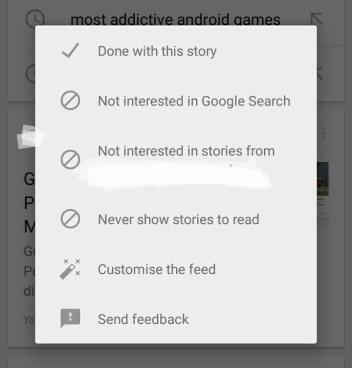
- That’s it now you have successfully customised your google now cards.
By choosing Done with this story google assumes that you have read the post. By selecting Not interested in google search it thinks that you are not interested in the google search. If you opt for not interested in stories from specific site choose not interested in that site.
If you select to customise the feed it shows the interesting cards in your stream. Select Apps&websites and select whether you want to receive cards from the apps and websites. select yes if you want to receive the card and select no to stop receiving cards.
By selecting location-based Now cards you will receive the updates from your location. And also you find an individual apps&websites option to receive updates from most popular sites.
Also read:
- How To Detect That Your Phone Infected With Virus and Malware
- Top Most Addictive Games For Android Mobiles
- Must Have Android Apps For Every Android User
Tip of the Topic:
customise google now cards is the great way to find your interests with fast updates. Google only shows your interest based cards depending upon your location and your searches on the google search. Its always a better idea to use google now cards to stay updated with your favorite topics.
