It may be a tremendous effort to come up with novel, challenging passwords for internet accounts. It might seem hard to recall all the many combinations of capital and lowercase letters, numerals, and special characters that you frequently require. Here we guide you on How to create strong passwords and prevent hacking.
Here, we’ll go over some key advice for managing all of your passwords as well as strategies for creating unique, safe passwords for all of your accounts.
Don’t use the same one on everything:
Even if it should go without saying, it does. You’d be shocked at how many individuals use the same password across all of their accounts. While this makes it simple to remember, it also means that if you use the same email address or login for each account, you’ve effectively been hacked on all of them.
Even while it could be tempting to reuse passwords, it’s crucial to make sure you have a diverse selection of passwords to make it harder for hackers.
Keeping track of too many passwords might be too cumbersome for many individuals, making this intimidating. According to Naveed Islam, Chief Information Security Officer of payment service provider Dojo, this results in risky behavior.
The digital keys for almost everything on the Web, from checking emails to doing your banking online, are passwords. Password usage has increased as a result of the explosion of online services.
Password fatigue is a result of having to remember an excessive amount of passwords on a daily basis, which is something that many individuals encounter. People utilize easy-to-remember and predictable password construction techniques to avoid password fatigue by reusing the same password on several websites. Attackers take advantage of these popular coping mechanisms, leaving victims exposed.
It can be challenging to balance convenience with security, but if you can follow a few of the advice below, you can at least reduce the dangers.
Don’t use information that’s easy to guess:
Using birthdays, pet names, your mother’s maiden name, and – most frequently – a mix of them is a popular method for remembering passwords.
Even though it may sound clever, these are some of the first attempts that anyone who is serious about gaining access to your account will make. Additionally, you frequently are asked questions like this when completing forms or even participating in pointless quizzes on Facebook and other websites. There is a significant probability that the information you believe you are the only one with access to is actually available online.
Associating passwords with facts about us isn’t a smart idea because the goal with passwords is to make them as random as you can.
Read more: How to benchmark and speed test an Android phone
Use none of these widely used passwords:
Every year, a number of researchers publish a list of the most popular (and often cracked) passwords that individuals use to safeguard their data. Unfortunately, the same ones do appear pretty frequently. According to Dashlane, these are the top ten passwords used in the US in 2022. It is quite unbelievable that people are still choosing them.
- Password
- 123456
- 123456789
- 12345678
- 1234567
- Password1
- 12345
- 1234567890
- 1234
- Qwerty123
This list will soon be updated because many of these subpar attempts won’t work because websites require special characters, digits, and other things. The key takeaway is to change your passwords right away if you are using any of these.
Avoid themes:
As was already discussed, you’ll want to utilize as neutral of a basis for your password as you can to avoid employing apparent patterns of letters and numbers or personal information.
The top themes under which the most often cracked passwords globally fall were listed in a recent analysis by Dojo. The top 10 are as follows:
- Pet names/terms of endearment
- Names
- Animals
- Emotions
- Food
- Colors
- Swear words
- Actions
- Family members
- Car brands
So, stay away from taking these as your model if you want to come up with stronger, more secure passwords.
Use two-factor authentication:
Two-factor authentication is currently supported by the majority of popular websites and applications when entering from a new device. You often have to utilize a verification app or request a text message with a number for verification.
In contrast to a straightforward software attack, the notion is that the hacker needs physical access to your device in order to access your account. Although it is a minor inconvenience, it is very necessary if you want to guard against passwords that may be weak.
Good rules for a strong password:
The more capital and lowercase letters, punctuation marks (like $%&), and digits you use, the better. Likewise, begin your password with a number.
You may choose from a number of ideas for memorable passwords, such as the initial letters of well-known phrases, song lyrics, or anything else you can recall.
Another strategy is to substitute numbers for letters. Use special letters like @ in place of o ora, as well as 0 in place of o, 1 in place of I, 4 in place of A, and 3 in place of E.
The big brown dog, for instance, becomes b1gbr0wnd@g.
It’s not too difficult to memorize or type that. For an even stronger password, you should also capitalize the first b or even each word individually.
It is advised to avoid using short passwords since they are easier to crack. Avoid combinations as well, such as your own initials, those of your family, or those of your business, as patterns are easier to hack than random components.
Avoid using nicknames, endearments, brand names, and even your star sign if at all feasible.
As our minds are taught to recall things, which often entails some type of pattern or association, this may be quite difficult for regular individuals to establish. Thankfully, there are equipment available that can accomplish the job quickly and possibly more securely than you could do it yourself.
Read more: How to tell if you’ve been blocked on Android
Use a password generator:
Using a generator is the easiest method to create a lengthy, secure password. These programs (which are also available on websites) can automatically create randomized passwords that can be any combination of characters and length that you desire. These are often free and relatively simple to use.
Here’s the generator that’s part of the free Bitwarden password manager:
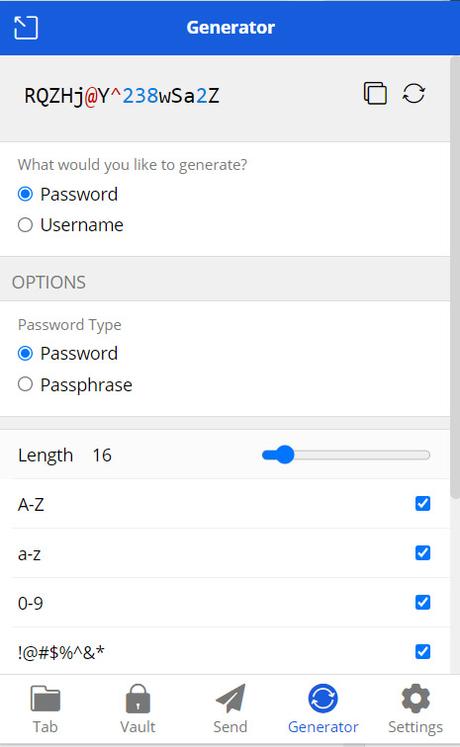
Learn more about using a password generator here.
Use a password manager:
Using a password manager is, in our opinion, the best method to handle the growing need for longer and more complicated passwords. These will serve as a single location for all of your login information, generate brand-new passwords for your accounts at random, and fill out login forms on websites and applications on your behalf.
The greatest part is that everything else is handled by the password manager, so you only need to remember one password for the service itself.
Dashlane and 1Password are two of the most well-known services, but you can see our current top selection in our review of the best password managers.
You may also allow your web browser or phone to save logins for you. However, neither of those really universal methods will allow you to log in to all of your devices and applications. Because of this, using a password manager is preferable.
