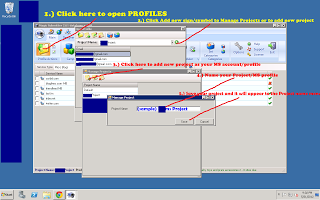
First, you need click open profiles in profile actions. Then, you will see the Project name drop down menu but if you want to create new project to navigate the manage projects window, just click add new project or the plus sign. Then, there is a pop up window with the list of existing Project names but if you want to create new project, just click the plus sign to add new project. That's very simple. So, remember and follow what I have discussing here.

