Millions of students worldwide now regularly participate in online courses, virtual classrooms, and digital learning as institutions migrate their educational resources online. On the one hand, teachers must put in some extra work and brainstorm fresh approaches to keep students’ attention. However, due to disruptions and diversions at home, pupils need to make an extra effort to maintain focus in class. Students learn more, get a deeper understanding of the topic Create Engaging eLearning, and retain it for longer when actively involved in the learning process; therefore, providing them with an engaging online learning experience is crucial to their success.
Teachers and trainers sometimes struggle to maintain students’ attention and participation in an online classroom by successfully employing the same strategies in face-to-face settings. Educators in virtual classrooms face novel and frequently difficult challenges, such as pupils becoming distracted or exhausted from their screens or feeling socially alienated due to the lack of face-to-face interaction.

Methods for Creating an engaging learning experience
1. Personalization
In education, the days of a cookie-cutter approach are done! We currently reside in a world where our media consumption, from web series to books to online purchases, is explicitly tailored to our tastes. That being the case, why shouldn’t education work the same way? To get people interested, you need to make something they can relate to and appreciate.
The most efficient approach is to put individuals in touch with one another and the tools they need to accomplish their mission or pursue their passion. You could design a course around what you already know about them, but you’ll get greater buy-in if you give them the tools to map out their courses and uncover the most exciting information. Following the below advice will help you tailor your lessons to each student.
2. Ease the burden of education
You’re unlikely to be interested or driven enough to go through a 500-page textbook just because “there should be a few relevant parts in there.” Furthermore, your reason for doing so is flawed. It’s too much to take in, doesn’t do anything useful, and leaves you on your own to track the knowledge you need.
Imagine now that you have logged into an online learning platform and have been allocated a course focusing on four chapters from that book. As you scan the headings, you realize that these digestible parts are tailored to your unique function and objectives. At this point, you should be able to appreciate the materials provided and the eventual outcome of this educational endeavor. The idea of microlearning is to break down larger chunks of content into smaller, more manageable chunks that can be covered in a single sitting.
3. Make sure it’s simple
But imagine if you could look for more information to augment your learning as you went along! It’s not enough to have well-organized material; your system or platform should also be user-friendly. For many, this means having quick and easy access to information they can put to good use. HowNow goes one step further by employing AI to provide recommendations based on a user’s stated objectives, interests, and past behavior. The deeper our connection develops, the more personalized our suggestions might be.
4. Make material in a variety of formats
At this stage, you may give serious thought to your students and how they learn best. In other cases, such as visual learners, video information may be more helpful. Someone who often commutes by car could enjoy listening to a podcast while waiting for their ride. You could back that up with a readily accessible written summary down the road.
Your top priorities are what works best for your team and whether or not your learning content is varied enough to keep people interested.
5. Get Social- Create Engaging eLearning

You may attend seminars given by the brightest minds in the world, but sometimes the most helpful information is right next to you. This is why it is so important to incorporate other expertise and encourage team discussion into your learning experiences. By including social elements, participants may gain from one another’s input, and the frequency with which workers are exposed to new knowledge (which has been shown to promote retention) is increased.
6. Make connections to real life
Nothing beats education that directly benefits one’s employer or position there. How helpful do you think it would be if, as a new sales professional, you were trained using genuine product pitches, client profiles, and presentations? In a solid training program, you may listen to a recorded presentation from a team leader, then learn about the product and the client, and finally, you’d go through several simulated sales calls to polish your skills.
7. Continuity- Create Engaging eLearning
Finishing one course or learning route signals the beginning of the next stage of your educational career. As a first step, you should review and re-learn the most crucial concepts to guarantee your continued comprehension. We do this by highlighting and annotating key passages so you can easily find them again down the road. Learning foundational information through repetition is an effective strategy.
How, though, can you build upon that first success? By using a system that gives its users access to a wealth of resources and information, more specifically, a system that suggests further reading and study materials based on their specific needs. Customers will be better able to discover the answers they need when they need them if they can search your internal content and external resources in the exact location.
8. Adapt to the needs of your students

When acquiring new knowledge, no one wants to feel rushed, and everyone has their preferred settings. Therefore, one of the most crucial features of a captivating experience is allowing various methods to be used in the learning process. The great thing about online learning systems is that they make learning available anytime or at night. If they’re utilizing a product using a mobile app, they could do so for as little as five minutes here and there or as long as an hour throughout their commute.
9. Create a Community in the Classroom
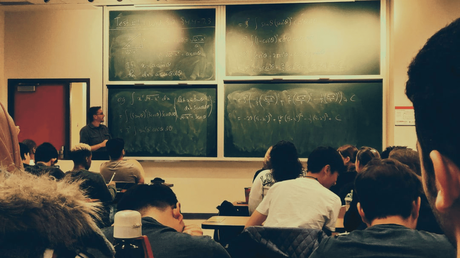
Isolation is a significant contributor to pupils’ lack of interest in the class. Classroom retention and learning may be improved by making the students feel like they are part of a community of learners. For this purpose, it is helpful to facilitate not just official but also informal student engagement via social media, study groups, online chats, and email. These unofficial student communities allow distance learners to develop meaningful relationships with classmates.
10. Opportunities to Collaborate
Teachers have benefited from online education because it has increased their awareness of the need for student cooperation in creating dynamic classrooms where students are actively involved in the learning process. Academic interest and achievement benefit from online collaborative learning, as evidenced by several studies.
Students can work together on projects, essays, and presentations by breaking into smaller groups to do independent research and then reconvening in larger ones to discuss and present their findings in person or by video conferencing. This contributes to a deeper comprehension of the idea as a whole.
11. Imprint your Branding

Take some time for yourself as a brand during this process. Learning should be tailored to the individual but also reflect the values and identity of the organization. Use the company’s branding and logo in the course, and incorporate the company’s voice and values into the material to help learners feel more connected to the organization.
12. Using Digital Motivators- Create Engaging eLearning
Digital diplomas, badges, and points are all excellent ways to keep kids interested and motivated. It’s a great way to keep students engaged all through the lesson. Moreover, they serve as a gentle reminder to the students that their contributions, no matter how minor, in class or in the timely completion of their assignments, are being noted and appreciated. Students’ feeling of purpose, fueled by these digital motivators, increases their involvement and engagement in class.
How can an LMS help make eLearning enjoyable?

Several beneficial characteristics of LMS systems, such as:
- Visual experience
- Affective Interactions
- Gamification
Skilled developers construct several essential aspects of learning management systems to improve the UI and UX. Let’s take a closer look at the implications of each of these variables.
Also Read: Why Studying through Social Network Is Our Future
1. Visual experience- Create Engaging eLearning
 Create Engaging eLearning
Create Engaging eLearning
You can hook your readers and draw them into engaging writing with suitable graphics. The audience sees the visual effects in your course as a representation of the quality of the material covered during the course. This is why you should never judge a book by its cover. Your audience should not determine the value of your material based on its aesthetic presentation alone.
The fact is that students may be less inclined to participate in your course even if the material is excellent and if it lacks a pleasing aesthetic. To create visually appealing courses, you need not have visual design experience. Let’s expose the important aspects contributing to a good design that meets our visual senses. Having a firm grasp of the fundamentals of color theory, color contrast, repetition, alignment, and balance is important.
The list below will show you how to include them in your lesson plans.
-
Color
Colors may trigger strong emotions in a person in a matter of seconds. It penetrates the unconscious barrier of your platform’s visitors. So, pick a shade that fits nicely with the theme of your eLearning materials.
In other words, you don’t have to be a “color scientist” to pick an appropriate color scheme for your lesson. If you’re having trouble deciding on a color scheme for your LMS, try using a color wheel. If you like to keep things simple, you might use a monochrome color palette.
-
Contrast
Already mentioned is that a hue only truly “pops” when set against a different palette. You should have no trouble winning if your color scheme is well-planned and has excellent contrast. Due to the use of contrasting hues, the eye is tricked into thinking that one hue is being emphasized above the others. By using colors that contrast nicely with one another, you may draw attention to the most vital portions of any given piece of material or language. Develop a user-friendly interface that cohesively presents your material.
-
Repetition
Maintaining a consistent format for your courses while making slight adjustments to the others is recommended. Too many different colors, shapes, and other features in the template might be scary, confusing, and overpowering for the viewer. One of the most fundamental laws of design, repetition, helps the user’s mind form a sense of order and consistency. So, ensure that the typefaces’ weight and size are the same throughout the course.
-
Alignment
Since most of us can’t tolerate visual chaos, alignment and symmetry are considered crucial in design. Align the pieces, and take note of the shapes of each element as you place them in the template. Using grids and rulers may help ensure that everything is spaced out evenly.
-
Balance
Visual weight distribution, often known as balance, is another crucial design component. Size, color intensity, and the nature of the element all have a role in how noticeable something is to the eye. As a result, the template’s many components become unbalanced. The relative positioning of small and large items is the key to fixing this problem. It’s possible to disperse the visual weight of a given area by experimenting with a wide range of color, form, texture, and item placement.
-
Affective Interactions- Create Engaging eLearning
Once you have caught your consumers with your engaging visual design, you need to make them understand your course by developing relevant interactions. First and foremost, you should have them interact with the screen throughout the lesson to keep them interested.
Also Read: 9 Best Virtual Classroom Tools
The following are some methods for having meaningful conversations:
-
Discovery
Your audience’s curiosity is a powerful tool; use it to your advantage when creating eLearning materials. Users feel energized and enticed to explore. Don’t let the users down with dull material. Use visual material and media to pique their attention instead. Interactions with media, such as a movie or a picture, that are supplemented with a direct message to the user maintain their interest and curiosity.
-
Questions
In addition to exploration, let the user think thoroughly about your questions. The topics of their conversations consistently keep them on track. Draw the reader’s attention to the text while maintaining relevance. It’s important to ask exciting questions rather than just a bunch of random ones. Let them become involved personally and ponder, from their end, how to find a solution to a question.
-
Problem-Solving
Solving difficulties is one of the ways to make encounters more meaningful. Bring them the sense of belonging they’ve been searching for. Involve even the most hesitant students by asking them to consider how to resolve a straightforward issue they’ll encounter in their daily lives. Now is the time to motivate them to begin or continue the program. Justify the urgency of finding solutions to the issues at hand. As a result, you’ll have an easier time retaining users and forming meaningful connections with them.
-
Contextual Relevance
Construct believable examples of the problem or its setting to pique their interest and spur them to action. Make sure there is a connection to the learning goals as well. Make sure the user has figured out a solution and won the scenario before the conclusion of the training.
Explain the options, their effects, and how to counter any concerns clearly and concisely.
3. Gamification- Create Engaging eLearning
 Create Engaging eLearning
Create Engaging eLearning
By applying a healthy dose of incentive, curiosity, and intrigue, gamification can make even the most laborious task seem simple. The definition of gamification in a learning management system should include curating an experience that allows users to constantly confront the challenge and gain dynamic feedback from their decisions or activities.
For more user engagement, incorporate additional game-like features into your eLearning course. To do this, you can use a variety of readily available resources. A basic word game is an excellent place to start when incorporating gaming components into your classes. First, you need to come up with a problem. One significant problem can be reduced to a series of smaller ones.
The most crucial step is to include the problems in the learning goals. Examples of some of the most popular gamification features used to encourage users to take action are the following.
-
Leaderboards
It’s a great strategy for preparing your students for the real world. Their motivation for completing the course is to beat the scores of other competitors. Thus, it is among game design’s most prominent and cutting-edge components. They’ll be motivated to go through the ranks until they top the competition. The goal behind this is that they will receive public awareness among the group and be appreciated.
-
Points
Generally speaking, if anything can be counted, it’s better. Therefore, awarding points is a good technique to demonstrate their development as learners. Users are further encouraged by the opportunity to accumulate points for achieving specific goals, such as completing a set of objectives or progressing through a module. You may spend these points to gain access to higher levels of courses or other achievements.
-
Certificates and Badges
Real-world recognition in the form of certificates and badges can be offered as rewards in gamified settings. Certificates are more practical, and they may be highlighted or included in their applications. You may make them fulfill their goals and access their knowledge to reward them with a certificate. Their confidence in the value of their time spent on online training is bolstered. This certificate can be given for free or with a deadline to encourage people to retake the exam as soon as possible.
-
Collectables
It’s human nature to like to amass a collection. Let’s say we have two corporate learners vying for the same collectible; in this scenario, we might give them a challenge and award the collectible to the winner. Also, much as in the games, this makes eLearning engaging and a lot more fun and sociable for the learner.
-
Course Currency
You should take advantage of the fact that money is a genuine incentive by instituting a course currency for your corporate online training. So that it may be used to get entry to additional online training modules and premium content, obtain valuable hints, and buy incentives. Also, make sure the cash can’t be used to buy anything.
-
Keys
It’s crucial to sequence the gamification above components logically, revealing each after the previous one has been attained. The user’s progress must be tracked, and awards or points given out to progress to the next level. You may up the stakes by rewarding users who achieve a specific rank on the leaderboard with access to bonus material.

Conclusion of Create Engaging eLearning
We need to take a more comprehensive approach to designing learning experiences that work. It’s not simply about picking one modality or another to assure good learning. Further, it is not about limiting education to a set period. It’s vital that training be natural, something that flows naturally together with the regular course of work. Your students should always keep these in mind.
When you’re pleased with your work, you’ve decided to defend it against any threats. Which shows how invested you are in the outcome. That you analyzed every nuance. That you put in all the effort possible to make it great. You tried to put yourself in the position of the people listening to you and found that you were satisfied with their emotional response.
Interesting Reads:
E-Learning vs. Classroom Learning: Choosing a better Alternative
Create Virtual Classrooms With LearnDash
Why To Create A Virtual Classroom?
