Learn How to Create eBooks as Content Assets
Creating eBooks as content assets give you all sorts of opportunities to mix visual elements and other content for sharing.
On top of versatility, eBooks deliver valuable content resources in a usable format for people to access, keep, or reference easily. With eBooks, your branded content gets repeatedly consumed, even saved, and helps build credibility and authority for your business.
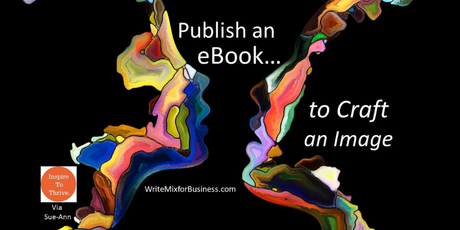
Make sure to design eBooks with a user-centric spin and with a clear purpose.
For example, create eBooks for use as a business lead magnet to grow your list of email subscribers. You can do this by simply turning a blog post into an eBook or, by creating a checklist in eBook format. Or, you can offer a collection of published posts covering a specific topic or theme.
Free Resources on Your Blog
You can also create a free resources area on your blog filled with eBooks offering valuable content and guides for your readers or customers for free, no opt-in.
I have this for my site and love standing out by offering ungated content resources easily accessible to readers for help on various topics.
Before I share top tools for you to do this, comfortably, I have some great notes from Ryan Biddulph's eBook about creating eBooks as content assets!
I was thrilled to pick up Ryan's eBook called, " How to Create and Publish a Successful eBook " in hopes of learning how to get an eBook up for sale via Amazon or Kindle. And, that's still the goal but, I wanted to know if I can do it-like some of my writing pals. Like Ryan.
Create eBooks to deliver valuable content resources in a usable format for people to access, keep, or reference easily. Click To Tweet
I Can and You Can Create eBooks as Content Assets
I keep telling myself, "I think I can, I think I can," but with Ryan's help and the apt pointers in his book from his "Blogging From Paradise" series, I really think I can, now.
Ready for the notes?
You may want to grab the book for yourself but, some tips I can share now to get you started in the right direction. And also to review my notes to self on my "eBook for sale" journey.

Ryan always publishes useful stuff and I'm feeling like being helpful to readers in what you write is the golden key, overall.
Ryan explains the benefits of writing eBooks to build your writing and business reputation is as easy as one, two, three. He says the three steps are simple:
If you go at these three parts with clarity and, you know your stuff, Ryan says you're set to go. But, he does stress: clarity is what will get you to the finish line.
Further, Ryan reminds you to publish with a mentality of writing for your reader making sure to entertain, educate, and inspire your audience. I love how he stresses that the focus belongs on the reader so, concentrate your writing efforts on helping them.
Picking Your Topic For Your eBook
If you need help finding a topic, Ryan suggests you let your audience guide you. What are they most interested in or asking about? What do folks need help with or what issues are discussions centered around? Look for clues. Listen for clues.
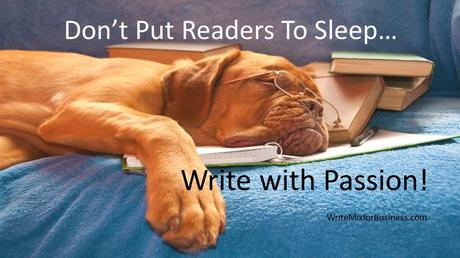
No matter the topic you decide, Ryan warns you better know the topic inside and out, do your research, then create an informed and inspired eBook. The powder keg for your work to pop says Ryan is in using the two P's.
The powerful P's he suggests for you are:
- Make it personal...from a perspective only you can share...
- Let your passion show...and others will feel it in your writing...
Well, what's not to love about that? But of course, it's not as easily done as it sounds. But, Ryan certainly brings the power of the P's to his writing!
If you address a problem for your audience, or better yet, present a solution, you're well on your way.
When you make it personal and write with passion for your subject, your eBook will be one that only you can deliver. @RyanBiddulph advises... Click To Tweet
Clear Your Path to Work
Because you need a clear plan and pinpoint precision for planning your eBook, a way to organize your thoughts and collect things like research, quotes, and stuff, is mandatory. Sometimes I want to pull my hair out because I have things written in at least four apps like Google Docs, Word, Pages, and WordPress, oh my.
But, one tool helps organize me, and sometimes I don't know how I ever lived without Trello. (Thank you, Ann Handley, for this tip!)
Trello Is It
One of the best things about Trello is collaborating with other people when you are working on a project. Also, organizing the mixed media, vital links, features, parts of workflows, and content outlines can get confusing. Not to mention keeping track of all the tools I've been telling you about over the last few posts!
Trello is my go-to organizational tool. I have so much going on in Trello, I probably need to reorganize my organization but, the thing I love best is you can use Trello to keep track of things in many different ways, depending what makes sense to you.
In this post, Lewis Parrott gives you the in's and out's to using Trello in multiple useful ways. The more I learn tricks and tips for my Trello boards, the more versatile and valuable I find it.
From Topic to TaDa
Your next plan of attack is to break your eBook down into doable pieces and plan the steps. First, consider length. Ryan suggests you start with a goal of 15,000 words but, it's still a matter of bits and pieces.
You can write a series this way, weaving together a string of topics reflective of your brand and helpful to your audience. But, let's get back to organizing just one.
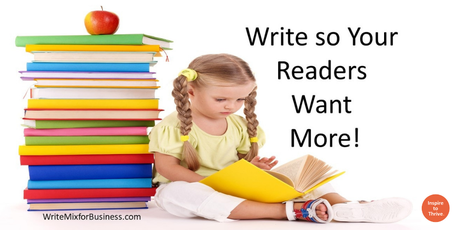
Break things down and work chapter to chapter to maintain focus and minimize distraction, so you don't get lost or off track.
Outlining works great and also helps with the sensical flow of your ideas. As you write, try to make each word meaningful. Think value delivered clearly in an easily digestible way accessible via favorite user devices, including mobile.
If you are kick-ass helpful, offer a big promise you keep and explode, and remember function over form, then Ryan promises you're on the right starting foot. Lookout eBook sellers, here you come!
Shout it Out After You Create Ebooks As Content Assets
While you're busy burning up the keyboard with your words of wisdom and a soul of passion pouring out the most helpful eBook ever fathomed, it's time to start promoting.
What? Am I nuts? Maybe. You're still only writing, right? But, the truth is-especially in the digital space-building relationships with customers, colleagues, mentors, and friends are so important to finding online success. (And ultimately, readers!)
I just watched a video with world renown writer Ryan Holiday, and in it, Noah Kagan of AppSumo asks him about book marketing. The first thing you need to think about he says is who your first thousand buyers are.
Building Your List To Create eBooks As Content Assets
It doesn't matter if you have a list (subscribers) or not but, it doesn't hurt to start today to begin building one. Regardless, if you don't envision that first buyer support, knowing there's an audience for your book/topic, then don't bother writing it at all says Ryan Holiday.
On the other hand, if you're writing because you love to write and feel you do have something for someone that's sure to be helpful then, you can think of the process as the win. That way, the stress of focusing on an outcome or result will lessen, and you can have fun creating.
Still, you need to remove distractions to get it done and focus on the deep work. This stuff doesn't write itself!
Almost by force of circumstance, successful self-publishing will require us to become marketers, in one way or another. The internal world of the writer has evolved into the market-focused world of commerce." - Joel Friedlander
Promo in Tandem
Back to paradise, Ryan Biddulph knows you have to promote others, and not just yourself, to find they will then also support you. And your books. But heck, if you're on an island somewhere, a jungle, or a mountain, you better be ready to shout out and promote, globally. (This is true if you're just hanging in your writing studio like me, too!)
Set yourself up to start sowing and reaping from promotions now. Create a sales page and have it ready to go the minute the book is available. Start talking about and offer snippets or a chapter of your book on your blog and via your email list to subscribers.
If you want to know what not to do after publishing your digital asset, check out Lisa's post over at everything about eBooks.Collecting New Subscribers
Collect new subscribers by offering a free chunk or a preview section as a lead magnet and to stir excitement. Use social media marketing to entice subscribers with a visual and click to your signup page. Or, talk about it in guest blog posts, giving sneak peeks via interesting quotes or block text. Talk about it as a Podcast guest.
You can create a series of teaser social media visuals linking to the pre-sales subscriber lead magnet offer or the eBook sales page once published. Think about creating a short but snazzy social media video to promote the book with a link to buy.
While you're busy burning up the keyboard with your words of wisdom and a soul of passion pouring out the most helpful eBook ever fathomed, it's time to start promoting. Click To Tweet
Post-Publish Promotions Plans
After your eBook is available for reading or sale, have a launch party and kick things off in style. Your launch party can be virtual, physical, or both. One way to go about this is to start a Facebook group around the launch and offer a giveaway or free book to entice people to join.
Make sure you have curated, and promotional content prepared to mix and keep the feed moving and interesting. Throw surveys on the page to engage users and get feedback or new research. Get brave and do some videos to interact with people.
Ryan has other post-publish marketing ideas that are both easy and effective to help you boost sales and stay in peoples' minds.
These Tips are from his eBook on eBooks:
- Create an image of your eBook to click to buy from your website's sidebar
- End blog posts with a CTA (call-to-action) to buy your eBook
- Link to your eBook in posts, on your site and elsewhere, too
- Promote to your list via a series of emails with a special subscriber offer
- Setup an Amazon author page and add your eBook to it
- Add an eBook "buy" link to your Twitter handle
- Include a link to buy your eBook to your email signature and in your author bio
- Create a page on your site around the eBook topic and showcase it
- Ask for reviews and use them to promote further, along with reader quotes
Whew. I think you have an idea now for how to get started and organized if you want to write an eBook. But, pointing out promotional ideas and things to do in the background, even in the early stages of producing your work, is essential. Especially for getting your book out there and for finding your audience of eager readers.
An eBook Beyond Words
Like other content you produce, you want to give your eBooks visual appeal. Plus, think about your brand image on top of that to keep it consistent. I'm in the process of updating my library of free eBooks to adjust them to a consistent look since my first was written before my logo was upgraded.
Don't worry; I have the software tips for you do this with ease and pleasure.
Why Beacon Shines To Help Create eBooks As Content Assets
Beacon is always working to improve the eBook creation software that made it miraculously easy for me to dip into eBook creation a little while ago.
Take it for a spin, but here's a list of a few features that make it pretty great:
- A library of templates awaits you to stylize your eBooks in a snap.
- Font pairings are readily available or pick your own.
- Add your logo or original artwork to customize your work.
- Save a custom design as a reusable template to add to the library.
- Easily add a CTA (call-to-action) button on the last page.
- Create downloadable punch lists, checklists, or outlines in eBook style.
- Drop SlideShare presentations or Videos into your eBooks.
- Use a Table of Contents template for easy navigation.
The PDF format of your eBook with Beacon is easy to share and download. And links and other media goodies stay LIVE.
Beacon Updates
One of the newer updates I love using Beacon is the ability to decide page splits. I hated paragraphs or sentences, or titles split from appropriate running text and the inability to determine any page breaks (before), so this is a relief, at least for me. I honestly think this is a UX (user experience) improvement. Flow. Space. This upgrade and others make using Beacon nicer as time goes.
And speaking of UX, the new blocks system for text and book styling makes their interface and usability simple. Here's a look at the Beacon dashboard:
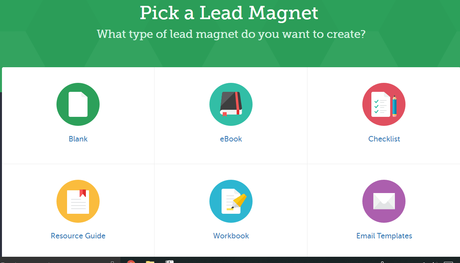
Bet you see things with Beacon.by you'd like to do to create eBooks or lead magnets like crazy! Here's a look at an eBook from my collection. You can see the smooth final product from a fairly quick and easy process. Plus, you may like the actionable headline formulas in this one!
Designrr to Seller To Create eBooks As Content Assets
Beyond creating lead magnets like eBooks, checklists, and resource guides, or filling your online library, you may want to create an eBook for sale. But, getting on Amazon or Kindle means you need to format your book in specific ways. For example: creating .mobi files.
Hint: Check each selling platform you select for their specs to be sure you are correct in formatting, file type, etc. before uploading.
But, one software option to help you publish in a format or formats of your choice is Designrr. The interface to create your eBook is a little different than Beacon, but the initial content type choices and templates are similar.
Also similarly, you can import published posts and articles from a URL (or more than one) for "writing" easy eBook content, lickety-split. Here's a look at the dash:
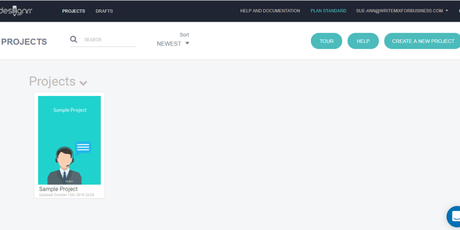
This is the software one of the hardest working pro writers I know, Sharon Hurley Hall, used to create and format her recently published research study, Exploring Shadeism, available on Amazon.
Luckily, Sharon whipped up a handy post to tell you exactly "How to Make an eBook in 5 Steps Without Breaking a Sweat," using Designrr. Whew, that sure makes this section easy on me! The thing is, when Sharon shares a software tool or tip with me, I always end up appreciating the scoop. I told you, she's the queen of web writing and blogging, worldwide. She's got the good scoops, trust me:)
Create an eBook with ease using some helpful software like beacon.by or designrr or scrivener. Click To Tweet
Sharon Shared Scrivener But I Had No Clue
Another writing and publishing tool Sharon told me about, and long ago, is Literature and Latte's Scrivener writing software.
Okay, okay, I'm going to come clean and tell you this software. It was so far over my head when Sharon first flipped me this tip, I had no clue how to use it. And alas, now as I am finally figuring it out and using it full out, I am in awe.
I am getting true organization to my writing masses for the first time EVER and am so impressed. In truth, when I say I am using it full out, I am probably just starting to tap into the wonders of order. My creative writing world of chaos sure can use this!
Scrivener App to Help Create eBooks As Content Assets
One of the coolest things about Scrivener is how you can customize your writing environment inside the app allowing you to create a space that's pleasing to you. Making your best and most conducive workspace helps your writing production by giving you not only a more organized process but, a comfortable writing space.
I love adding icons to file types to help organize components within a project. The corkboard feature allows you to rearrange ideas and reorder pieces, resembling moving sticky notes around but on the computer! Here's a peek at what I mean:
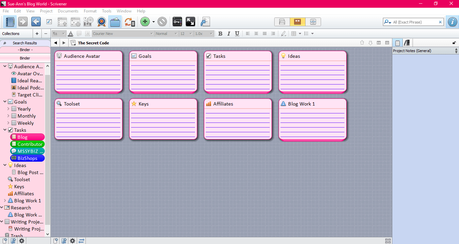
The more I practice and hone my writing skills and pile up research, media, and published links, the more imperative it feels to find order. Organization for better productivity through streamlined processes and easy to use workflows feels like a lifesaver. It is not just a convenience.
And guess what? Scrivener also allows exporting in various custom formats, like those .mobi files, for ease of publishing to your favorite platforms. I'm telling you this software does it all and I'm having fun exploring more.
Publish an eBook or Bust
At this point, the only shot in hell for me to finish and publish that eBook for sale means finding the confluence of these important tools and content writing clarity like Ryan advises.
Speaking of eBooks did you get Lisa's eBook on How to Tweet and Thrive on Twitter? You can click on the image below to purchase over on Amazon 

These tips and tools all play a part in getting it done. Maybe even this year. Perhaps with less pain, now.
What do you think? Are eBooks part of your content asset future? Please drop a comment about how to create eBooks as content assets below so we can discuss!
