Online communities are great places to learn from each other. They also help build relationships with others who share similar interests. But how do you create an online learning community like that?
To make an online community work, you need to focus on three key elements: 1.) A strong theme 2.) An engaging platform 3.) And a vibrant community. In this post, we’ll cover these three areas and see how you can apply them to your own online community.
So without wasting time any further, let us begin with the blog post.
What is an Online Learning Community?

An online learning community is a place where people come together to share ideas, discuss topics, and engage in discussions about their passions. It’s a place for people to connect and grow as individuals.
It’s not just a place to talk about things you love or things you hate. It’s a place where you can find answers to questions you may have never thought of asking. You can get expert advice from people who know what they’re talking about. You can ask questions, post comments, and receive feedback from fellow members. You can even get support when you’re having trouble.
It’s a place where you feel comfortable sharing what you know and learning new things.
Advantages of creating online learning communities
Online learning communities offer way more than just an online learning experience. Mentioned below are a few benefits of creating online learning communities:
1) Builds Relationships –
When you join an online community, it gives you access to people who share your passion. This means they will be able to provide you with valuable information and insights into your area of expertise.
2) Gives you a sense of belonging –
When you belong to an online community, you feel part of something bigger. You become part of a group of people who care about the same thing. You feel connected to them and want to contribute to the community.
3) Helps you grow as an individual –
The best thing about online communities is that they allow you to interact with people who are smarter than you. You can learn from them and benefit from their knowledge.
4) Provides opportunities for networking –
If you’re looking to network and meet people who share your interest, then joining an online community is a good idea. You can easily reach out to people who share your interest and start building relationships.
5) Improves your writing skills –
Writing is one of the most important skills you can develop. By participating in online communities, you can improve your writing skills by reading posts written by other members. This helps you gain confidence in your writing abilities.
6) Increases your productivity –
As mentioned above, online communities give you access to people who are smarter than you. This makes it easier for you to complete tasks because you don’t have to worry about doing everything alone.
7) Boosts your creativity –
Creativity is another skill that you should practice regularly. Online communities encourage you to think outside the box and challenge your thinking. This allows you to explore different ways of solving problems.
8) Helps you stay motivated –
A lot of times we tend to lose motivation when we’re stuck on a particular task. But if you’re part of an online community, you’ll always have someone around to motivate you.
9) Makes you a better leader –
Leadership is a very important skill to possess. Being a leader requires you to make decisions and take action. An online community provides you with the opportunity to lead others. You’ll also be able to see how your actions affect those around you.
10) Improves your communication skills –
Communication is another vital skill that you need to master. In order to communicate effectively, you need to listen carefully and respond appropriately. Online communities help you do this because they provide you with forums where you can ask questions and get answers.
Also Read: How To Build An Online Community For Your Business
Features to include in an online learning community website
1) Easy navigation – It’s essential that your website has easy navigation so that learners can find what they’re looking for quickly.
2) User-friendly interface – Your website needs to be user-friendly so that learners can navigate through it without any trouble.
3) Search engine optimization (SEO) – SEO is crucial for websites because it ensures that your site appears at the top of search results. To rank high in search engines, you must use keywords in your content and title tags.
4) Social media integration – Having social media integration means that your website will look more professional. Visitors will like your website more if it looks modern and attractive.
5) Mobile compatibility – Most people now prefer using mobile devices such as smartphones or tablets instead of desktop computers. So having a responsive design is key.
6) Responsive images – Images play an important role in making your website appealing. Make sure that all your images are responsive.
7) Video sharing – Videos are a great way to engage your audience. They allow you to explain things clearly and add personality to your brand.
8) Sliders – Slideshows are another effective way to showcase information. These slideshows can contain text, photos, videos, etc.
9) Contact forms – If you want to receive feedback from your visitors, then you need to offer them a contact form.
10) FAQ section – People often visit your website to know more about your company. A good way to answer their queries is by creating a frequently asked questions (FAQ) page.
11) Blog – A blog is a great tool for building trust and credibility. Regular blogging helps you establish yourself as an expert in your field.
12) Chat feature – The chat feature lets you interact directly with your customers. It gives you the chance to resolve issues immediately.
13) Polls – Polls are questionnaires that let you gather data from your visitors. For example, you can ask them whether they would recommend your services to friends and family.
14) Gallery – Pictures tell stories. Use pictures on your website to highlight products, services, events, etc.
15) Notes – People in your online learning community might want to make notes out of their studies. Notes will keep them re-visiting your social learning website.
Also Read: 6 Effective Steps To Sell Online Courses In 2022
How To Create An Online Learning Community?
Creating an online learning community doesn’t take much time. Additionally, It is easy to set up and operate. Here are the steps you should follow while creating online learning communities:
Buy hosting services and choose a domain name
Hosting services are required to host your website. You can buy these services from various web hosts. Choose one that suits your budget. Domain names are very important when it comes to branding your business. Choose a catchy domain name that reflects your brand identity.
Install WordPress and create an account
WordPress is the most popular CMS platform used today. It’s free and open source software which makes it easier for beginners to start their own blogs. Install WordPress on your server and log into its admin panel.
Use a community-building plugin
A community-building plugin allows you to easily manage your users’ activities on your site. Use BuddyPress, the gold standard community building plugin. It provides all the basic features required to run an online community.
Choose a theme for your online learning community
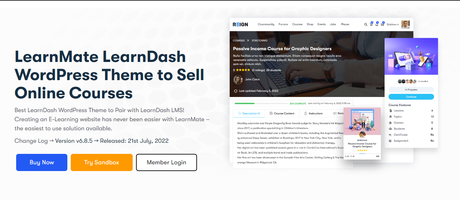
Now that you’ve started with the basics, it is time to choose a theme for your online learning community website. For starters, select a theme according to your needs. To create an effective online learning community, you must make sure that the website is responsive, mobile-friendly, user-friendly interface, and attractive design. You might want to use LearnMate LearnDash, the best theme for creating an online learning community.
Add meaningful plugins to your community website
Once, you have completed all the steps mentioned above, now the time has come to add meaningful plugins to your online learning community. Many LearnDash plugins allow you to add meaningful resources to your website. For instance, LMS Notes helps you to add and save notes for any course, lesson, or topic. And, LearnDash Dashboard, is a front-end dashboard for students, instructors, and group leaders to monitor and manage their online courses.
Well, make sure you got these plugins if you ever want to start an online learning platform!

Closing Insight – Create An Online Learning Community
In conclusion, creating an online learning community is a lot like building a real-life community. You have to find common ground and build trust before you can move forward. But once you’ve done that, you can take advantage of the incredible opportunities available through social media platforms like Facebook and Twitter. Just remember to use caution when sharing information, because if someone else takes credit for your work, you could end up being sued. And always ask permission before posting anything online.
Interesting Reads:
Must Know The Essential And Successful Blogging Skills
Why Is WordPress Good For eCommerce?
Account-Based Marketing: How To Create A Good Strategy And Implement It
