Finding ways on how to create an online course with WordPress? Sharing intelligence with WordPress LMS plugins is the best way to enlighten the world with new skills.
Selling online courses on WordPress LMS website helps you to make money from your expertise by teaching others how to do what you’re good at.
This article is all about how to create an online course and sell it with WordPress using WordPress LMS Plugins.
Requirements to create an online course with WordPress
In order to create and sell courses online, make sure you’ve done the following arrangements properly. This will help you start selling courses online with WordPress.
- Domain name: A domain name is an address where your prospective learners will learn courses that you want to sell.
- A hosting account on WordPress: You can consider your hosting account a type of server where the files of your e-learning website get stored.
- WordPress LMS Plugin: This will convert your WordPress site into e-learning platform where you can create and manage online courses. It’s up to you whether you want to go with free WordPress LMS plugins or want to try its premium version.
Let’s get started.
Step by step process on how to create an online course with WordPress
1. Set up your website on WordPress
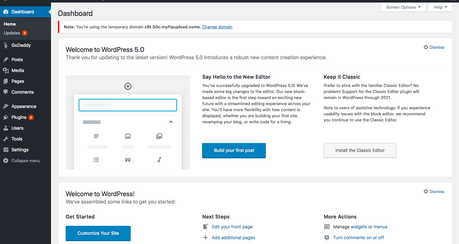
Obviously, you have to set up your WordPress website first where your prospective learners will land and grab skills from your online courses. We recommend you to go with WordPress as it offers the flexibility and freedom to take your website just as the way you want.
There are many hosting companies like Bluehost, GoDaddy, HostGator, SiteGround, DreamHost, InMotion, etc. from where you can purchase hosting plans to set up your WordPress website.
We recommend you to carefully analyze and compare plans of these hosting provider companies and then take a wise hosting buying decision.
Don’t get confused! Read out this article on how to choose the best WordPress hosting companies. I assure you will get a good idea for your hosting plans.
After when you are all set with your hosting plan, you need to set up your WordPress website properly.
2. Install WordPress LMS plugin and themes
Time to convert your WordPress website into an online course selling website. You need to install WordPress LMS plugins on your WordPress website. There are plenty of options available in the market for WordPress LMS plugins.
I recommend you to go with LearnDash and LifterLMS as I’ve personally used these plugins and got wonderful outcomes. Let’s look at how best your site can look using these plugins.
Create an e-learning website using LearnDash plugin
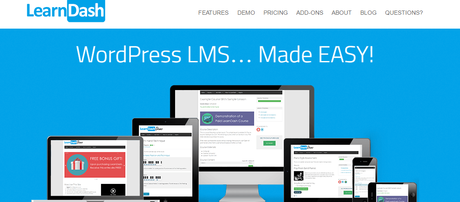
If you choose to go with LearnDash, here are the best features that you will get from this plugin.
LearnDash offers a variety of features which they gave categorized into four categories like course features, administrative features, monetization features, and tech features.
- Course features include intelligent course builder, drip-feed content, lesson timers, advanced quizzing, flexible prerequisites, course points, certificate, dynamic forums, badges, and grade book.
- Monetization features include one-time purchase, shopping cart, subscriptions, memberships, course license, course bundles.
- Administrative features include managing user profiles, email notifications, detailed reporting, group management, expire access, assignment management.
- Moreover, you’ll also get a lot of tech features.
Create an e-learning website using LifterLMS plugin

If you choose to go with LifterLMS, here are the best features that you will get from this plugin.
- LifterLMS Plugin offers Multimedia Lessons, Quizzes, Drip Content, Quiz Timer, Multi Instructor, Prerequisites, Course Builder, Course Tracks, Course Import & export, Discussion Areas, and a lot more in its course features.
- You can monetize your site using Credit Card Payments, One-Time Payments, Recurring Payments, Unlimited Pricing Models, Subscriptions options.
- It allows you to engage your learners with Achievement Badges, certificates, Personalized Email, Social Learning, Private Coaching, Text Messaging.
- Want more? It also offers you a complete membership solution with lots of amazing features.
- It allows you to lock down your content using its content protection features.
3. Improve your e-learning website appearance
If you want to make your site appearance more attractive and compelling, you can use our WordPress LMS Themes. Both the themes listed below provides interactive features that make your online course selling site look more professional. The features they offer include-
- The theme supports paid membership plugin which allows you to create your membership levels and sell accordingly.
- It supports Easy Digital Downloads that allows you to sell or purchase learndash courses.
- It also supports WooCommerce that helps you sell your online courses using cart options.
Other important features of these themes include-
- Grid & Listing Options
- Distraction Free Reading
- Inbuilt Course Reviews
- Ready To Use Demos
- Color & Typography Options
WordPress LearnDash Theme

Here is how your site will look with the WordPress Learndash theme. Check out the free live demo of LearnDash theme.
WordPress LifterLMS Theme

Here is how your site will look with the WordPress Learndash theme. Check out the free live demo of LifterLMS theme.
4. Promote and sell courses online

After when you’ve created your courses, time to explore ways to make them available to your prospective learners. Plan your course promotion strategy and start promoting your online courses to your prospective learners.
The best way to do this to identify your course’s USP and then move ahead with your online course promotion strategy.
Get started with your online course website on WordPress
Building an online course with WordPress is a big project, but it’s that way which can pay off in a number of ways to you. Before start creating your course on WordPress, make sure you have a solid plan in mind which covers your course delivering structure in an efficient way.
