Adding a WordPress slider is a great way to convey your thoughts to your audience beautifully yet elegantly. Sliders offer a unique opportunity for website owners to illustrate their most important content uniquely. Nowadays, most brands use sliders to wow their audience with breathtaking visuals. It helps website owners to beautifully engage their audience for more conversion opportunities. So if you plan to include one on your website, we will guide you through it. This guide will cover creating a slider in a WordPress site using a free plugin. Let’s go!!

What is a WordPress Slider?
Before we learn the process, you should first understand what sliders mean. Basically, sliders are a collection of images or videos with automatic or manual playback features. In short, website owners can showcase their most important content attractively and appealingly. Users can view beautiful visuals by just swiping the sliders. You can use several effects, animations, and other features to make your visuals stand out from your competitors. That’s why we have prepared this tutorial to help you add attractive slideshows or carousels to your WordPress site.
Creating a Slider in WordPress: Step-By-Step Process
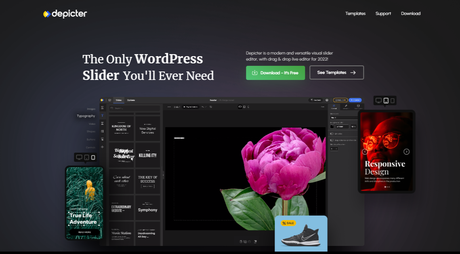
We have taken Depicter, a free plugin to help you learn about the complete process. Let’s start!!
Step 1: Install and Setup Depicter
First, you need to go through the official site of the Depicter plugin to install it. As Depictor is a free WordPress slider plugin, you can download it directly to avail the benefits.
Once you download the file, upload the plugin on your WordPress site by going through the dashboard.
Start installing the plugin by going through your WordPress Dashboard, then go to
Plugin> Add New > Upload Plugin, upload the zip file to install, and then click on the Activate button.
Also Read: Best WordPress Slider Plugins Of 2022 For Attractive Website Header
Step 2: Start Creating Sliders
Once you install and set up the Depicter plugin, start creating your first slider by clicking on the plugins. You can go to the plugins section to find the Depicter and click on the WordPress slider plugin to start creating breathtaking visuals in no time.
Enjoy the benefits of the various elements and features to create stunning visuals for your audience. However, don’t get fascinated by the extensive and free library. We recommend using the elements and features accordingly and sparingly to protect your website from unnecessary load.
Step 3: Select a Free Template
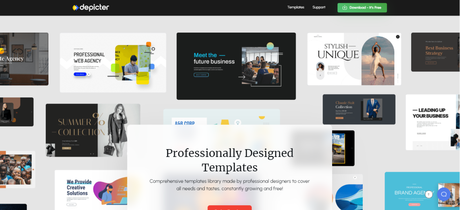
Depicter offers a vast template library to help creators design jaw-dropping visuals in no time. There is no need to design the entire image or slide, as the WordPress slider plugin can offer a huge premade template to make you a pro
Get access to the comprehensive template library and choose the ideal template for your designs. You are free to preview the templates to check whether that suit your needs. Also, the template comes in a range of viewports such as mobile phones, tablets, laptops, and computer screens.
View and check whether the template can fit different screen types and sizes. Get professionally designed templates to cover all types of needs at zero costs. Moreover, you can also start with a blank canvas according to your needs.
Step 4: Start Designing
As you choose a template, it is time to fill your canvas with beautiful designs and effects. The vast assets library is one of the most impressive things about this WordPress soldier. Depicter offers a comprehensive and free library of 32M images, 30k videos, vectors, and mockups to make your design experience more fun.
You will access the colossal feature as soon as you open the canvas. Now choose from the various options such as fonts, images, vectors, lines, directions, effects, and opacity to create stunning visuals that your audience loves. Create elegant designs to capture users’ attention to increase engagement on your WordPress website.
Step 5: Text Images and Stock Library

Depicter allows users to upload downloaded images and videos or use the stock images or videos library in your slides. This WordPress slider plugin offers full customization options to decide on playback controls, line timers, slideshow timers, arrows, bullets, texts, and more to preview the final slider.
Another major attraction of Depicter is the intuitive text variation that allows smooth customization for professionals. Choose from the predefined typefaces to add attractive texts to your design visuals in an eye-catching way. It offers a readymade solution for designers to create rich text in an easily customizable manner.
Step 6: Animations and Effects
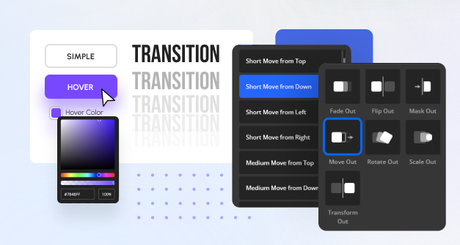
Introduce rich features to your audience using extraordinary animations and effects. Discover the super smooth animations and actions to your designs to make pro-level visuals in the best manner.
Get the freedom to customize your designs your way to make them look more dynamic. It may sound fascinating to access huge animations and interactive designs.
However, we recommend you use them accordingly and in a limited manner to avoid overwhelming your website. Adding too many effects and actions at once may impact your website loading speed leading to more bounce rates.
Also Read: Use your google photos in WordPress blog | WordPress New Feature
Step 7: Preview and Publish
Once you create the stunning visuals, it is time to see the final preview. Depicter is the ultimate WordPress slider plugin for several reasons. One of them includes the feature to preview the final visuals in several viewports such as mobile phones, computers, laptops, tablets, etc., to ensure your creation is responsive for all.
Go through the depth of each slide to check whether all the text, images, and elements are correctly aligned. Make sure that the content is completely error-free and ready to go live. Check all the spelling and grammatical errors and publish them on your website.
WordPress allows three options to publish sliders on their website. First, you can publish using a block editor on any part of your website. Second, you can use the sidebar or the WordPress site editor interface to publish the slider. And third, you can also insert a PHP file into your theme files. Choose between these three options to publish the slider.

Wrapping Up
Several WordPress slider plugins are available to make your website look more attractive and engaging. However, Depicter is considered the most capable tool and for free. It offers a comprehensive elements library to help designers create pro-level designs at royalty-free costs.
By now, you have understood how to create interactive sliders for your website. The major attraction of this WordPress slider plugin is the ability to adapt different screen sizes and user-friendly customization options.
Depicter is a perfect pick for both beginners and mid-level creators to dazzle their clients with its stunning visuals. Get the plugin now and start exploring the extraordinary features of intuitive sliders.
Interesting Reads:
5 WordPress Video Slider Plugins 2022 (Compared)
WordPress Layer Slider Plugin Review 2022
10 Best Price Comparison WordPress Plugins 2022
