Somebody asked a question – “How can I open my website without going to any website to buy a domain?”
Though there are numerous advantages of having a paid Website. For bloggers coming up, starting with a free blog is not a bad idea.

Having a blog, you will need to learn the basics of beautifying your blog, adding widgets, and customizing your themes.
Creating a free blog is possible, there are some websites that allow you to create your own personal blog under a subdomain name with an unlimited amount of space for absolutely free.
Blogging platforms like; Blogger.com and WordPress.com give an unlimited amount of space, but you will have to use their extension (subdomain) if you are not planning on buying a domain name.
How To Create a Blog on The Blogger Platform.
Before you can get a personal blog or website on the blogger platform, you will need to have a Google mail account. to get a Google mail account, click here Gmail.com
And if you have a Google Account already, let’s move to the next step
Go to blogger.com and click “Create your blog”
You will be asked to input your Gmail account, please do so to take you to the next step
In this phase, you will be asked to input “Title”. Now input the Title you would like your blog to have >>> when done, click the “Next” button. (See Image Below)

This step, you will input the name you want your URL to bear, eg. Example.blogspot.com… Press the next button if you’re done choosing a unique name for your blog (see image below)

On this new page, Input your profile name, try putting the name you would like to appear when you create a post (see image below)
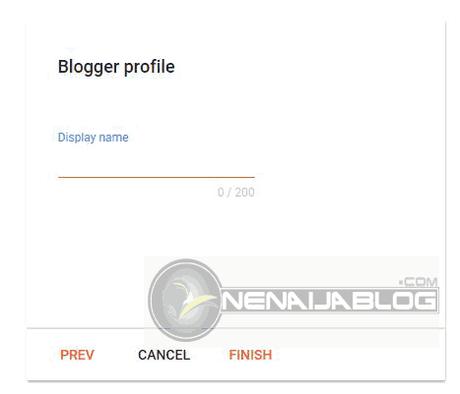
Once you are through, click the “Finish” button and you will be taken to your blogger dashboard. From here you can write a new post, customize how you want your blog to look, and so on…
How To Create a Blog on The WordPress Platform.
First off, go to WordPress.com and click “Start your website”
On the “Start your website” page, put in what you want your Website to be called in the provided space. And click “Continue” (See image below)

In this phase, you will be asked to choose a domain for your blog. You can either opt-in to the paid ones or you can choose the free domain that ends with .wordpress.com.
On the “Choose a Design” page, choose a theme that best describes your blog and click “Continue” to take you to the next page
You will be taken to the “Choose a Plan” page, choose the free plan (with 3GB storage).
Once you’ve done that, you will be asked to save your progress by adding your email and password. And click “Create Account” (See image below)

After applying all your changes, you will see a welcome message. From here you can change the layer of your blog… when done, click the “Launch” button.
And you have successfully created your WordPress blog and now you can publish your first post without stress.
Conclusion
Having a free blog is awesome, but it also has a disadvantage. One of the disadvantages is, you will not have the complete right to your blog. But if you are cool with that, then you are good to go
Let’s Talk
I do hope you have comments, questions, and thoughts you’d love to share with us? Remember that the comment section is always available for discussion.
Also remember that your comments, questions, and thoughts are highly welcomed and most appreciated.
Be Social
Please, guys, do not forget to share this post with friends on your social media handles…
Don't Miss Any Post Again. Subscribe To Our Feed And Be Updated
Enter your email address below:
Powered by OnenaijaBlog
FacebookTwitterPinterestLinkedinBufferapp
