Having a PayPal account is crucial when you are buying or selling something online, everybody needs one. Even people that don’t usually buy online need PayPal in certain cases, such as people who want to donate money to their favorite charity. If this sounds like you and you want to know how to create a free Paypal account in Ghana with our step-by-step guide then please read on!
What is PayPal?
PayPal is a safe, easy way to pay and get paid online. The service allows people to send and receive money without sharing their financial information. PayPal is one of the largest payment processors in the world, handling over $228 billion in payments in 2019.
PayPal is free to use for personal transactions. You can use PayPal to send money to friends and family or to make online purchases. For businesses, there is a fee for each transaction.
To use PayPal, you need to create an account. You will need to provide your email address and create a password. Once your account is created, you can link your bank account or credit card to your PayPal account. This will allow you to add or withdraw funds from your PayPal account.
Once your account is set up, you can start using PayPal right away!
How to create a PayPal account in Ghana
PayPal is one of the most popular payment systems in the world. You can use PayPal to pay for goods and services online or receive payments from others. PayPal is a convenient and safe way to send and receive money.
If you want to use PayPal to shop online, you’ll need to have a verified PayPal account. A verified PayPal account means that you’ve linked your PayPal account to a bank account or credit card. This allows PayPal to confirm your identity and helps to prevent fraud.
Creating a verified PayPal account in Ghana is easy, and it’s free! All you need is a bank account or credit card. Follow the steps below to create a verified PayPal account:
What you need to create a verified PayPal account
- An active phone number: I recommend MTN
- Your Name as it appears on a recognized National ID
- An email address
Further information
- Name: Use your name on your Government Approved ID Card.
- Business Name: You can use your registered business name or any name you have in mind
- At the phone number, click on the Lesotho flag and select Ghana, then enter your valid Ghana phone number.
- Postcode: Enter 00233 as postcode
- Business Address: Use your residential address if you have no business address.
- Currency: select the dollar currency.
The Next Step
- Sign up for a PayPal account at www.paypal.com. and select business account
- Enter your email address and create a password.
- Link your bank account or credit card to your PayPal account.
- Verify your email address by clicking on the link in the verification email that PayPal will send you.
- That’s it! You now have a verified PayPal account that you can use to shop online or receive payments from others.
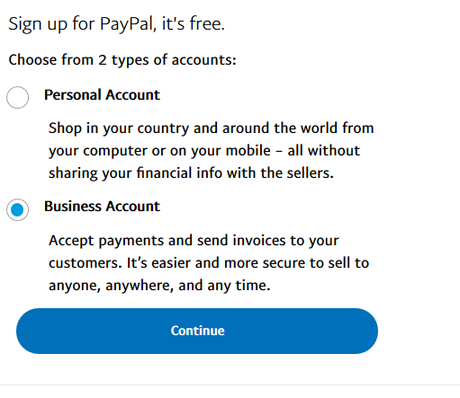
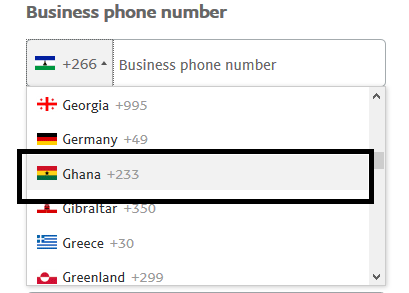
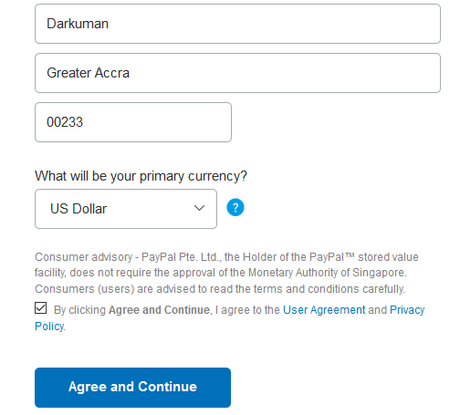
Benefits of having a PayPal Account in Ghana
Having a PayPal account in Ghana has many benefits. Firstly, it allows you to receive payments from overseas. This is perfect for freelancers or businesses that sell products and services online. Secondly, it gives you access to a wide range of online payment options. You can use PayPal to pay for goods and services on websites such as Amazon and eBay. Finally, it is a very convenient way to send and receive money.
Another benefit of having a PayPal account is that it is very safe and secure. Your personal and financial information is well-protected when you use PayPal. Additionally, if you ever have any problems with a transaction, you can always contact PayPal customer support for help.
How To Use MyPayPal Wallet
Assuming you have a PayPal account, the first step is to log in. You will be taken to your dashboard. Here, you will see your current balance and a list of your recent transactions. To the left of your screen, there is a menu. Click on ‘Wallet.’ You will be taken to your Wallet page. This is where you can add, remove, or edit your funding sources. To add a bank account, click on ‘Link a bank.’ You will be taken to a new page where you will be asked to enter your bank login information. PayPal will then verify your account and link it to your PayPal account. This process may take a few days.
Once your bank account is linked, you can now use it as a funding source for your PayPal account. To do this, go back to your Wallet page and click on ‘Add Money.’ You will be prompted to enter the amount of money you want to add to your PayPal balance. You can either choose to add money from your linked bank account or from a credit or debit card. If you choose to add money from your bank account, the funds will be transferred immediately. If you choose to add money from a credit or debit card, the funds will be processed in the next 1-3 business days.
Confirming withdrawals of money from your bank account or credit card
In order to ensure that your PayPal account is verified and able to withdraw money quickly, you will need to take a few steps.
First, you will need to confirm your PayPal account by linking it to a bank account or credit card. This can be done by logging into your PayPal account and going to the ‘Settings’ section. Under ‘Payment Methods’, you will need to add your bank account or credit card details. Once this is done, you will be able to withdraw money from your PayPal account to your bank account or credit card.
Next, you will need to verify your email address and phone number. This can be done by logging into your PayPal account and going to the ‘Settings’ section. Under ‘Account Information’, you will need to click on ‘Confirm my email’ or ‘Confirm my phone number’. Once this is done, you will be able to use your PayPal account without any problems.
Finally, you should try to use your PayPal account as often as possible. This will help to keep it active and verified. You can use your PayPal account to make online purchases, send money to friends or family, or withdraw money from ATMs.
By following these steps, you can withdraw money quickly from your bank account or credit card.
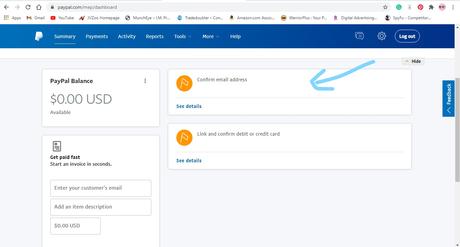
Protecting your PayPal account against fraud and phishing
- The first step to protecting your PayPal account against fraud is to create a strong password. Your password should be at least eight characters long and include a mix of letters, numbers, and symbols. Avoid using easily guessed words like your name or birthday. Instead, try to use a phrase that you can remember easily but that would be difficult for someone else to guess.
- Another way to protect your PayPal account is to enable two-factor authentication. This means that you will need to enter a code from your mobile phone in addition to your password when you log in to your account. This makes it much harder for someone to access your account even if they know your password.
- You should also be careful about the emails and links that you click on. PayPal will never send you an email asking you to enter your password or personal information. If you receive an email like this, it is most likely a phishing attempt. Do not click on any links in the email or enter any information. Instead, report the email to PayPal and delete it.
By taking these steps, you can help protect your PayPal account against fraud and phishing attempts.
Getting assistance in case of problems
If you have a PayPal account in Ghana, you may sometimes encounter problems with your account. If this happens, it is important to know how to get help from PayPal.
One way to get help for your PayPal account is to contact customer service. PayPal has customer service representatives who can help you with your account. You can reach customer service by calling a toll-free number or by sending an email.
Another way to get help for your PayPal account is to use the PayPal community forums. The PayPal community forums are a place where you can ask questions and get answers from other PayPal users. You can also search the forums for answers to common questions.
If you need more help with your PayPal account, you can also contact a PayPal representative in Ghana. There are many representatives who can help you with your account. You can find them by searching online or by asking someone who works at a bank or financial institution.
Frequently Asked Questions (FAQs) about PayPal in Ghana
-
What is PayPal?
PayPal is a digital payment platform that allows users to send and receive money online. It is one of the largest and most popular online payment platforms in the world, with over 300 million users worldwide.
-
How does PayPal work in Ghana?
PayPal works in Ghana by allowing users to send and receive money online. Users can create a PayPal account for free, and then link their bank account or credit card to it. Once their account is linked, they can start sending and receiving money.
-
How do I create a PayPal account in Ghana?
Creating a PayPal account in Ghana is easy and free. Simply go to the PayPal website and click on the “Sign Up” button. Then, fill out the form with your personal information, such as your name, email address, and password. Once you’ve completed the form, click on the “Create Account” button.
-
Is PayPal available in Ghana?
Yes, PayPal is available in Ghana. You can use PayPal to send and receive money online. All you need is an internet connection and a device (such as a computer, laptop, or smartphone ), then you can make a transaction immediately.
-
How do I withdraw money from my Ghana PayPal account?
Just log on to www.paypal.com and follow these steps to withdraw funds from your Ghana PayPal account:
1) Sign in to your account
2) Go to “Wallets”
3) Click the “Withdraw” button for the form of currency or currency type that you want
4) Enter the intended amount that you want withdrawn, plus any additional fees (such as bank charges), then click on “Submit Request”
5) Review your withdrawal request details and click on “Submit Withdrawal Request”
6) Now enter your password again before clicking on “Confirm Withdrawal”
Conclusion
So there you have it, the ultimate guide on how to create a verified PayPal account in Ghana for free. By following the steps outlined in this article, you will be able to create a fully verified PayPal account without any problems. And once you have a verified PayPal account, you’ll be able to receive and send payments from anywhere in the world.
