We use shortening URL services like TinyURL, Bit.ly, su.pr, etc. on daily basis. These services are great, but would you like to create something similar on your own? Well setting up such service is an easy task, and if you are using WordPress it too comes with a plug-in that works seamlessly well.
And one of the advantages of setting up URL shortener is the online branding of your site, the more people see your brand name, the more likely they are to remember it. Because of this, it's a good idea to have a URL with your brand name.

You can also configure the shortener to see stats and other useful details.
There are various online resources which let you shorten your long URL links making them much shorter and easier to share on social services. But with a growing need for short URLs, using a good URL shortening script will help.
So today we are going to discuss the various methods to self-host a URL shortener using their own domain name. If you own a domain, then it is very easy to do it with very little technical skills required.
Getting Started:
To get started with this, go to Shortener.godaddy.com & login with your GoDaddy account. If you don't have an account, head over to GoDaddy's main page & buy a domain name. Well, the thing which most interesting about GoDaddy's URL shortener is that you can create a short URL using your own domain name.
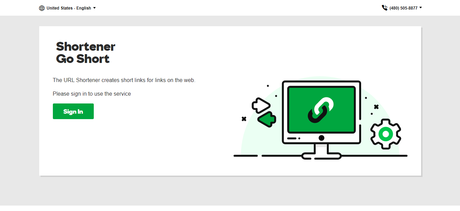
It is recommended to buy a 5 to 4 letter domain name for keeping your URL short. You can also transfer your existing domain name from other registrars to GoDaddy & then use GoDaddy's URL shortener.
Also, check out:
Some of the features of this tool are:
Steps for Creating a URL shortener using GoDaddy Tool under your domain name:
- Once on Shortener.godaddy.com, click on "Settings" at the top.
- To get your A & TXT record, first click on "Help", on the settings page that we will need to update. This will point our domain to GoDaddy's URL shortener.
Editing a record & TXT Value on GoDaddy:
- Login to your GoDaddy account and click on "Domains"
- Click on the domain name which you want to configure as a branded short URL
- On the page, click on "Finish" and on the next page click on "Save Changes".
- Similarly, add the TXT Value and click on "Save Changes".
Adding custom domain to GoDaddy's URL shortener
Usually, the changes take effect within 5 minutes.
Go back to the GoDaddy URL shortener & click on "Settings". There you will find two fields other than the domain name.
- Base redirects you to:By leaving this field blank, users will be redirected to our shortener. Enter another domain, and they'll go there instead.
- Case sensitivity: Shortened links that are case insensitive will treat upper and lower case links the same while selecting sensitive will be a whole different scenario.
You may see this error "Your domain hasn't been verified. This can take a few minutes."
It means the changes have not been replicated and you need to wait for sometime. Also, ensure that you don't have a duplicate record. You can also use a DNS lookup to check the updated record. Once everything is ready and configured, you can start shortening your URL's under your branded domain name.
Alternate methods to create branded custom domain URL shortener:
1) YOURLS (Your Own URL Shortener):
One of the popular methods is using the YOURLS script, which is available on Github. I t allows you to create something similar to TinyURL and Bit.ly.
The best thing about YOURLS is the plugins. You can add many features to your URL shortener with these plugins. But you will require more technical skill for running the YOURLS script than the previous method.
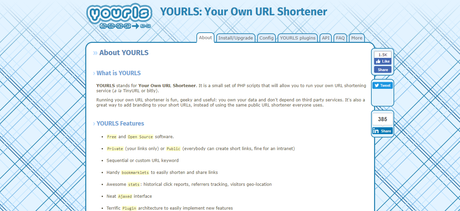
You may also like:
If you are accustomed to using FTP, database, and making changes in your core file, you should be able to configure YOURLS with no problems. I recommend you first try it on your local installation of PHP and MYSQL servers. You can refer to the below guides for configuring a local PHP and MySQL server.
Another popular method is using Bit.ly to create a shortened URL. I have been using it for a while but after news about Bit.ly adding affiliate tokens to many shortened URLs under the free account, I wouldn't recommend it to anyone.
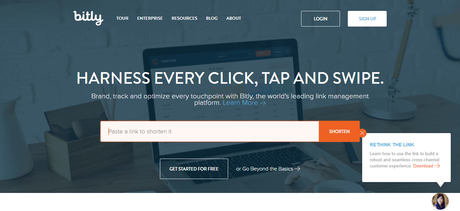
You can also read upcoming Domain Hunter Gatherer Black Friday Sale article

