Paying attention to create a Paid Memberships Pro is a good idea if you’re interested in creating a membership site but aren’t sure how to do so or which plugin to utilize on WordPress. This powerful, free plugin packs many useful features and a smooth user interface, letting you quickly transform your site into a profitable membership portal.
In this post, we’ll look closely at using Paid Memberships Pro to launch your membership site. We’ll go over the benefits of this approach and then walk through installing and configuring the plugin in detail.

What is a membership website?
The term “membership site” refers to a website that requires users to sign up to see specific material. To view the content on these password-protected sections, users must first log in as members of your site. If they do, they can view the information you’ve concealed from public view in the restricted area of your site.
A membership website, in layman’s terms, is a component of your website that is exclusively available to registered visitors and grants them access to unique content.
A membership site may accept both free and paid members. It’s also possible for there to be several “levels” of membership, with varying levels of access granted to each. The benefit of a membership site is that you may charge customers regularly (monthly, semiannually, annually, etc.) to access password-protected content.

What is a membership model?
The term “membership model” refers to a business approach in which customers pay a regular fee for an organization’s services or products. It lays out the framework for different types of memberships, revenue streams, budgets, promotional initiatives, events, and gatherings. Subscription sites provide you access to:
Put together a group of people who share your interests by connecting with your specialty’s most active and involved members.
Make money from your knowledge by selling in-depth analysis that you wouldn’t usually share on your website, video channel, or social media accounts.
The following are examples of popular online membership models:
- Netflix
- Amazon Prime
- Xbox
- Harmon Brothers
Furthermore, there are many others. Your name can be added to the list, too. You’re almost at the other side; only a few more stairs are left.
Advantages of a Membership Website
1. Recurring revenue- Create a paid membership
Recurring income is, unsurprisingly, one of the finest features of membership sites.
You may have everything (or nearly everything) you need to launch your site and begin producing cash right now, but that depends on where you are in the lifecycle of your business. If you have a website where you offer digital things like courses, it should be simple to include a subscription service in your business.
Setting your membership fee too high will discourage potential customers. If you undervalue your product or service, you might leave hundreds, if not thousands, of money on the table every month—similar research websites to see how they approach similar ideas. The more you learn, the more confident you’ll be in your pricing. A steady flow of repeat business is the best feeling in the world. It’s among the best reasons to create a membership site.
2. Boost patron commitment
In business, it’s crucial to keep loyal customers happy. You want them to be completely smitten with you, your business, and your wares. Nonetheless, that is not an instantaneous process. Management that cares about its members’ interests earns them loyalty and trust.
A key feature of membership sites is providing a central meeting area for your audience. When you teach someone anything, you give them access to you, your reputation, and the wealth of information you have accumulated. That’s the first step in establishing a relationship with a devoted clientele. Increasing consumer opportunities to interact with your brand will help you win their loyalty. Many channels are open to you when you have a membership site.
3. Customers for future product pitches
Your membership site’s primary purpose shouldn’t be to upsell and cross-promote other goods. However, the capacity to market to a captive audience might prove rather lucrative. After your site is up and running, you can gently start advertising and selling to members.
Your social media following speaks volumes about your success as an SEO professional. You realize that a membership site is key to long-term financial success and elevating your brand. Additional revenue streams outside membership dues include:
- SEO consulting
- Premium blog content
- Videos
- White papers
- Online courses
- Special discounts
- Networks or forums
- Webinars and online courses
- Personal coaching
- Ebooks
- Related services, such as content writing
You’ll have an ideal, pre existing audience already interested in what you offer if you have a central location where all of your members can congregate. It’s an excellent time to take advantage of it. Remember that your first duty is to serve your members’ interests.
Establish your position as a leader in your field
Now, more than ever, it’s critical to establish credibility and a solid personal brand in your chosen field. It would be best if you were recognized as an innovator in your field. There are several ways in which authority may benefit your company, from boosting SEO to inspiring client trust in your products and services.
Successfully operating a premium membership program demonstrates that you have something novel and potent to offer to the industry. Even if a visitor decides not to sign up, they will see that other individuals are willing to pay to have access to your knowledge. Also, remember that your members are paying consumers who will vouch for your business to their friends. Their happiness will spread, lending credence to your position.
1. Assisting your target demographic
Forget about the bottom line, the number of units sold, and your standing in the market. The significance of each of these cannot be overstated. The power to aid your audience is the biggest reward of creating a membership site. Successful brands aren’t necessarily developed to earn a profit. Their foundation is the belief that success for others is essential to their own. If they do well, you do well.
Continuing with the preceding illustration, an SEO consultant may upsell members to generate additional cash. First, though, there has to be a commitment to assisting members in accomplishing their objectives. When you aid your target demographic, they’ll return the favour. Give them something of value, respond to their queries, and establish yourself as an expert in your field.
Here Are 5 Membership Plugins for Your WordPress Website
The following set of plugins all have one thing in common: they allow you to restrict access to specific parts of your website (or the entire site). It’s possible to set up a paywall with some of them, and they provide a variety of additional features you would find helpful.
We’ll compare the features of each plugin so you can choose the best one for your website.
1. Paid Memberships Pro
Turn your site into a fully functional membership site with no effort with the free Paid Memberships Pro membership plugin for WordPress. Paid Memberships Pro is a valuable tool for many websites, including business and e-learning portals, community and directory sites, and more. It allows you to limit access to premium material, sign up members, and collect recurring payments.
Key Features
- It’s the foundational plugin you need to add membership functionality to your website, and it’s free.
- Six of the most common channels for online payments are: (PayPal, Stripe, and Authorize.net)
- It offers “Unlimited” tiers of membership.
- Membership fees can be adjusted on a case-by-case basis.
- In terms of limiting access to certain materials, the possibilities are vast.
- The Member dashboard is intuitive and straightforward to use.
- This membership add-on may create reports in a format of your choosing.
- In addition to the free plan, Paid Memberships Pro provides two paid plans with various extra features and
- options, including unlimited support requests, plugin updates, developer chats, and more.
2. WP-Members- Create a paid membership
With WP-Members, you may restrict access to specific areas of your site to paying customers. In addition, it equips you with the resources to create customized signup forms in any location of your choosing.
WP-Members enables you to set access levels for posts, pages, and custom post kinds. Our favorite part is the plugin’s ability to provide previews of password-protected material to attract users to join up for a membership.
The free version of the WP-Members plugin has several limitations, including that it cannot be used to administer or process user subscriptions. To extend its capabilities, you can install a suitable extension.
Key Features
- Hide public content like posts, pages, or custom post kinds
- Make signup forms and embed them on any page of your site.
- New registrations must be approved before they may go live.
- Show previews of your premium content to encourage signups.
- All the capabilities mentioned above are available in the plugin’s free edition. However, the developer also
- sells additional features in their online shop.
3. Ultimate Member
The plugins for WordPress membership sites that we have looked at are primarily concerned with user registration and payment processing. Member profiles are a key feature of WordPress sites.
Offering users to alter their profiles is a simple yet successful strategy for increasing engagement and retention. After all, if they take the time to ensure their profile is just right, they’ll probably have a more challenging time leaving your site.
As a result, Ultimate Member allows you to set restrictions on who may edit their profiles. Plus, you may limit access to some areas of your site and need users to register before accessing certain pages.
Key Features
- Protect private information by making it accessible only to paying customers.
- Put signup forms in any section of your site.
- Designate New Users’ Functions
- The plugin is free; however, any further features will cost you money.
4. MemberPress
MemberPress is a comprehensive WordPress membership plugin that can be used to create membership sites, provide online courses for sale, securely process credit card payments, and market and sell digital files. It allows users to charge customers instantly for material while giving them instant access.
In addition to ConvertKit, ActiveCampaign, MailChimp, Stripe, Help Scout, and PayPal, MemberPress is compatible with many more popular services. Easy configuration, access controls, discounts, community forums, price pages, theme compatibility for a wide variety of looks, a drip marketing system, an affiliate program, and detailed statistics round out the package.
Key Features
- There is no limit to the number of membership tiers that may be created with this plugin.
- The system can generate subscriptions for paid content.
- The membership plugin allows users to set their permissions for any content.
- Personalizable discounts
- Substantial Drip of Information
- Managing subscriptions is an option for users.
- Rapid integration with the three major payment gateways (PayPal Classic, PayPal Express Checkout, and Stripe).
In-depth reporting - Extensive materials include a high-quality user handbook and a training email course.
- No costs are associated with being a Simple Member, while paid upgrades are available.
5. Restrict Content Pro
 Create a paid membership
Create a paid membership
Restrict Content Pro is a strong candidate for the title of best WordPress membership plugin. It was designed by the same team that created the well-known Easy Digital Downloads and AffiliateWP plugins.
Assigning multiple roles to individual users is not possible with standard WordPress. For instance, you could wish to give yourself the superuser privileges of an Administrator. Instead, most casual visitors are subscribers with only the bare minimum of benefits.
If the default settings for WordPress user roles are too limiting, this plugin is a great alternative. Finally, it’s important to note that you may restrict access to certain pages or the entire site using this plugin. Users will be denied access to your homepage until they have created an account and logged in.
Key Features
- Add new levels of membership access to your WordPress site.
- Any user can be assigned to many roles.
- Limit access to specific groups of users
- Protect the entirety of your website.
There is no cost associated with using the Members plugin.
How to validate your membership site idea?
You need to have a plan if you want to create a membership website. Checking the accuracy of the assumption
is essential. It can predict the future and make preparations accordingly. Here are several ways to make sure that your concept works.
1. Keep tabs on the competition
Performing a competitive analysis is the first step in establishing the validity of your membership proposition. If you search on Google, you can easily find out who your rivals are. Remember that intense rivalry is not necessarily a terrible thing to strive towards. To stay ahead of the competition, you’ll need to try to set yourself apart somehow.
Research alternate options if you find yourself in need of a product that is similar. If you need to know how to compete with them, you may join up or buy anything that will tell you just what to do.
Find out why there is less competition if that is the case, possibly because your concept is novel and you have found your niche. But first, you must undertake serious market research to gauge current interest. To what extent can you manufacture demand for your wares? Is there a warning sign in what you’ve proposed? Has anybody attempted this and failed before?
Find out the solutions to these problems first.
2. Find and contact potential customers
Many others could benefit from hearing what you have to say and taking advantage of your knowledge in a specific area. You’ll need to track them down and develop a marketing plan to win them over.
Gaining email subscribers is an excellent return on your investment in lead generation. Reach out to anyone you think may be a good fit for the project right now. To find out if your idea solves a problem or scratches an itch for your target audience, you should talk to them about it wherever you can. This could be in person at networking events, conferences, special interest meetings, or online in Facebook groups or other social media platforms and websites.
3. Organize a Pre-Launch Promotion
It’s time to perform a pre-launch campaign if you’ve gotten favorable feedback from your target demographic. After you’ve finished the necessary groundwork, you may go on to the more exciting tasks, like creating a membership area for your website.
You can acquire vital analytical data from many prospective members in exchange for a freebie, discount, or prepayments for your membership site access. If you choose the latter method, you’ll have to take on additional responsibilities, such as ensuring your proposal is confirmed promptly when the items are shipped.
4. Provide a minimal viable product (minimum viable product)
I wouldn’t recommend launching a sophisticated membership site until after you’ve sold many of your goods, and even then, only in exceptional cases. Instead, you should work on building a “minimum viable product” (MVP) that meets all of the essential needs. You shouldn’t put effort or money into something you think other people would find uninteresting.
An alternative to running a business is developing a minimum viable product (MVP). Then publish it for an entire audience or on the World Wide Web. As soon as you feel prepared, you should start spreading the word to your ideal members and working on promotional strategies for your membership site. Feedback from early members might help you fine-tune your idea and content.
What features should your membership site offer?
The nature of your membership site should be the primary factor in your decision. Remember who you’re writing for, and give them what they want. The following sorts of material, however, are common to many different membership sites:
1. Videos
Videos are the most popular form of online education, whether part of a more extensive training program or stand on their own. For this and other reasons, it is often the backbone of websites that sell memberships.
2. Resources
Electronic books, checklists, and recommendations are examples of PDFs that might be included.
Questions, games, and other types of user participation are all accessible here. Providing such content is a great way to keep members engaged with your membership site.
Also Read: Top 10 WordPress Membership Plugins
3. Community forums and private chat groups
It’s common for the owners of membership sites to want to create an exclusive community for their members to interact in, whether it’s a forum or a Slack channel. This helps members feel special and belong to “something” with similar tastes.
Now that we know pretty much all there is to know about membership sites let’s get started making one. I’ll lay out the procedure for you here. Creating a membership site shouldn’t be difficult if you stick to them.
Step By Step Guide to Create a Membership Website
Get a domain name and hosting service
- Install WordPress
- Install required WordPress Plugins
- Install the BuddyX theme
- Import demo and perform customization
- Install addons and plugins for more features
- Pricing
- Continuous management
Step 1: Get a domain name and hosting service
-
Domain Name
You may think of Domain Name as the worldwide brand name for your business. GoDaddy Domains, Domain.com, HostGator, Google Domains, and many more compete in the domain registration industry. Finding the cheapest place to register a domain name is as simple as comparing the prices offered by different sites.
-
Web hosting services
Hosting refers to renting or purchasing space on the Internet so that a website may be made visible and accessible to the public. There are several hosting service providers, some of the most popular being Hostgator, BlueHost, and DreamHost. Determine if your web host provides a WordPress-specific administration solution, such as a WordPress-specific server.
Step 2: Install WordPress
 Create a paid membership
Create a paid membership
Prepare your site for a WordPress installation. Quickly achieving this is possible by manually installing or purchasing a WordPress bundle from the hosting provider.
Step 3: Install the required WordPress Plugins
Plugins are pieces of code that may be added to your WordPress site to enhance or extend its capabilities. The effects of plugins might range from subtle adjustments to a major overhaul of your site. We must integrate specific plugins into our WordPress site according to our needs.
For this membership site, we’ll be using the following add-ons:
-
Membership Plugin
A membership plugin’s goal is to facilitate the establishment of memberships and the subsequent delivery of restricted material to its respective holders.
If you have a membership plugin, you can easily do the following:
- Create subscriber lists for email marketing purposes, such as sending out discounts or news.
- Provide value-added material without charging to attract loyal followers.
- Accessing content that is exclusive to paying members is a fee.
MemberPress and Private Membership Pro are two of the best membership plugins for WordPress. Each one is a complete membership plugin that offers everything you may want. They will provide several valuable features, including:
-
BuddyPress Plugin
You can turn your WordPress site into a fully functional social network using the free BuddyPress plugin. Users may create and update profiles and send out invites to their friends. You can do private messaging, make and join groups, and post in forums.
Some of BuddyPress’s capabilities include:
- A user’s social media profile can be created and maintained by the user.
- Personal communications can be exchanged between users.
- Users have the option of creating groups and inviting others to join them. Furthermore, they might belong to more than one group.
- Users can monitor many streams of data at once.
- Blogs may be made and administered by users.
-
WooCommerce
WooCommerce is a free and open-source WordPress plugin that can be used to set up an online store.
Some of WooCommerce’s features include the following:
- WooCommerce makes it easy to set up secure payment processing on your website.
- This e-commerce add-on may control things like discounts, coupons, and specials.
- System administrators have access to various data and analytical tools that improve the quality of business decisions.
- Facilitates the launch of a one-stop shop model of retail.
- Once WooCommerce is set up, we can go on to integrate multivendor plugins.
Also Read: How To Start a Community Membership Site
Step 4: Install the BuddyX theme
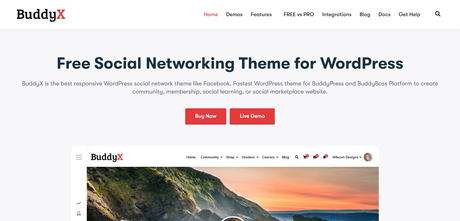 Install the BuddyX theme- Create a paid membership
Install the BuddyX theme- Create a paid membership
You may alter the look of your website with the help of a WordPress theme. The WordPress theme controls the look and feel of a website, including its layout, colors, and fonts. WordPress utilizes browser cookies to show user data and information displayed by themes. You have complete control over the theme’s visual aesthetic and information architecture while developing a WordPress theme. There is a choice among numerous possibilities.
-
The BuddyX theme
Hundreds of other WordPress plugins are compatible with BuddyX, an ecosystem based on the popular community plugin BuddyPress. BuddyX is an intuitive, lightweight, and responsive community theme that can be modified with little to no coding knowledge required. There are no less than five five-star ratings for this theme on WordPress.org, so you know it must be good. Since it’s free, the BuddyX theme is an excellent option for new businesses. Getting BuddyX Pro down the line is a simple way to add more features.
This WordPress theme makes it simple to launch a membership site with a design of your choosing.
Some BuddyX features are:
- When utilizing BuddyX, you can have your website up and running in minutes by selecting a demo from various options and importing it with a single click.
- BuddyX is a fast, responsive, lightweight, and user-friendly theme that adapts to any screen size.
The BuddyX theme works well with Arabic, Hebrew, and Persian. Modifying the CSS to be read from right to left is a breeze. - Alter the look of your website’s header to match your style. Logos and color schemes can also be uploaded and edited by you.
- Using the Advanced Theme Customizer, you may modify the layout, the fonts, and the theme’s colors. You can make your pages look exactly as you want them to with plugins like Elementor and Gutenberg that act as page builders.
- The BuddyPress widget is built into BuddyX and streamlines social network management.
- Buddyx works with all the major form plugins, including Ninja Forms, WPForms, and Contact Form 7.
- You may expand your site’s capabilities using one of the many plugins compatible with the BuddyX theme.
- Many plugins, including bbPress, GamiPress, LearnDash, LifterLMS, LearnPress, WooCommerce, Dokan
- Multivendor, Yoast, and many others, are available to you.
Step 5: Import demo and perform customization
There are several demos available for use with the BuddyX membership platform. You have a lot of alternatives to try out and find what works best for you.
Select a preview, then upload it to your server with a single mouse click. Continue to Step 2: Personalization (you may always skip this if you like).
There is no longer any need for adaptation; instead, you should go ahead and express yourself by creating something original. Almost anything is possible with BuddyX and its comprehensive configuration options. You may customize anything from the header to the font and background color.
Step 6: Install addons and plugins for more features
Many extra extensions and plugins are required to complete a fully functional membership site.
To name a few:
- bbPress: For integrating forms.
- GamiPress: For gamifying your community.
eLearning plugins: LearnDash, LifterLMS, and many more plugins for setting up and selling courses.Some BuddyX addons to add to your membership website - BuddyPress Community Moderation Pro: Site administrators can easily maintain order in their user groups. Community members can employ a community policing strategy to police the site’s content by marking items created by various modules as inappropriate using flags.
- BuddyPress Private Community Pro: BuddyPress Private Community Pro has a security feature that stops unauthorized users from viewing personal information and other content. Taking down the profile from Google’s search results is an option. Members who are logged in should be the only ones who can see it. It facilitates private messaging and other role-based customizations. Users may restrict their profiles to just their friends, and the app has many other useful features.
Some other useful BuddyPress add-ons that you can use:
- Free BuddyPress addons
- Premium BuddyPress addons
As an added bonus, the BuddyPress Community Bundle may help you save as much as 50% on other premium plugins.
Step 7: Pricing
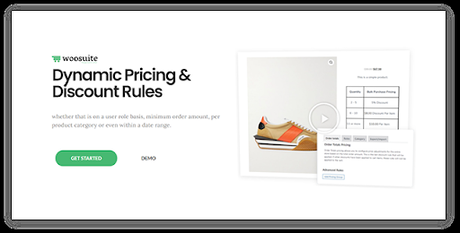 Create a paid membership
Create a paid membership
One of the essential features of a membership site is setting the proper fee. It’s necessary to make it obvious what’s free and what’s not and to have a transparent system for charging for premium material. The factors that influence the price you decide to establish are extensive. Proper pricing relies on your familiarity with:
- Content creation, hosting fees, website creation, and advertising all add up.
- Costs that are comparable to those offered by other businesses.
- What you are doing for your members and the value it brings them.
- In other words, the foundation of your website is the membership system.
Step 8: Continuous management
The primary responsibility of a membership website owner is to maintain the website and provide its users with regular updates to the site’s content and organization. If you want to succeed, you have to put in the time and effort.
Blending your material with the BuddyX theme and the plugins it supports will give your community’s members the home they deserve.
Interesting Reads:
Setup Paid Memberships Pro to Create Membership Community Using BuddyPress & BuddyX Theme
Setup WooCommerce Membership to create a membership community using BuddyPress & BuddyX
Create Social Membership Website With Paid Membership Pro
