With Apple ID you can get access to Apple services like buying music on iTunes, downloading apps from App Store, you must have an Apple ID. A few years earlier you have to link a credit card to an Apple account and it was mandatory. But after some time, Apple changed its stance and Apple users can Create a new Apple ID Without Credit Card.
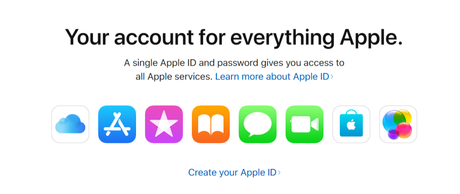
It's not mandatory to sign up for an Apple ID, just to use that Apple Device. It may happen that you may forfeit from its magnificent features. So, here is the way How you can Create a new Apple ID without any credit card.
Steps to Create a new Apple ID without Credit Card
You can use this process to Create a new Apple ID Without Credit Card using your iPhone, iPod touch, and iPad or even iTunes.
Step 1: Just make sure you are not signed into Apple Account. If, you are signed in then kindly sign out.
Step 2: Now go to App Store and just look for any free application. You can choose any of the free application from the App Store.
Step 3: Tap the "Free" button once. Here, it will turn into an "Install Option". Start the downloading process. At this point, App Store will definitely ask for sign in or create a new Apple ID. Just select "Crete New Apple ID"
Step 4: Here, select your country or region, and then tap next.
Step 5: Tap "Agree" twice just to agree to the terms and conditions. Or another alternate method is you can spare it for 7 hours and then after you can click on to the terms and conditions.
Step 6: Here, you should enter the required information to create the new account. That will include your email address, password, date of birth along with other security questions. Now tap on "Next" once you are done.
Keep one thing in mind that never enters the email address that you have used earlier to create an Apple ID. If you don't have a new email address then just create a new email address.
Step 7: Here, under the Billing Information, make sure to choose "None". Then you should enter your billing address.
Step 8: Now Apple will send a confirmation link to the email address you have provided. Just go back and check your email click "Verify" in the email Apple sent you. Then log in using your newly created username (your email address) and password.
Step 9: Now go back to the App Store application and sign in with your new account.
Also, read:EndNote: How to Create a new Apple ID Without Credit Card
After successfully applying these steps, you should now able to download free content from Apple. But if in future, you try to download paid content then Apple will ask you to update your payment information and provide accredit card. With this guide, you can now Create a new Apple ID Without Credit Card.
We hope this article helped you don't forget to share this article with your friends on all trending social media platform.


