With the inception of the new age marketing concept known as Digital Marketing, Social Media Marketing has sincerely paved its way through it. It is becoming primarily important for any brand to have a social media presence in order to maximize their reach.
Facebook is one of those several social media platforms where any brand should consider having a profile on. Facebook has such a wide user base and horizon which has the potential to take any business to new heights.
In order to get benefits from Facebook, one should consider having a Facebook page. For this “How to create a Facebook Page ?” becomes an obvious question.
In this article, you will get to know how to make a Facebook Page and if you are having any business then you will also get to know how to create a business Facebook page that fetches you likes.
So, let’s get started:

How to Create a Facebook page?
Step #1: To create a Facebook page, you will have to first login to your Facebook account. Just do the needful and proceed to the next step.

Step #2: Once you have logged in to your account all that you have to do is to visit the following page https://www.facebook.com/pages/create/.
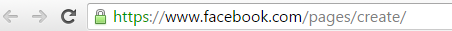
Step #3: Now, on the subsequent web page. Choose the category whichever best suits your niche. To choose the category, you will have to click on it.
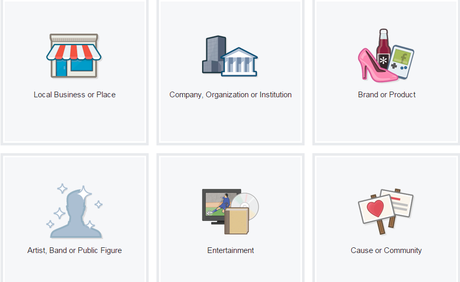
Once clicked, you will be asked to provide some basic details on your page. Just do the required. Once you have entered the details, click on the “Get Started” button.
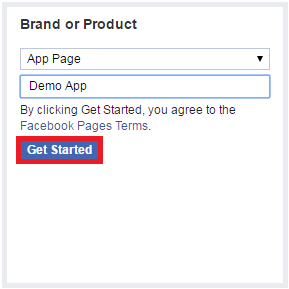
Step #4: After successfully completing step #2, you will be redirected to another web page where you will be asked to enter the Description of the page and the unique Facebook web address for your page. However, this step is optional, and you can skip this. You can edit it later on.
Once done then click on the “Save Info” button.
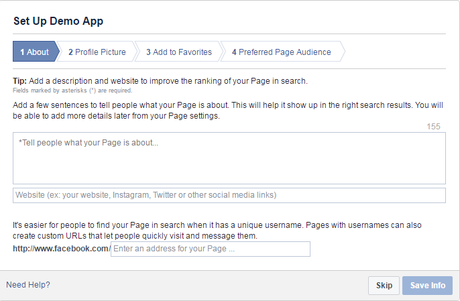
Step #5: After that, you will be asked to upload a profile picture or display picture to your Facebook page. If you wish to upload the picture, then do the required and click on “Save Photo” Button.
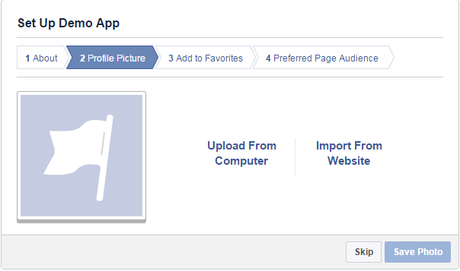
This step is also optional. If you wish to skip this step, then you can easily do so by clicking on the “Skip” button. You can obviously upload a profile picture to your Facebook page later on.
Step #5: In the next step, Facebook will ask you whether you want your page to be added to your favourites section. If you wish so, then click on “Add to Favorites” otherwise you can always skip this step.
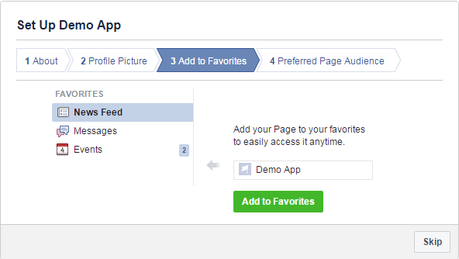
Step #6: As the last step, Facebook gives you the privilege to provide information about your “Preferred Page Audience”. Once provided, click on the “Save” button. In the next web page, you will see your Facebook page.
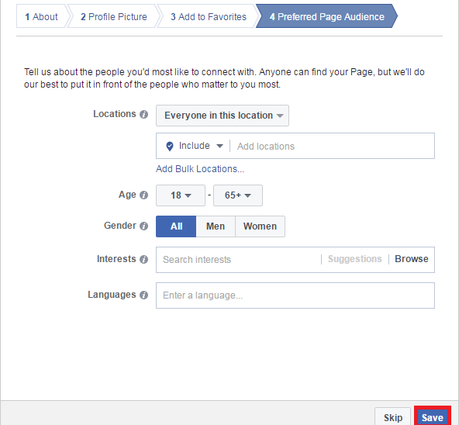
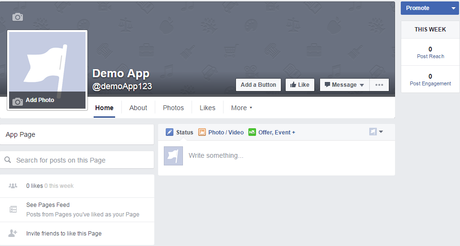
[Bonus] How to Create a Facebook Page that Fetches Likes?
These six steps will make you aware of the things required to get likes on a Facebook page. Along with, it will also highlight the attires of a good looking Facebook page that appeals to the audience.
1: A Great Name is What Matters.
Choose a great name that encapsulates the true meaning of what your Facebook page is all about.
Eventually, by default, the name of your Facebook page takes up the place of your Facebook page web address. However, you can change it only if your desired URL is available.
2: Unfold the Details.
Before liking any page, the audience would want to have a look at your about section. About section is space which allows you to provide a brief description of your Facebook page.
So, make sure to add catchy and attractive lines which describe your Facebook page with utmost clarity. Additionally, provide intricate details about your Facebook page in the long description section. It will surely help your audience to know more about your Facebook page.
3: Great Visuals Convert Better.
Having a great Facebook page cover photo and good looking Facebook page profile photo catches a greater number of eyeballs. This drives them to take a look at your Facebook page content and can help you convert better.
For having a professional cover photo and profile photo, make sure to follow all the guidelines of Facebook along with the dimensions which are as:
Facebook cover photo: 851 x 315 px.
Facebook Profile photo: 180 x 180 px.
If you upload photos with any other dimensions, it may shrink down to the above-mentioned dimensions.
4: Content is King.
You might have heard this thing before, but it still holds the utmost value. Yeah, “Content is the king”. Create content that holds a relation with your Facebook page niche. Provide value to your audience and believe us, it will pay you back.
5: Invite your Friends to Like your Page.
Friends are always there. Facebook gives you the privilege to invite your friends to like the Facebook Page. This can be very helpful to get the initial audience base with a decent amount of likes to get started with.
6: Promote your Facebook page.

If you want to get serious about social media marketing then you should consider going to the paid method of advertisement of your Facebook page and believe us if you execute it the right way, it works like a charm. It fetches a good number of likes based on your ad campaign.
Additionally, you can also promote your Facebook page on your other social media platforms and online presences.
The success of your Facebook page is directly or indirectly dependent on user engagement. So, make sure to engage your audience with quality content.
Also, the post frequency also plays a pivotal role that also contributes to the success of the Facebook page. So, make sure to feed your audience with great content at regular intervals.
With this, we have reached the end of this article. We hope that this article has helped you in your quest to create a Facebook business page. If it has then, do not forget to share it with your social circles.
How do you promote your Facebook page? If you have any other working methods then do let us know, we would love to hear from you.
Thank you for giving it a read.

