Are you looking for information on how to create a community forum for discussion & customer service? Yes? This blog explains an easy and quick method for achieving a community forum. Before the advent of social media, forums for community members were the most popular way to communicate with customers. Although social media has grown in popularity, millions of users still utilize forum sites (like Reddit) to interact with fellow customers and talk about different services and products online.
Forums allow businesses to interact with customers and address consumers’ questions about the products or services they offer. Forum members can be candid and connect with other customers with the same interests, questions, and opinions.

Create a Community Forum For Discussion & Customer Service
This post will examine how you can build a forum site for your community. We’ll also provide guidelines you can follow to use it as an effective customer service channel.
Step 1 – Integrate the forum into your community website
 Create a Community Forum
Create a Community Forum
Once you set up an online community around your brand, you might want to create a discussion and support forum in your community. BBpress and Wpforo are two amazing community forum plugins. They are compatible with WordPress and BuddyPress, the gold standard community-building solution. Make sure you blend the community forum design according to your community. If not? It would be best if you considered buying our theme BuddyX; it is compatible with both bbPress and Wpforo.
Step 2 – Decide on your forum’s structure
When creating pages, you need to consider how you’ll arrange subjects. It should be simple for members to find what they’re looking for, and the features of your forum’s navigation will be able to meet the member’s requirements.
Begin by determining the subjects you’ll need to organize discussions around. The discussions could focus on troubleshooting specific items and services or general topics such as customer suggestions or workarounds. Also, you should include a search function so that users can skip categories when searching for an exact page. An organized forum will allow users to navigate your community support website and find relevant information for the topics they are interested in.
Step 3 – Create a rulebook for your forum section
The forum’s visitors should feel confident in taking part in the forum’s discussions. To achieve this, the forum’s users must adhere to the rules of your forum that encourage healthy, insightful conversations. The rules will ensure that discussions remain focused and everyone is at ease with their contributions.
Some examples of rules to begin by following are
- Be courteous, even if there’s a dispute.
- No offensive language or remarks that discriminate.
- No self-promotion or spam.
Step 4 – Begin the conversation with interesting topics
Before you launch your forum, make a list of topics for discussion which encourage discussion. It will help break the ice for users who are new to your forum, particularly when the forum is just starting. Ultimately, it’s easier for users to comment on posts than create their own.
Step 5 – The time to publish your forum has arrived
 Create a Community Forum
Create a Community Forum
It’s time to publish your forum on the community website, make it public and let your members enjoy exciting discussions and support results without looking too far. Create your pages and connect your forum’s homepage page to your leading site. Your users should be able to quickly find your forum when they visit your brand’s homepage page.
Step 6 – Advertise your community forum
We’ve now covered the technical steps to set up an online forum. The next step is to make it into a vibrant community. People interacting with one another can be much easier said than done, similar to an awkward mid-school dance.
Begin by emailing your most loyal customers and promoting to them. They are genuinely interested in your company and eagerly participate in your forums. Visitors are more likely to participate in a conversation if you can engage them about your brand.
You can market to these people by targeting them in social media advertisements or emailing them. You can also use search engines to promote your community forums.
For instance, OnePlus, a mobile brand has created a community with various features like discussion forums. They have advertised and run SEO of their community website, which has led their community to appear in many asked questions about the OnePlus devices.
Step 7 – Increase engagement with awards, badges, and points
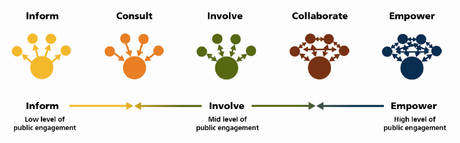
Engagement isn’t easy to ignite, and it’s not a good idea to create and have conversations that appear stilted. One way to increase engagement is to offer incentives.
One example of an incentive that you could offer is badges. If users are active on your forum, you can reward them with badges that others can see. The most active members of your forum are your “regular contributors” and feel like they belong through their participation in your forum community.
The members are the prominent leaders in any online community. Therefore, you should create a sense of excitement within your members by using games. You can encourage them to participate by rewarding badges or achievements in exchange for advancement. The theme comes with support for the well-known “GamiPress” plugin.
Also Read: Why You should build an Online Community
Step 8 – Do not sit and watch, show equal participation
Forums are alive and breathing communities. When you start one, you must take part in it if you want it to flourish. That means your company should be the leader in discussions and use the forum as a continual source of customer feedback.
Customer service representatives are required to moderate your forum and answer questions from customers. They must ensure that users adhere to the forum’s rules and answer customers’ questions about your services or products. It will not only help keep your forum running, but it will also give customers a pleasant service experience.
Also Read: How To Start a Community Membership Site
Step 9 – Ask for feedback from members
 Create a Community Forum
Create a Community Forum
As your forum expands, it’s crucial to gather feedback from users. Ask them to tell you how they feel about your community forums and where you can improve. By doing this, you can keep users interested and happy with the content and design of your online forum.

The Bottom Lines
One way to accomplish this is to create an online thread directly on your forum. In the thread, you can provide a link to the survey. In addition, you can also create polls on the activity stream of your community. Our BuddyX theme supports the polls plugin. Post a poll and get the feedback you desire to look for.
Intersting Reads:
15 Best Free Forum Plugins to Create WordPress Community Website
Top Business Benefits Of Having An Online Forum Community
The Advantages Of Having Your Community Forum Platform
