Are you looking for a plugin to create a business profile on a BuddyPress community? Whether you’re a small business owner or a freelancer, having a presence on a social network can help you connect with potential clients and grow your brand.
But how do you get started? Finding a business profile plugin on BuddyPress can seem daunting, especially if you’re new. But don’t worry; I’m here to guide you through the process.
In this article, I’ll walk you through the steps to create a business profile on a BuddyPress community, from setting up your account to optimizing your profile for maximum visibility. Let’s get started!

What is BuddyPress?
BuddyPress is a community plugin that integrates seamlessly with WordPress. It allows users to create social networks with user profiles, private messaging, and activity feeds. With BuddyPress, website owners can quickly launch online communities, offering a range of features that enable users to connect in meaningful ways. Let’s explore how to use BuddyPress to create a robust community and promote your business effectively.
Introducing BuddyPress Business Profile
Introducing the BuddyPress Business Profile plugin – the perfect solution for creating business profiles on your BuddyPress community site. This plugin allows both you and your members to create professional business profiles on your site easily. With BuddyPress Business Profile, you can showcase your business and connect with potential customers in a more personalized and interactive way. Try it today and take your BuddyPress community to the next level.
What conditions are required to install our BuddyPress business profile plugin?
The plugin has been designed to work seamlessly with popular WordPress plugins like BuddyPress, BuddyBoss, The Event Calendar, and WooCommerce. However, certain conditions need to be met to ensure that the plugin can be successfully installed and used on your BuddyPress community site.
Firstly, you must have already created an online community using BuddyPress. Additionally, the plugin requires a minimum PHP version of PHP 5.6, although we recommend using PHP v7.2 or later (with the latest PHP version being the most optimal). The plugin also requires WordPress to function, so we suggest using WordPress v5.0 or higher.
BuddyPress Business Profile has been tested on Chrome, Firefox, and Safari, and we recommend using these browsers when using the plugin. Nonetheless, it should also work on Opera. Finally, the plugin is compatible with desktops, mobile devices, and tablets, so you can use it from any device.
How does our plugin help you and your members create a business profile?
Our plugin helps you and your members create a business profile within your BuddyPress community. This plugin allows users to easily create a comprehensive business profile with important details such as contact information, physical address, website URL, mission statement, logo, and more.
Members can also showcase their products or services, upload photos and videos of their business, share news updates, and engage with other community members. Think about it as creating a Facebook group; it feels nostalgic! Any member can create as many business profiles as they want. There is no limit on the number of profiles one can create.
The plugin also offers a range of customization options, allowing you to customize the look and feel of your business profile in accordance with your brand’s identity. You can even add custom fields to collect specific information from members, such as company type, number of employees, years in business, and more.
How to install the BuddyPress Business Profile Plugin? (A quick guide)
Installing the BuddyPress Business Profile plugin on your community is as simple as downloading a game and going through the demo round, where it introduces you to all its features. Let’s look at the steps you must follow to download and get the plugin up and running on your community website.
You can install the plugin using two methods; I have mentioned both below. However, the first one is easier and more direct.
Method #1
- Get The Plugin – Here is the plugin purchase link. If you have already purchased the plugin, Login to Wbcom Designs and go to MyAccount >> Downloads.
- Download the latest version of the plugin zip file.
- Upload the “BuddyPress Business Profile” plugin to the “/wp-content/plugins/” directory via FTP.
- And, done!
Method #2
- Go to the Plugins option from the WordPress Dashboard.
- Click on Add New and then Upload Plugin.
- Now you’ll get an upload form. Choose the ZIP file from your computer by clicking “Browse” or drag and drop it, then click “Install Now.”
- After successful installation, hit the “Activate” button, and you’re all set.
How to create a business profile on your BuddyPress community?
After downloading and installing the plugin, it’s time to see how it works in your community. To create a business profile, go to the menu and click on the “business” heading. You will see two options: “my businesses,” where you can view all the pages you’ve created, and “create a business,” where you can fill out a form to create a business profile on your community website.
Next, you need to click on “create a business”, a form will appear after you click on that. Fill the form and click on “create business and continue”.
Next, select a profile picture and a cover photo for your business profile and then save changes to create your business profile!
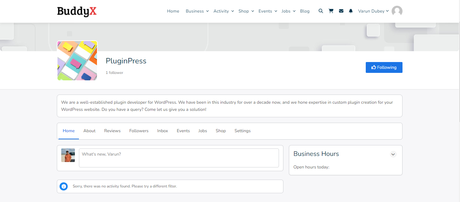
It would look something like when you are finished with the setup; it is straightforward to do!
Why choose BuddyPress Business Profile? (Additional Features)
The BuddyPress Business profile plugin is an excellent plugin that allows you and your community members to create a business profile just like Facebook pages. Here are some reasons you might need this plugin on your BuddyPress community.
Allows the creation of unlimited business profiles
You and your users can build as many business profiles as you wish on your BuddyPress community site. Your members may integrate with companies and use content to link them.
Several color and style options
You may simply customize many branding components, such as colors, action buttons, logos, and cover pictures, by going to Settings. This allows you to make your brand distinct and tailored to your tastes.
User-Interactive Activity Stream
Each business profile gets its activity stream to keep its community interested and motivated. On your BuddyPress-powered community site, you can build sub-communities or micro-communities.
Private Messaging
Members of the community and page followers can send and receive private messages from Business Profiles.
Review and Ratings
Community members may use the BuddyPress Business Profile Plugin to review and rank Business Profiles based on various factors.

Wrapping Up Words | Create a Business Profile
In conclusion, creating a business profile on a BuddyPress community is a great way to establish your brand and connect with potential customers. Following the steps outlined in this article, you can create a professional and engaging profile showcasing your company’s products or services. Don’t forget to regularly update your profile and engage with other community members to build relationships and grow your business. With a little effort and dedication, your BuddyPress business profile can help take your company to the next level.
