- A printer
- A4-sized page
- Tape
- Ruler and marker
- Scissors
- Sandpaper or file
Step 1: Print the PDF we’ve linked here at 100% scale on an A4 page.
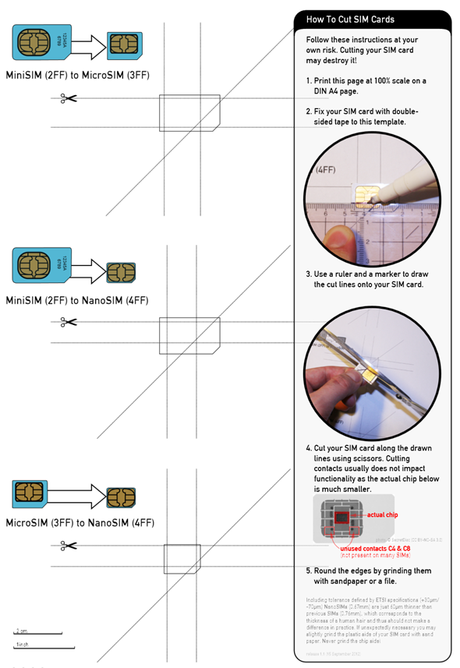
Step 2: Place your current SIM card (Mini or Micro) on the designated area. If you have a Mini SIM, place it on the second highlighted area. If you have Micro SIM, place it on the third and last.
Step 3: Firmly stick your SIM to the highlighted outline using a piece of tape. Be sure to align the edges properly.
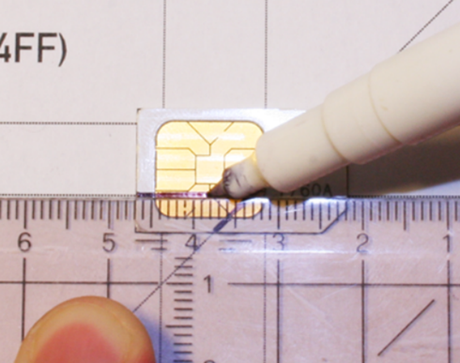
Step 4: Use a ruler + marker to accurately mark the five lines along which you have to cut.
Step 5: Cut it! Be very careful. Take things slowly. You may damage your card if this isn’t done properly.
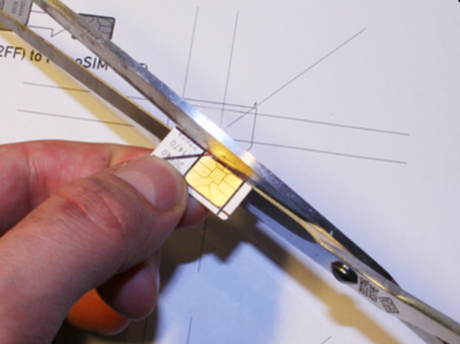
Step 6: Smooth out the edges of your freshly-cut Nano SIM by using sandpaper or a file. Again, be very careful in this step as it may damage the SIM card’s circuitry if you sand the SIM more than needed.

