Every blog can setup Akismet for free. Bloggers knows the value of Akismet. Akismet is a free plugin which helps you to get ride of spammers. And I found it is best ever anti-spam plugin. The thing is how you can setup akismet plugin on WordPress for free?

In order to use this plugin you have to register at Akismet. Registration process is free and you don’t need to have a credit card. I see many of my friends unable to understand how to register Akismet for free. Its a very easy process. For my readers, I am going to show you a free image and video tutorial tutorial to setup akismet.
Setup Akismet for Free Image Tutorial
- First of all you need to download Akismet.
- After download install the plugin and activate it.
- After activating paste your Akismet API key in plugin setup area.
If you did not have Akismet API key then follow the instructions below.
Get Free Akismet API Key
- To setup Akismet for free visit plugin page.
- Select Personal Plan and click Signup as seen in below image.
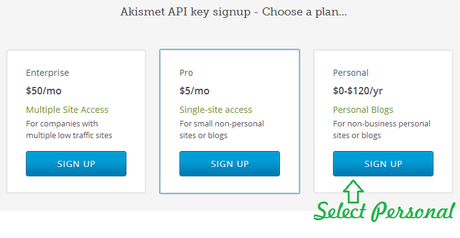
- After clicking on personal plan to setup akismet fill out your registration details.
- After filling up click on Sign Up.
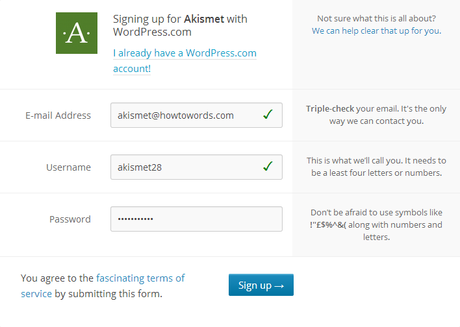
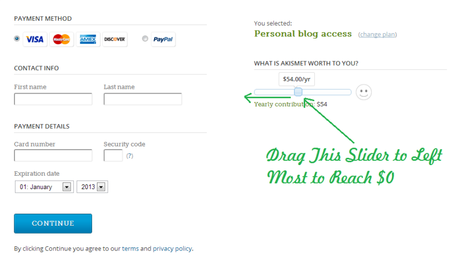
When slider goes to zero credit card options will automatically switched off. And you only need to put you complete name here and click on continue.
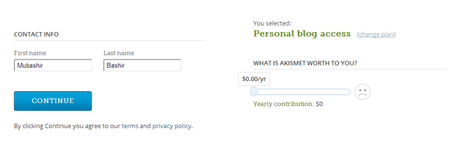
After successful subscribe you will receive and API key via email. And you can also get your API key by log in to Akismet official website. Paste your Akismet API key in Akismet plugin area from your WordPress dashboard. Now all set. You have now successfully setup akismet for free.
Join Us to Get Free Updates
