PDF (Portable Document Format) is a file format that you can print, navigate or forward to someone electronically. Pdf’s are created by using Acrobat Capture, Adobe Acrobat and similar to these products.
Once the PDF file is created, sometimes it becomes necessary to compress a pdf file in order to send them as email attachments or upload them on drives in order to save them for future use.
So, in today’s article we will get to know How to compress a pdf file in different ways. Keep reading the article. Also, if you have multiple files and wanted to combine them as one PDF file, see How to combine PDF files.
How To compress a PDF
To reduce the size of PDF, there are many tools and websites available. With the help of these tools, you can reduce pdf file size easily. Below, I will share some of the ways, which can be a significant help to you if you are looking for such guide like how to compress pdf.
#Method 1: Compress PDF Size Online
Step 1: First of all, go to the website www.smallpdf.com. And then go to compress pdf.
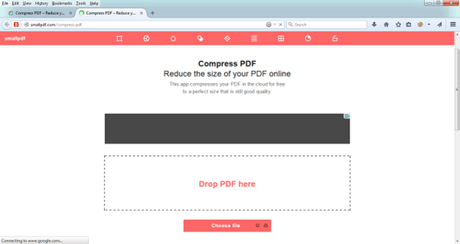
Step2: Now, upload the file you want to compress by clicking on Choose file.
Step3: You will see a progress bar showing your file is uploading and within a second or so your file would be compressed. (Compression time depends on the file size)
Step4: Once the file is done, you will see a download red color button over there. Click on that and the compressed file would be downloaded.
#Method 2: Compress PDF file size using PDF Optimizer
Step 1: To reduce pdf file size using Acrobat, go to Adobe Acrobat and open the file from the file menu.
Step 2: Now Click File menu and select Save As Other option from the dropdown list. Now click on Optimized PDF option in order to reduce the file size of the PDF file.
Step 3: In PDF Optimizer window, Select the Settings type to standard. And then check the boxes Images, Fonts, Discard Objects, Discard User Data, Clean up just below the setting tab. And then Check “Optimize images only if there is a reduction in size” box in the bottom of the window.
You can also select the transparency Setting Panel to adjust transparencies levels in your document.
Step 4: Once done, click on Save. A new window will open up where you have to save the file you have reduces the size of. Select the location and save the file. That’s it!
you are done and your pdf file has been compressed. The MS Word or any .doc file is not that compatible with every computer due to different versions of MS office. That is why people like to create and share a PDF file instead of word file. If you have any Word file, just convert it into PDF. Here is how to convert Word to PDF.
#Method 3: Compress PDF file size with “Reduced Size PDF” option in Acrobat.
This is another way of reducing the file size of the PDF file i.e. Reduced Size PDF. let’s see how to reduce the size of the pdf file using this option.
Step 1: To reduce file size, go to Adobe Acrobat and open the file in the same.
Step 2: Now go to File menu and select Save As Other from the drop-down menu and choose Reduced Size PDF.
Step 3: Once you click on the Reduce Size PDF option, a dialog box will pop up. Here, Click on OK.
That’s it, now save the reduced file size with the name of your choice.
#Method 4: How to Compress a PDF file size with Online PDFcompress
Online PDF resize is the best choice for reducing the size of PDF files. It helps you to change the page size of your PDF and resize your PDF documents locally(It means you can also download this software to your PC and use it accordingly).
By using PDF resize software apart from the compressing file, you can also convert documents into JPG, BMP, TIFF etc, and can merge PDF, resize the pdf size etc.
Let’s see, how to use this website to compress a file.
Step 1: First of all go to www.docupub.com and select the option Compress PDF.
Step 2: Now upload the file you want to compress by clicking on Choose file Option. And click on Upload & Compress. Have a look on the screenshot.
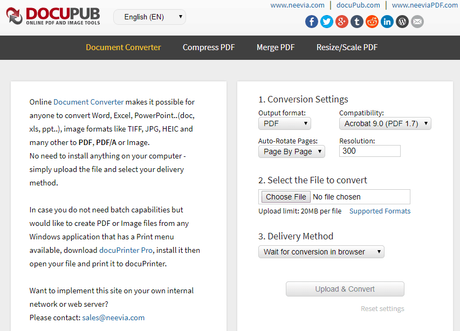
Afterwards, your chosen file will be uploaded and compressed instantly and you will see a message window.
Once done, right-click on the pdf link and click on “save link as” to download it to your PC. Now, you can see the difference between the size of the previous Pdf file and the reduced size PDF file.
Apart from all above-mentioned ways, you can also use PDF shrink, compression software RAR, WinZip, WinRAR or 7Zip. This software also can be helpful to compress the PDF file size. If you have any PDF file having pictures only, you can convert PDF into jpg. By doing that, you can keep those pictures in jpg format instead of PDF.
So this was all about how to reduce pdf file size. I hope you enjoyed the tutorial and found your queries solved here. If you have still any query regarding how to compress a pdf then ask them via the comment section.
Also, share the guide on your social media platforms so that it can help the needy people.

