If you’re new here, you may want to subscribe to my RSS feed or sign up for my weekly newsletter. Thanks for visiting!
If you are an experienced designer who focuses on large, costly projects it’s highly unlikely that your clients will decide to create their own site with a DIY editor. However, if you are one of the freelance professionals working on small projects with very tight budgets, your clients might be looking at drag-and-drop website builders as real alternatives to hiring a developer. By doing so, they’ll be able to maintain and update their own websites independently in the future. This means your clients will need your assistance only at the beginning of the project which includes one of the most important steps – choosing the right website builder.
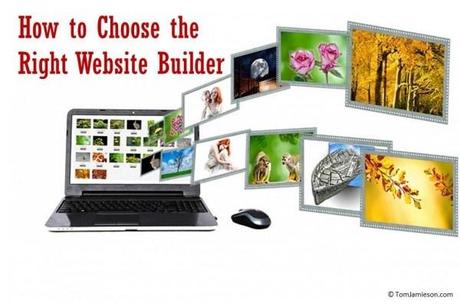
In recent years many new options have emerged in the market, and some with the designers’ needs in mind: advanced tools, more room for customization, inbuilt CSS/HTML editors etc. With the massive numbers of customers that online website builders have been able to amass during the past couple of years it’s at least unwise to simply ignore these web services. Hopefully, this article will shed some light on the topic of website builders for designers.
Online vs Offline
There are two main types of website builders: offline and online. While online website builders are entirely web-based and work on the company’s servers, offline site construction kits come as downloadable software packages that you install on your computer. Both types have their own benefits and downsides. Let’s compare two popular solutions: uCoz (online website builder) and 90secondwebsitebuilder (offline site builder).
Benefits of uCoz:
- There’s no need to download and install any software.
- You can work on your project from anywhere (all you need is an Internet connection and PC).
- No need to worry about keeping your software updated and secured. The system is being updated automatically.
- You get everything under the same roof: web hosting, templates and site builder itself. No need to shop around for a hosting account elsewhere.
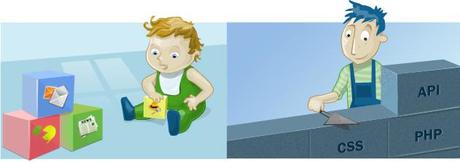
uCoz online website builder
Benefits of 90secondwebsitebuilder:
- You can work on your site when you’re offline.
- You’re less dependent on the platform – you pay once for the site builder and then pay for your hosting only. You can create as many websites as you need with the same license. No monthly fees, no annual renewals in the future.

90secondwebsitebuilder online website builder
In addition to these ‘pure’ types, there are also template-based ‘hybrid’ site builders which incorporate features from both offline and online site makers. Take MotoCMS for example. This website builder provides users with CMS templates which are in fact almost ready sites. All you need is to upload the chosen template to the server and customize it online before publishing. To sum it up: you pay once for the CMS template and then pay for your hosting only (similarly to any other offline site maker). However, you’ll be able to make edits only when there’s an Internet connection, through your browser, as with online site builders.

MotoCMS – 3 Steps – online website builder
Professional Website Builders
When selecting the right website builder for your next/first project, consider using professional website builders, which exist specifically to allow designers to build exceptional websites online using advanced toolsets. Webydo web design suite for instance, is a completely code-free site builder that offers a feature-laden, Photoshop-ish design management system along with handy project management solutions (the ability to add multiple contributors, send an invoice via the system, share your design with others when your project is under construction etc.).
The potential of losing clients to What-You-See-Is-What-You-Get site builders isn’t the only way site creators can influence designers’ income :). They can become your favorite web publishing tool. Take them for a test drive today, they all offer either free plans or trial versions.


COMMENTS ( 1 )
posted on 03 June at 20:58
Very interesting articles! Thanks!
posted on 07 August at 12:45
Excellent post, very helpful, thanks! What do you think of Wix? According to its description here http://www.beautifullife.info/web-design/15-best-free-website-builders/ it's very easy to use, and that's exactly what I'm looking for. Is it true?
posted on 27 May at 16:21
These are some excellent suggestions for on-site and off-site builders. Thanks for showing the comparisons between them, and the pros and cons. My consulting work with Dream Spectrum, we have a lot of clients locally and nationally that are wanting larger sites built with more options. The difficulty we've had is shining light on the truths behind what the options can provide, and how much extra work (and costs) are involved. Too many folks hear something through the grapevine that might not be accurate, and then someone has to come along and tell the truth. It seems this is what your post here is about, and I commend you for it.
For those wondering which web platform to build with, Expression Engine or Wordpress, here's some insights for you http://dreamspectrum.com/abilene-web-designe-word-press-vs-expression-engine-wins/