A WordPress theme is what makes your website look alive.
I mean if there’s anything more important to your website after the Content and links, it’s the design and layout. That’s the reason today I’ll be explaining to you How to choose the best WordPress Theme.
Now you might be arguing that Google doesn’t have eyes, or it doesn’t feel, so why should you bother getting the perfect one?
Well, there is “Nothing” more important to Google, well yeah at least as it seems to us, except User-experience. If a user comes to your website and he doesn’t like your website, well Google doesn’t either.
So a good theme is what makes Google fall in love with your website.
But then again whenever you get a question like How to Select the Best WordPress Theme for Your Site, you most of the time confuse it with “How does my website look”.
Well “looks” are just “one” factor of the theme, but they’re neither the only one nor most important.
Another important aspect if you looking forward to making your blog a brand is Logo. A good attractive logo always works as the cherry on the cake.
So whenever you’re picking up the best theme for your website, there are a couple of things and factors you need to keep in your mind.
How to Choose the Best WordPress Theme?
#1:- Design

Of course, when a user lands on the site, the first factor he’d notice is the looks and feel of the theme, right? It’s not like he’s gonna land and in the next millisecond, his brain has analyzed the speed, compatibility, UI, and everything else, right? So looks? They matter.
So what kind of looks you should go with? Now, this is an abstract question, to which there might be as many answers are there are humans on this planet, multiplied by the number of rivers, trees, and animals.
There’s no “This look is best” answer to the question. But certain factors make your website look good enough.
- Simplicity:- Iron Man UI looks good on screens, not when you’re using it yourselves. So yeah make sure your website is simple, clean, and neat. There shouldn’t be extremely complicated options or features.
- Spacing:- The text on the theme should have enough space on it, no one likes a website that has a bad fletch score (the ease of reading- It’s even a ranking factor!)
- The font should be around 12 in size, minimum. Anything smaller than that stresses the eyes. In short, make sure whatever’s there on the screen is easily readable without a lot of second guesses.
Do you want to design your own website with an easy to use page builder plugin? Beaver Builder can help you do that. Here’s a complete review about Beaver Builder that you must read.
#2: Browser Compatability
This one is a major issue. Although most themes out there support all the major browsers, chances are you might just as well fall in the “unlucky 1%” group and select a theme that doesn’t support all the browsers.
Now I know you don’t check the compatibility before going with a theme, and that might hurt you. What this term means is that your theme should look the same on all the browsers, and should be showing its full potential.
Some themes are poorly coded, hence the website misses a section, texts get mixed up, images start resizing themselves, and all kinds of gothic stuff if they don’t support the browser. checkout this amazing comparison between GeneratePress vs Astra.
How to Check Browser Compatability:-
There’s no tool for that, but the one solution I can offer you is, anytime you want to go with a theme, it offers you a live demo befoe buying or downloading, right?
So what you’ve to do is, check the “live demo” with at least the following browsers:-
- Google Chrome
- Internet Explorer
- Mozilla Firefox.
If the theme loads perfectly, then well it’s all browser compatible.
#3:- Responsiveness

After the Mobilegeddon last year, responsiveness isn’t a luxury option anymore. Instead, it’s a strict ranking factor! Well, Responsiveness is the term that means “is your website easily compatible with Mobile and Tablet devices or not”.
In short, our computer screens are large, right? Around 10x compared to average mobile devices. So what a responsive theme needs to do is, automatically resizes its elements, images, text size, etc according to the device. If you don’t know the very basics of creating a website, here is how to create a Website.
So that the “layout’ isn’t altered, just the size of the elements are, and the theme still looks the same as it does on computers.
How to Test Mobile Friendliness of your Website?
Go to this Test Page from Google, and enter your URL.
A couple of seconds later, you’d get to know what Google thinks about your website.
So yeah either make your websites responsive or forget about SERPs.
#4:- Plugins Support
WordPress isn’t half as awesome in itself, well yeah face the truth. It’s Good, no doubt, but all those super awesome security levels and layout options aren’t in-built into it.
Instead, those are the magic spells from the Plugins! Plugins are external third-party tiny bits of code that enhance and add features and options to your WordPress website.
Now the problem is, not all themes have a love for the Plugins. Meaning, there are a couple of themes that don’t support external plugins.
How to Check Plugins’ Support?
There’s no tool to do so either. The only way is, before you buy a theme or download it, make sure you check the reviews. If the theme is being selfish, there is a 99.99% chance that someone has already mentioned this mischief in the reviews.
And the second option is to direct mail the developers and ask them if they support external plugins or not.
#5:- SEO Optimization
You just can’t ignore this little friend here, right? A website without SEO? It’s like a body without a soul. There’s no purpose to it. Well SEO is what gets you ranked, gets you traffic, gets you sales, and makes you money.
So without SEO, you might as well just quit your website already! The good news is, if you’re worried about How to Pick the Best WordPress Theme for Your Business, then most themes have it listed on their download page itself if their theme is SEO optimized or not.
And well 99.99% of themes are optimized already! Then why did I include this point over here? I did because some themes aren’t. And they look super awesome, super cool, and super-blah blah blah, But you can’t afford to go with them if you’re serious about your website.
If you’ve got to choose between LOOKS and SEO, choose the worst-looking theme that there is if you have to, but you can’t compromise the SEO factor. Do some hits & trials before finalizing the theme. Track your traffic using Google Analytics. Here is how to use Google Analytics.
The URL structure, permalinks, etc are what the theme controls. So if they’re shitty, or non-customizable, don’t you dare go with the theme.
#6:- Check Ratings & Reviews:-
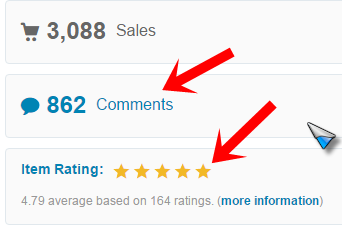
Well, this is the best way to check all the above factors in a single go!
The above factors are considered by almost all the people who have downloaded the theme, right? So checking the Ratings and Reviews of a theme directly tells you an “overall score” including all the above-listed factors.
And that makes your job a hell lot easier.
How to Analyze the Ratings?
So in particular, try to go with themes that have 4.5-5 Star ratings and enough positive comments. If not, even 4 is okay. But going with any theme below the 4 stars is a mistake.
Quick Links
- Divi Theme Black Friday Deal
- How to Install WordPress Theme
Over to You:-
So yeah I guess that answered your query that was even remotely related to How to choose the best WordPress Theme? Yeah, I hoped so.
If you got any questions or queries do make use of the comment box. Or got a better suggestion? Do let me know I’d love to include it over here.

