This guide will explain to you how to check the duration of your Roblox voice chat suspension so that you can plan your gameplay interactions accordingly.
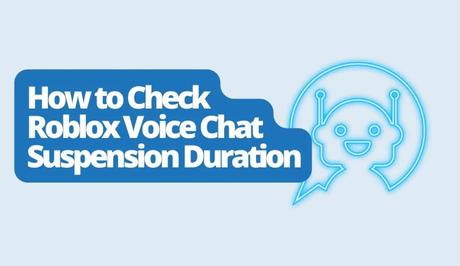
Roblox, the popular gaming platform, provides an exciting environment where players can interact not only through written messages but also through voice conversations.
The Roblox voice chat feature is available to users aged 13 and above to communicate during gameplay as they do in real-life interactions. This “spatial voice chat” feature allows players to engage in conversations as they would in their daily life.
Also, See:
- How to See Your Liked Posts on Instagram
- What Does “Invitation Sent” Mean on Instagram?
However, if you have been suspended from using the voice chat feature, you cannot use the function, and you need to know how long your suspension will last.
Reasons for Roblox voice chat suspension
To ensure a healthy gaming atmosphere, Roblox has implemented community guidelines that all users are expected to follow. Any violation of these guidelines, such as using forbidden words or engaging in harassment, may result in suspension.
The platform is regularly moderated to identify and address all misconduct.
Why do you need to check your suspension duration?
Knowing how long your voice chat suspension will last allows you to organize your gaming activities properly. It also ensures that you regain communication rights at the appropriate time.
The information gives you an understanding of when you can resume interactions on the platform.
How to check Roblox voice chat suspension duration
Here's a step-by-step guide on how to check the duration of your Roblox voice chat suspension:
- Log in to your Roblox account using your login details.
- Go to https://voice.roblox.com/v1/settings to access the voice chat settings.
- On the settings page, find the “Seconds” value, which indicates the length of your suspension. Make sure you copy this number.
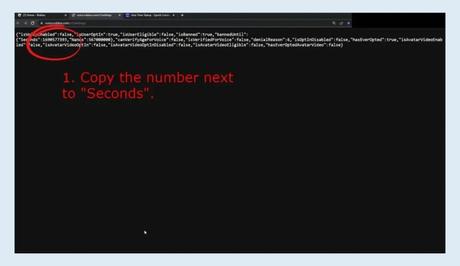
- Open another tab in your browser and visit https://www.unixtimestamp.com/.
- Once you're on the timestamp conversion website, you'll find a field where you can paste the “Seconds” number that you copied earlier. After pasting it, click on the “Convert” option.
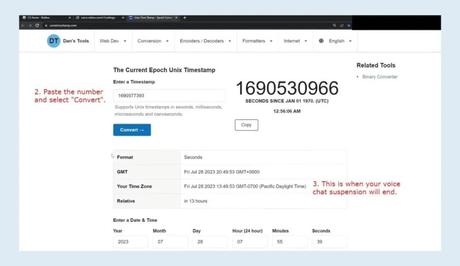
- The converted timestamp will now show you the date and time when your voice chat suspension will end.
Note that the information shown on the timestamp conversion website will be adjusted according to your time zone to understand better how long your Roblox voice chat suspension will last.
Conclusion
If you are temporarily unable to use the Roblox voice chat feature, simply follow the steps provided in this guide, and you'll be able to figure out when your suspension will be lifted.
Remember to always stick to the community guidelines in order to prevent such a thing from happening in the future.
Similar posts:
- How to Fix Fortnite Voice Chat Not Working
- Fix: Roblox Chat Not Working
- How to Get Roblox Voice Chat
- Airtel Nigeria Promises Nationwide 4G Network Coverage
- How to Make Your Android Phone Unreachable Without Switching Off
