Are You Struggling to check your Airtel Brodband Data Check? Here Are Step-By-Step Instructions On How To Check Airtel Broadband Balance And Data.

The year is 2020 and Airtel currently ranks among the fastest broadband ISP providers in India.
Their super-fast broadband network enables users to increase their overall efficiency by expanding their reach and ability to work from anywhere with minimal network interruption.
Are you an Airtel limited data plan user? I'm sure you'd like to know how to monitor your broadband consumption rate before you run out of data unexpectedly.
Moreover, if you use the Airtel internet service in your home, office, or shop, then you'll obviously want to have an idea of your daily data consumption rates.
You'll be pleased to know that once you have created an online Airtel account, the rest is easy. You can proceed to check Airtel broadband usage, track daily logs of bandwidth usage, as well as estimate monthly internet connection costs.
Keep reading this post for the inside scoop on how to check Airtel internet usage so you can better manage your broadband.
About Airtel Smartbytes
Let's introduce you to the incredible Airtel Smartbytes top-up service designed to enable you to continue using high-speed internet broadband for longer.
With Smartbytes, you can monitor your data usage and receive reminders for daily and monthly data limits while enjoying easy top-up solutions.
Moreover, you can make additional data package purchases and retain high-speed 3G and 4G LTE data connections without even signing in to your Airtel online account.
You can also access the Smartbyte webpage when you've run out of data. So you can enjoy high-speed internet access while staying within your budget.
Using Airtel Smartbytes to Monitor Your Bandwidth Usage
That's right; by accessing the Smartbytes broadband menu, Airtel users can check the monthly plans they are subscribed to. It can also be used to confirm how much data has been purchased, the daily data usage limit, the amount of monthly data remaining, as well as confirm the expiry date for an active monthly data plan.
Here's how to use Smartbyte to check Airtel broadband usage for the month:
You can start by visiting the official Airtel Smartbyte web page here: https://www.airtel.in/smart-byte.
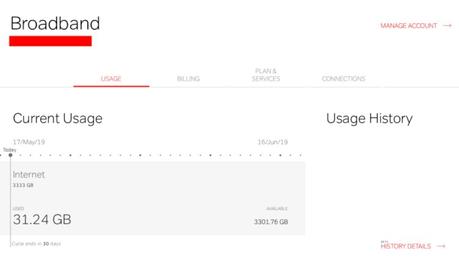
Note that this process works without you having to log in or register for an account. You can go ahead and access the website by using a suitable web browser. Once there, click on the Broadband menu.
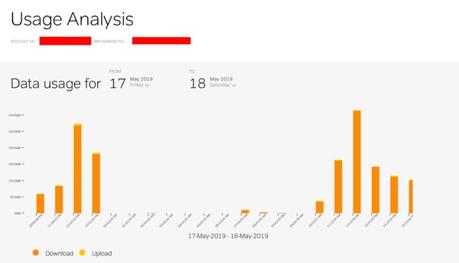
This is where you'll find all your broadband internet and data usage details. Also, you can choose to receive notifications regarding the remaining amount of broadband for the month. You can even subscribe to additional high-speed data plans when needed via specific links.
Using Airtel Account Login to Monitor Broadband Internet Usage
You can get a more detailed analysis of your broadband data usage along with detailed reports on your daily data consumption levels, track your broadband usage, and better manage your monthly plan. For this purpose, we strongly recommend that you open an Airtel.in account to check Airtel internet usage.
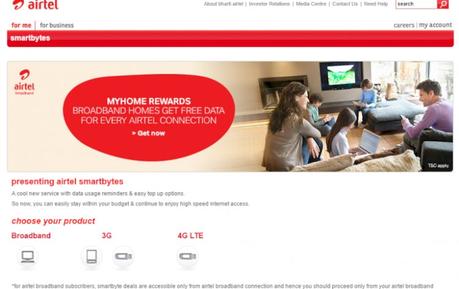
- Visit Airtel.in and then open a new account by clicking on the "My Account" icon
- Next, set the connection type by entering the broadband service, your Airtel login ID, phone number, and STD code, along with the OTP password that will be sent to your phone number. Afterward, click on "Create an Account".
- Once you are logged in, you can proceed to check out your "Account Information"

- Watch out for a link that looks like this: [yourtelephonenumber DSL]. Click on it.
- Next, click on the "View Unbilled Details" option to view each of them.
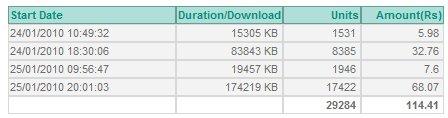
Well done! You've now learned how to use your online account to check Airtel broadband usage.
Check Airtel Broadband Usage with the Mobile App
You can now download & install the Airtel Thanks (MyAirtel) mobile app and use it to check Airtel broadband usage on any smart device. It is available on both the Google Play and App Stores for free.
Here's how:- Visit the Google Play Store if you're an Android user or the App Store for iOS device users.
- Tap the Search bar (only for iOS users).
- Input the words "Airtel Thanks" within the search bar and then click on the Search button.
- The official Airtel Thanks app should appear in the search results. Click on "Download" to begin the process of installing it on your device.

- Launch the Airtel Thanks software you've just installed. You'll notice the red & white Airtel icon on the lower part of the home screen. Click on the icon to open the Airtel Thanks app drawer.
- You must now sign in to your online Airtel account by using your mobile number & password details. Perhaps you have not yet opened an Airtel account; the system will prompt you to do so.
- Next, check your data balance. Your available data balance will be displayed on the dashboard of the Airtel Thanks app along with other details like your daily limit, as well as how many days are leftover in the active cycle.
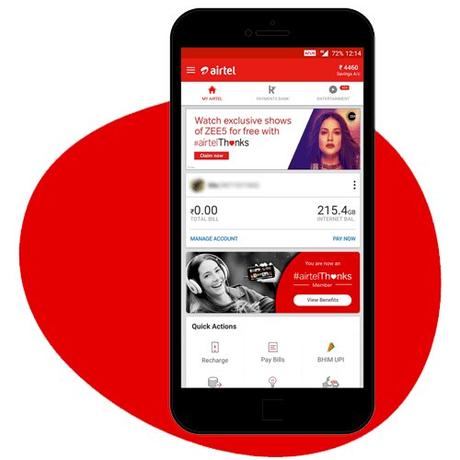
That's it! You've now learned how to use the mobile app to check Airtel internet usage.
Using USSD Codes to Check Airtel Broadband Usage
- Launch the mobile phone app and lookout for a green icon that resembles an old telephone. Click on this icon to launch the mobile phone app.
- Next, dial the *121# shortcode using the dial pad and then press the green call button. A pop-up menu window will appear. If a special Airtel offer shows up on your screen before the menu, click on OK to proceed.
- Enter the number 5 and then tap the Send button. Number 5 is the data balance menu option. It will also give you other options you can use to check your data usage.
- Enter the number 1 and then tap the Send button. This will display your remaining data balance.
- Enter the number 2 to check your daily data balance.
- 125*1541# is the shortcode for checking your daily data balance
- Dial the shortcode *121*51# if you wish to skip the entire menu.
- You can use the same shortcode from above to confirm your 2G, 3G, & 4G data balances.
That's it! You've just learned how to check Airtel broadband usage by using short USSD codes.
The Wrap Up
Here's hoping you found the info contained in our guide on how to check Airtel broadband usage useful.
You now have multiple ways you can use to manage your limited data situation.
