Facebook Page Template Changes - How To Guide
You may have received the email from Facebook yesterday or the other day. It was sent out to all Facebook business page owners letting you know that your Facebook Page Template would be changing by August 24th.
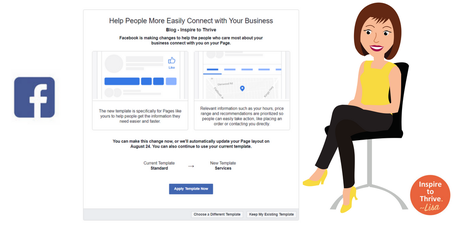
So, Facebook gives you a choice. You can change it now or wait until August 24th when they will change it for you. It kept me up last night as I had to know more. How will this new feature will look and how to go about it. I didn't want Facebook to decide for me. So, I got up early and began to learn what this update was all about.
Therefore, I saved screenshots so I can show you the choices you have with your own Facebook page.
According to Facebook "this new design will help you connect with the people who care most about your business on Facebook."
Imagine, there are more than 80 million SMBs (small to medium-sized businesses) that have Facebook business pages on the Facebook platform, reaching more than 1.6 billion people around the world. Don't get left out when people are searching for your products or services by not having a Facebook page in 2018! I can help you with that today.
Types of Facebook Business Pages
As you can see in the image below you have several options to choose from for your Facebook page template.
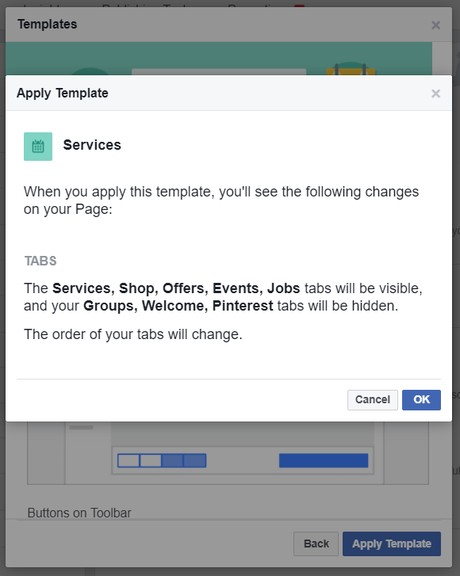
Facebook also offers templates for restaurants, non-profits, and more choices to choose from. Each one offers different variables for you to choose from with the Facebook template choice.
The restaurant one looks really cool as it lets people make reservations, see menus and much more. One feature some small businesses may not like is the ability to see more restaurants around you feature. (Facebook competes with Google search for local businesses with this added feature.) Another cool one is for beauty salons - a get an appointment feature.
Just last week Facebook introduced changes to their mobile Facebook pages. According to Marketing Land there are now a whole suite of actions for businesses like pizza shops. Some of these include the action buttons with options like making a salon appointment or restaurant reservation, ordering a pizza, sending a message to the business or writing a recommendation directly on the business's Facebook Page.
Services Facebook Page Template
As you can see from the above screenshot I choose services. If you had a store you could choose that option for your page.
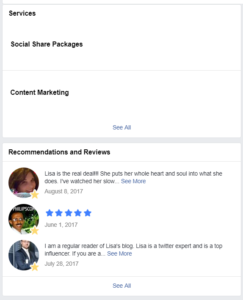
As you can see, below the services now shows recommendations and reviews. Feel free to add one for Inspire to Thrive on the Facebook page 🙂
This will make it more visible to users who land on your Facebook business page to see your services tab and make it easier for them to give you a review if they so choose to.
Adding More Services To Your Facebook Page Template
Next, you can add more of your services yourself to the Facebook page template. You can include the length of time for each service and the price. There is an area for a description as well. Fill out your descriptions with as much detail as possible.

♠ HOT TIP: If you do add images yourself, make sure they are no larger than 400 wide x 300 height pixel size. Facebook did not provide images for the ones they had done for my own Facebook business page template.
Once you have the services completed they will look like the image below. Notice you can change up the order in which they appear on your Facebook page. If you had prices and time frames they would show up in that manner. As you can see, I set mine to varies for now. I love that there is an edit button for the Facebook page templates!
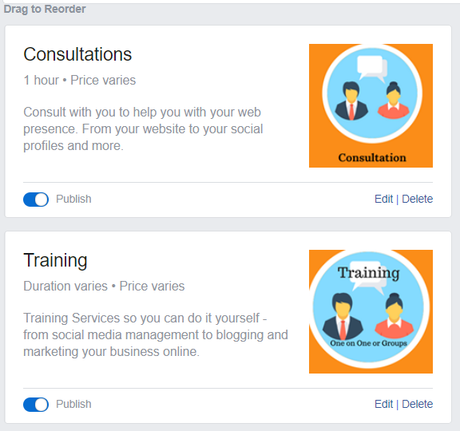
These new changes will help your Facebook pages look more professional than ever before. Be sure to have your images ready when you go for the plunge.
Once you have completed your Facebook page changes, remember to check your mobile view of it.
I love that there is an edit button for the Facebook page templates! Click To Tweet
In Conclusion of the Facebook Business Page Template
I really love the changes Facebook is making for business. If you get my newsletter I mentioned this one:
Recently I was invited by email to do a conference call with Facebook on their Facebook ads. It was the best 20 minutes I spent this week learning so much from them. I have another call scheduled next week. It was clever of them as they know business users may spend more money on their ads.
Facebook is really starting to cater to smaller businesses now. I remember when they only talked to people who had "strategic partnerships with them" that cost a fortune! A little business like myself had no way to contact Facebook directly.
Didn't receive the Inspire To Thrive newsletter? Sign up here today! When you do you will receive a FREE cheat sheet for ideas on what and how to tweet.

Over To You
Have you changed your Facebook business pages template yet? Do you like the new Facebook page changes? I'd love to know more in the comments below now!

Powered by Kingged.com
Where Quality Content Is King!

