The web address or “username” of a page (or profile) is an important part any facebook page, and digital marketing plan. In general something short and snappy is ideal – though short and descriptive can be just as good from a marketing point of view.
The top reasons to Get a Facebook Web Address are:
- Ease of Access and Recall
By default addresses are just numbers, getting your own web address makes your page easy to access and remember. - Brandability
Your brand is important, by having your brand in a web address you can show this is your official presence on facebook. - Consistency
In line with the above, you can ensure a consistent brand across your online presence. - It’s Free
When a tool is free in digital marketing, you take it
Getting a Facebook Fan Page Web Address
By default Facebook Fan Pages (business pages etc) are not given a web address, they came late to the party on Facebook and so you have to, as an owner of a page, request a username for your page.
The process of doing this is fairly easy, but you require a minimum of 25 Likes in order to request a username, once you have this number of fans follow these steps.
- Go to Facebook.com/Username
- Select the page you wish to create a username for from the drop down.
- Enter the username / web address you wish to have for your fan page.
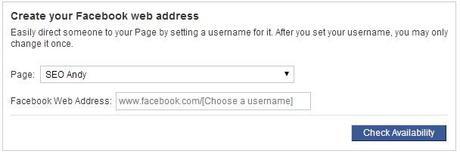
- Once yhou click check availablity you will be able to see if this username is already in use and complies with Facebook Username Guidelines.
- Confirm Your Username / Web Address
Changing Your Facebook Page Web Address
Once you’ve got your new username you have to keep it for a while. The process is similar to the above however, you will get a warning that your page already has a name, as you can see below.
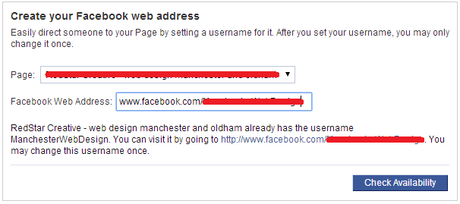
Changing your username is really easy, but be aware that once you change it you can’t go back easily. Once you’ve changed it you can change it again only once, after this you will NEED to request a further name change – this happens by opening a support ticket and can take several months to be accepted, and sometimes will not be accepted at all.
Important Notes:
- In order to create or change a facebook web address, you MUST be a page admin.
- You should never use another companies brand in your username (they can be reclaimed and your page disabled).
- Usernames and Web Addresses can only be alphanumberics (and a period . ).
- Generic words are sometimes not available (eg flowers) as they are too common.
- If the address you want isn’t available, try something descriptive like /pianolessonsinhyde
- Don’t forget to create the perfect cover graphic and post engagement graphic using canva!
Original SEO Content by SEO Andy @ How to Change Your Facebook Fan Page Web Address

