If you’re not tech inclined, Changing the WordPress admin username of your blog might sound impossible. But you can easily change the displayed name even if you are not tech inclined. WordPress restrict the editing of your admin username for some reasons, and these reasons are best known to them.

Hey don’t allow my first paragraph to scare you off, there is a way in which you can change your admin username and in a short while we are going to know this step. In case you are wondering why someone would want to change his admin name? You might be unsatisfied with the original username or the username has been compromise or you are bored with the surname you use and would like to change it for better security or do you want to point out your own reason?
Before we move any further, I’d like to clarify something real quick. In your WordPress blog we have two (2) types of username and they are:
- DISPLAY NAME: this is a display name that appears to others. This is the name that represents you
- ADMIN LOGIN NAME: this is also known as “username”, it is what you use to login in your control panel.
If you choose a display name that is inappropriate, you can easily change it without stress but if you feel like changing your admin login name, there might be a little bump on the way.
How Can I Change The Display name?
As I’ve mentioned earlier, your display name is what appear on posts and comments that are made by you. In a full sense, it’s the name that represents you.
You can change your display name by going to your profile in your WordPress admin panel>>> In your profile, scroll down to where they say “Display Name Publicly” here you can change the default name to whatever name you desire.
After you must have finished the renaming or should I say re-branding? click “Update Profile”
That is the only thing you will need to do when you want to change your display name to your desired one. One other reason we changed our display name is because the way we set it from the beginning was not okay so you got sick of the name “james2458” as your display name and you want your login name to be different from your display name.
How Can I Change My WordPress Admin Username/Login Name?
This is the sweeter part of the story and this is what made me to write the article.
Perhaps you’ve noticed that in the profile settings where we changed the display name earlier, the field where the actual admin username is, says it can’t be changed. But it is not technically or psychologically true.
The changing of admin login name is restricted from WordPress admin panel to prevent some future problems that might occur with your plugins or some other bases issue that depends on your login/username.
Let’s learn how to change our WordPress admin username by messing with our MySQL database. It sounds scary right? Don’t worry, it’s not that hard as it seems. To make the process 100% simple and safe we are going to use phpMyAdmin.
phpMyAadmin is a tool located in your c-panel that can browse and edit entries in your MySQL database. Let’s proceed with how to change our WordPress username/login name through our database.
First enter your c-panel also known as your admin panel, which was provided to you by your hosting company. Look for phpMyAdmin and click it. See screen shot below
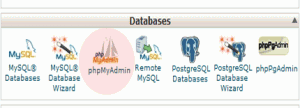
Have you clicked the phpMyAdmin? If you have clicked it, look at the left, in the navigation menu and you will see something like the screen shot below.
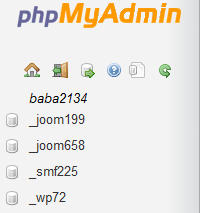
It should show all your databases. Look for the one your WordPress installation is in. It’s probably named after something recognizable. If you don’t have a lot of luck finding it straight away, look for databases that have tables named with the wp_ prefix
Once you’re inside your WordPress database, look in the left again. We’ll be looking for the users table called “wp_users”. See screen shot
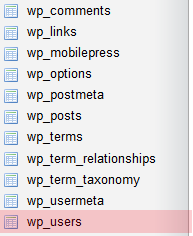
mysql database
After clicking the “wp_users” table, you will now click edit button to edit your username. After clicking the edit button, you will see a form like the screen shot below
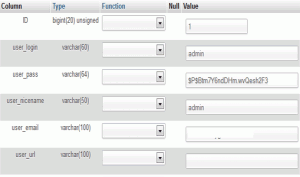
In the form, change the contents of user_login to your desired one. Be careful not to mess with anything else, since it might cause more problems. Click “Go” and you have successfully completed the process.
Remember: WordPress limit the changing of your username for a reason, so be cautious when changing your WordPress username.
Do you have a question regarding this topic that you would like to throw? Then use the comment box below.
If the post is of help to you, kindly click the like button, share us and recommend us to friends. Don’t forget to subscribe to our feed for post on the go.
Update: If you’re afraid of messing with your Database, there are some security plugins that can help you change your admin username without stress.
Save
Don't Miss Any Post Again. Subscribe To Our Feed And Be Updated
Enter your email address below:
Powered by OnenaijaBlog
FacebookTwitterGoogle+LinkedinStumbleupon
