Are you struggling with changing your PC screen display? Here, we have explained how to change the wallpaper on a laptop and across different operating systems. These include Windows, Mac and Linux.
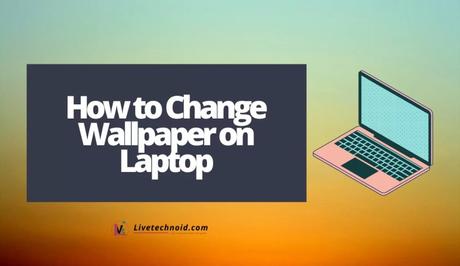
How to Change Desktop Background on Windows Laptop/PC
Setting a Windows PC wallpaper is easy. This can be done in two ways. One involves opening the picture to be used, and the other is not.
Also, See:
- How to Allow Pop-ups on Mac
- How to Find Mac Address on Windows 10
- 7 Unknown Things you can do with Android
When the picture is open, do these;
- Right-click on the image.
- Select choose Set as >> Set as background, or Set as desktop background as seen in older Windows versions.
Alternatively, you can also right-click the image in File Explorer and select Set as desktop background.

The second method to change the desktop wallpaper in Windows can be accessed from the Personalize tab. Here is how:
- On a Windows 10 or 11, right-click the desktop and choose Personalize. On Windows 8 or 7 or Vista, go to Control Panel on the Personalization screen.
- Choose a picture from the menu in the Background section. You can use an image from Microsoft or select Browse photos or Browse to use a picture on your hard drive.
- You can take it a step further. Choose from the fit or stretch, fill, tile, center or span to get the best display on your screen.
- Some Windows versions also let you add an option that let you change the desktop wallpaper automatically after a specific time if you want more than one background showing on your desktop.
How to Change Wallpaper on macOS and Linux
Aside from Windows, you can also customize desktop on other devices like macOS and Linux. Here is how to go about it;
For Mac
- On Mac, right-click any photo of choice and choose Set Desktop Picture. Interestingly, you can use random pictures found online or from images you have saved on your computer.
- Alternatively, you can change a Mac desktop image when you right-click on a blank area on the desktop. Next, choose the Change Desktop Background option and select some cool wallpapers, which can be scheduled to be displayed randomly at intervals.

For Linus OS
- On a Linux OS like Ubuntu, right-click on any photo you have saved to your computer.
- Select the Set as Wallpaper option. You may also want to consider going through the desktop, right-click on the desktop and choose the Change Desktop Background option.
Also, See:
- How to Crop a TikTok Video
- How to Appear Offline in Cold War
- Cancel a Planet Fitness Membership
- Some Frequently Asked Questions on Call of Duty
- How to Change Your Profile Picture on Xbox App
Found this post on how to change the wallpaper on laptop helpful? Please, endeavour to share with friends.
Similar posts:
- How to Change Your Profile Picture on Xbox App
- How to Set Up Dual Monitors on Windows
- How to Use Signal on a Laptop or PC
- How to Change Language on Facebook and Instagram
- How to Change iPhone Wallpaper Automatically on iOS 14
